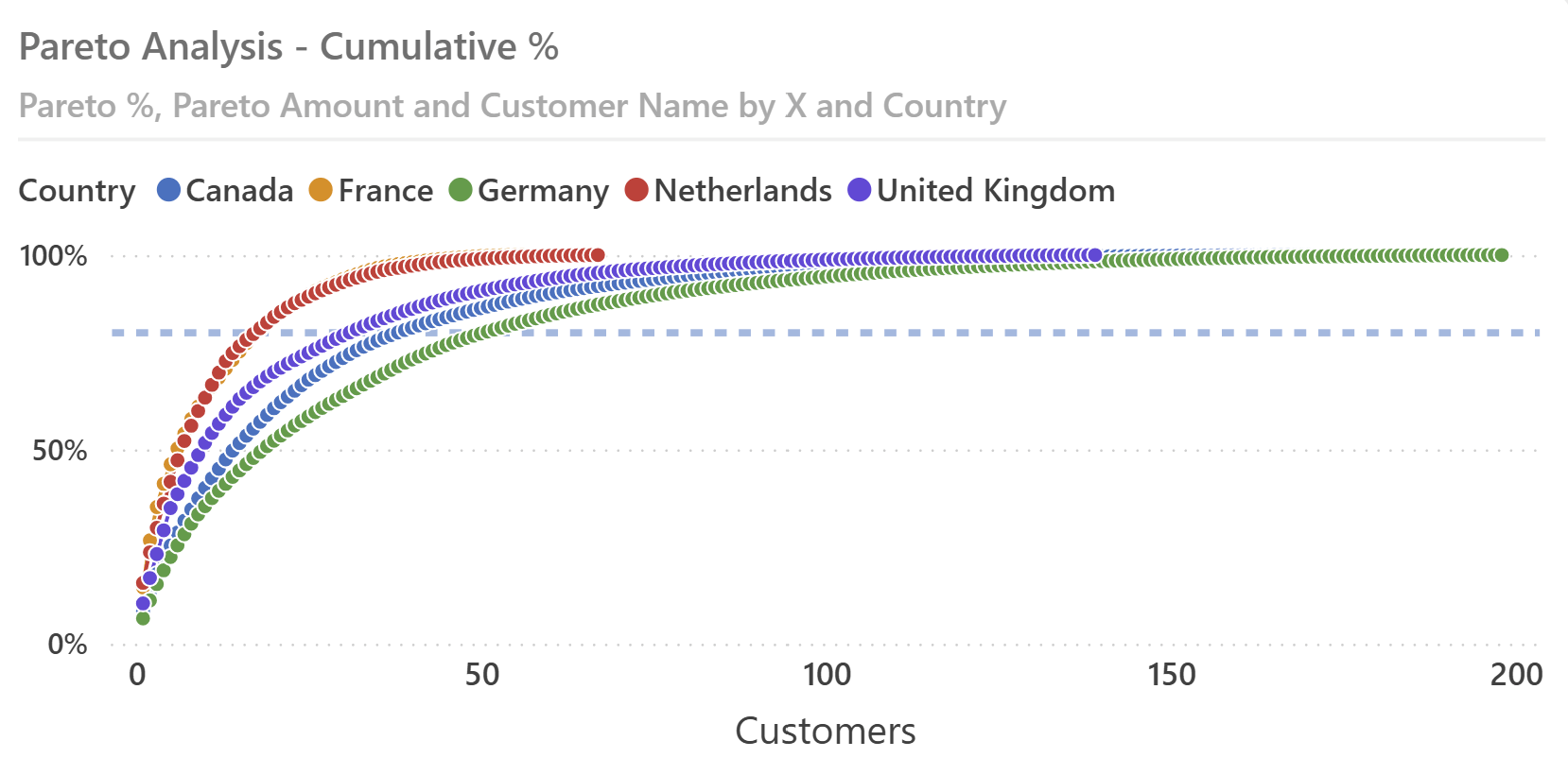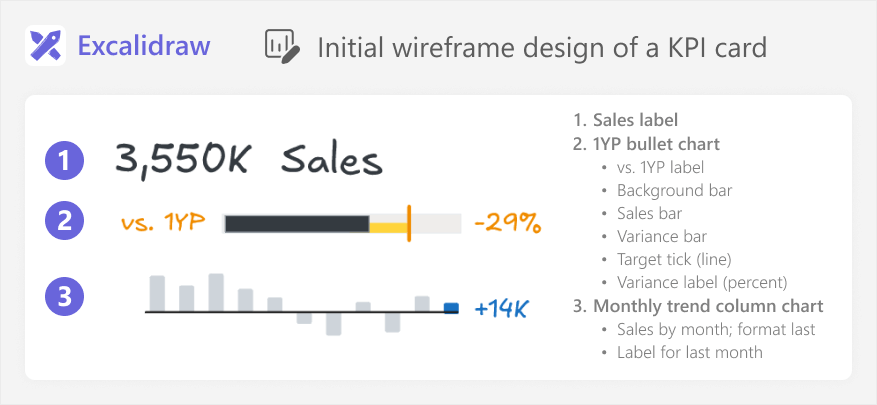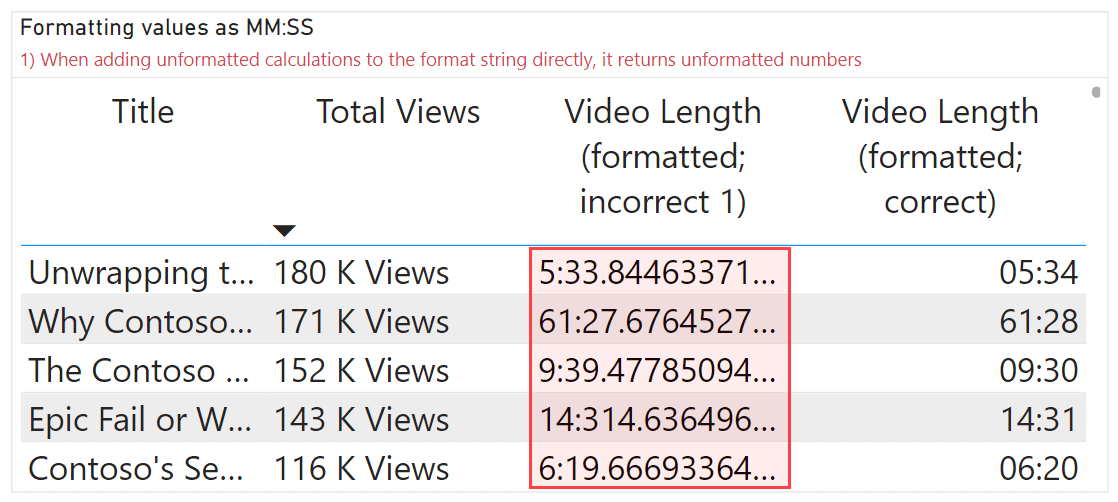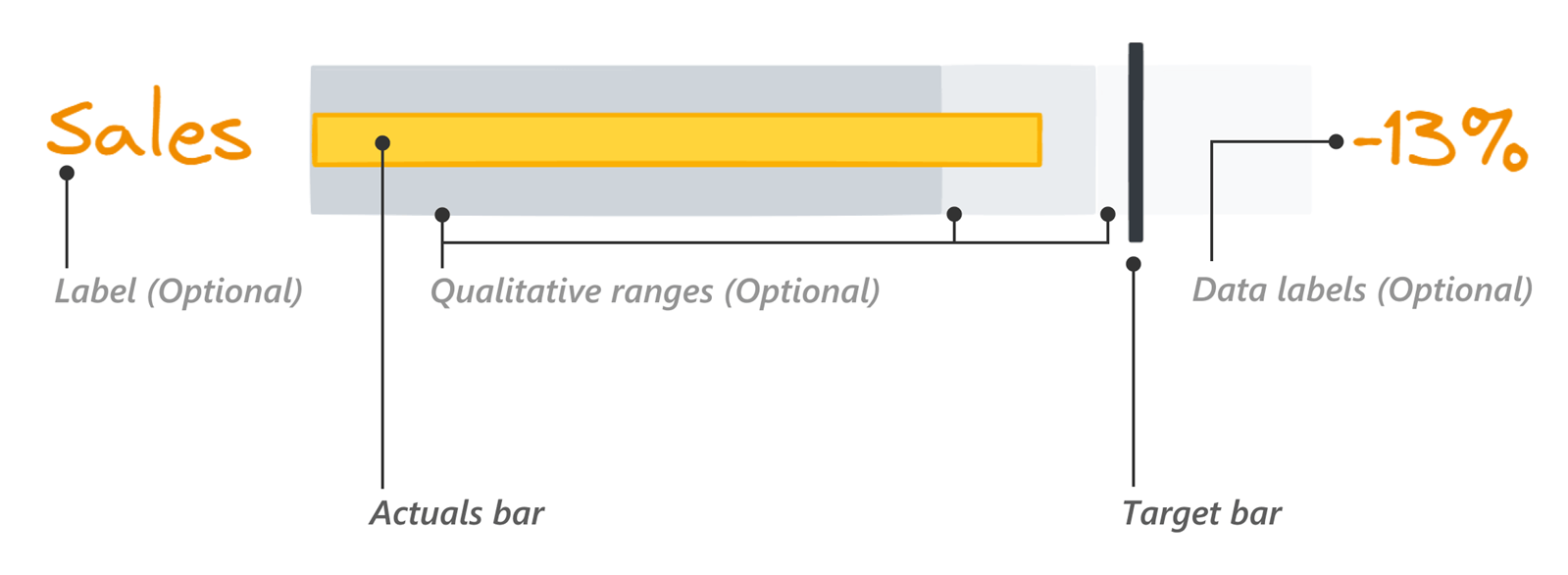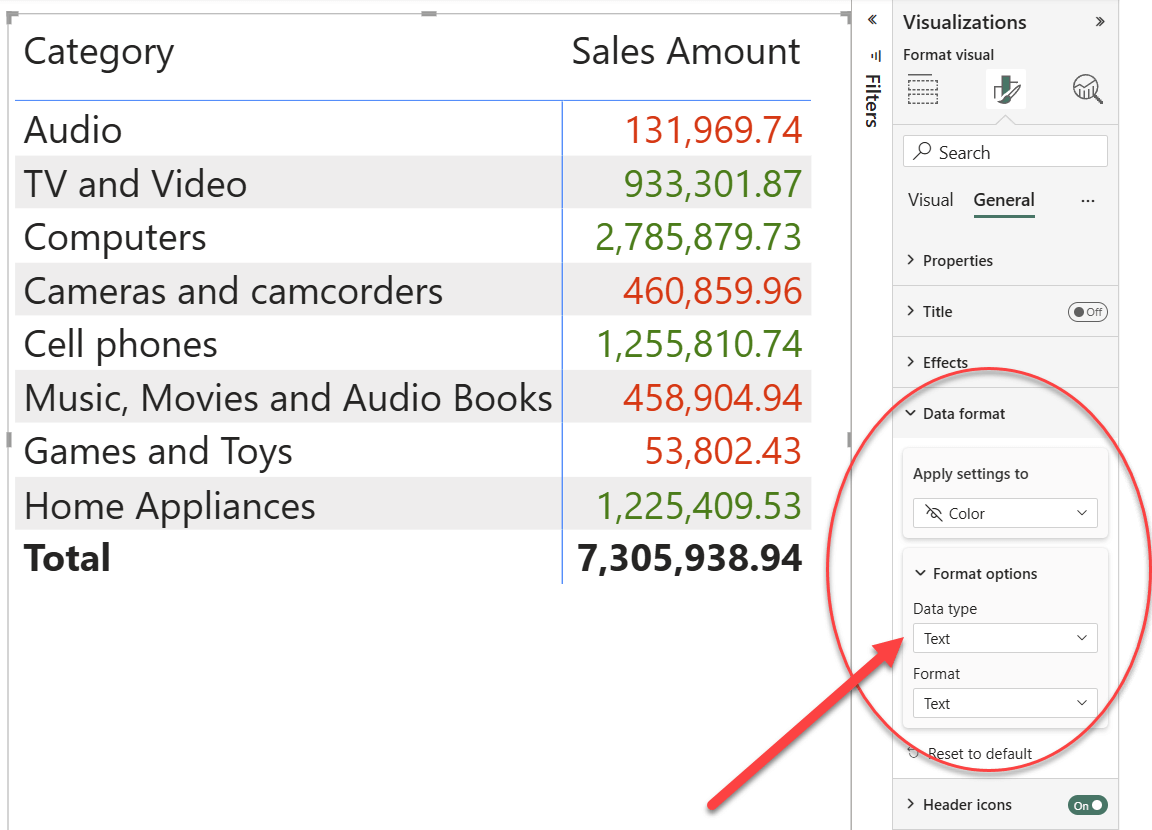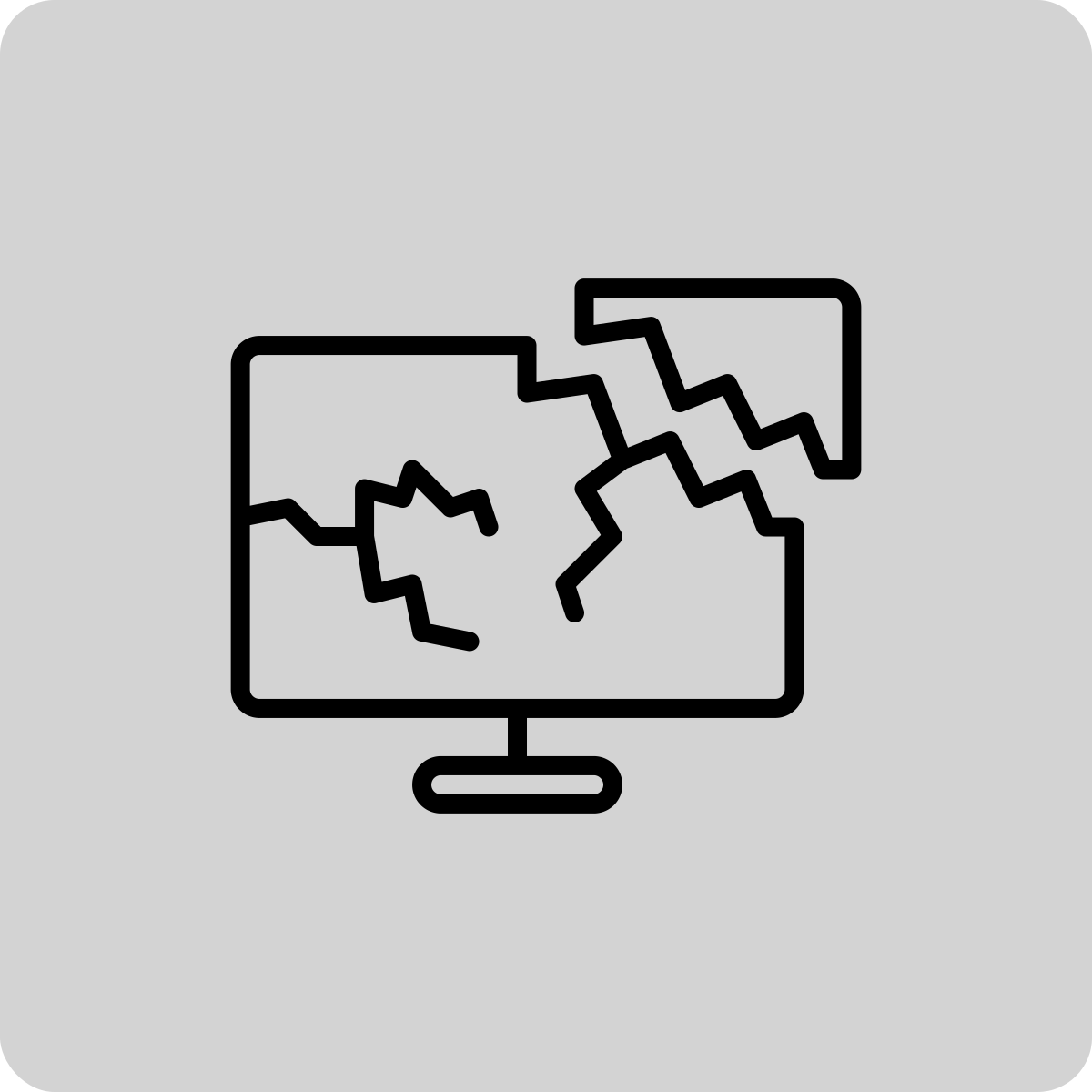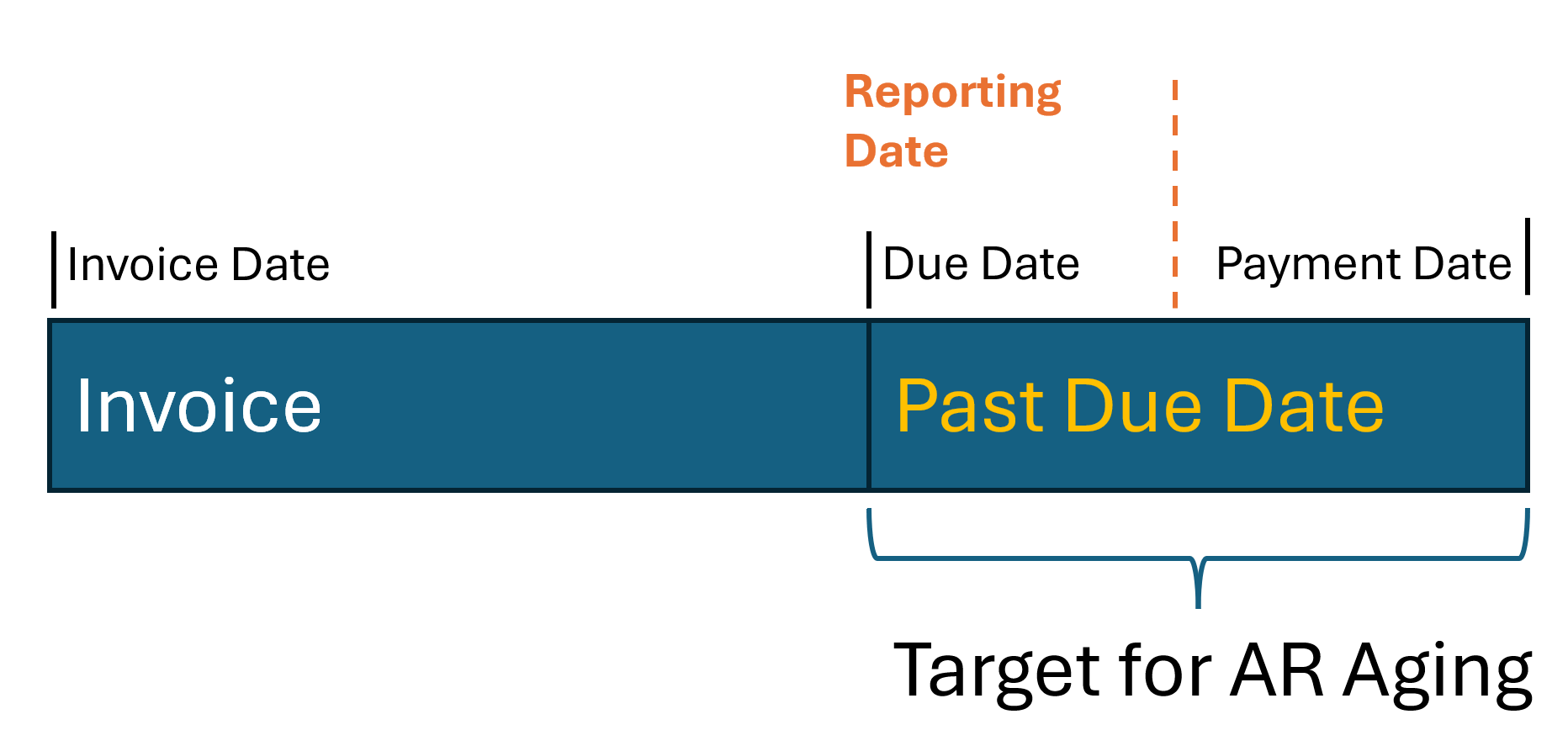Topic: Power BI
-
Implement a dynamic Pareto calculation in Power BI based on a measure that can be selected from a slicer and dynamically filtered by other slicers in the report. Watch now
-
This article describes how to implement a dynamic Pareto calculation in Power BI based on a measure that can be selected from a slicer and dynamically filtered by other slicers in the report. Read more
-
This article is about a process to use AI tools like LLMs to create custom visuals in Power BI, and how this still requires deliberate thought, planning, and learning. Read more
-
This article describes the different approaches to format your DAX measures in Power BI semantic models using custom and dynamic format strings. Read more
-
This article is about how to read and use bullet charts when comparing actuals to a target in Power BI, and the different options you have available to make these charts in Power BI reports. Read more
-
Visual calculations are useful for performing calculations specific to a visual. Conditional formatting is a great example of this concept. In this article, we show how to easily implement conditional formatting through visual calculations. Read more
-
How to easily implement conditional formatting through visual calculations in Power BI. Watch now
-
As one of the founders of OKVIZ—a company dedicated to producing custom visuals—I have been following the recent developments in Power BI Desktop with particular concern. This issue, however, extends beyond our company and affects many other organizations that rely… Read more
-
How to implement an Accounts Receivable Aging report in Power BI, and how to simplify a business problem using existing modeling patterns. Watch now
-
This article describes an Accounts Receivable Aging report in Power BI, and shows how to simplify a business problem using existing modeling patterns. Read more