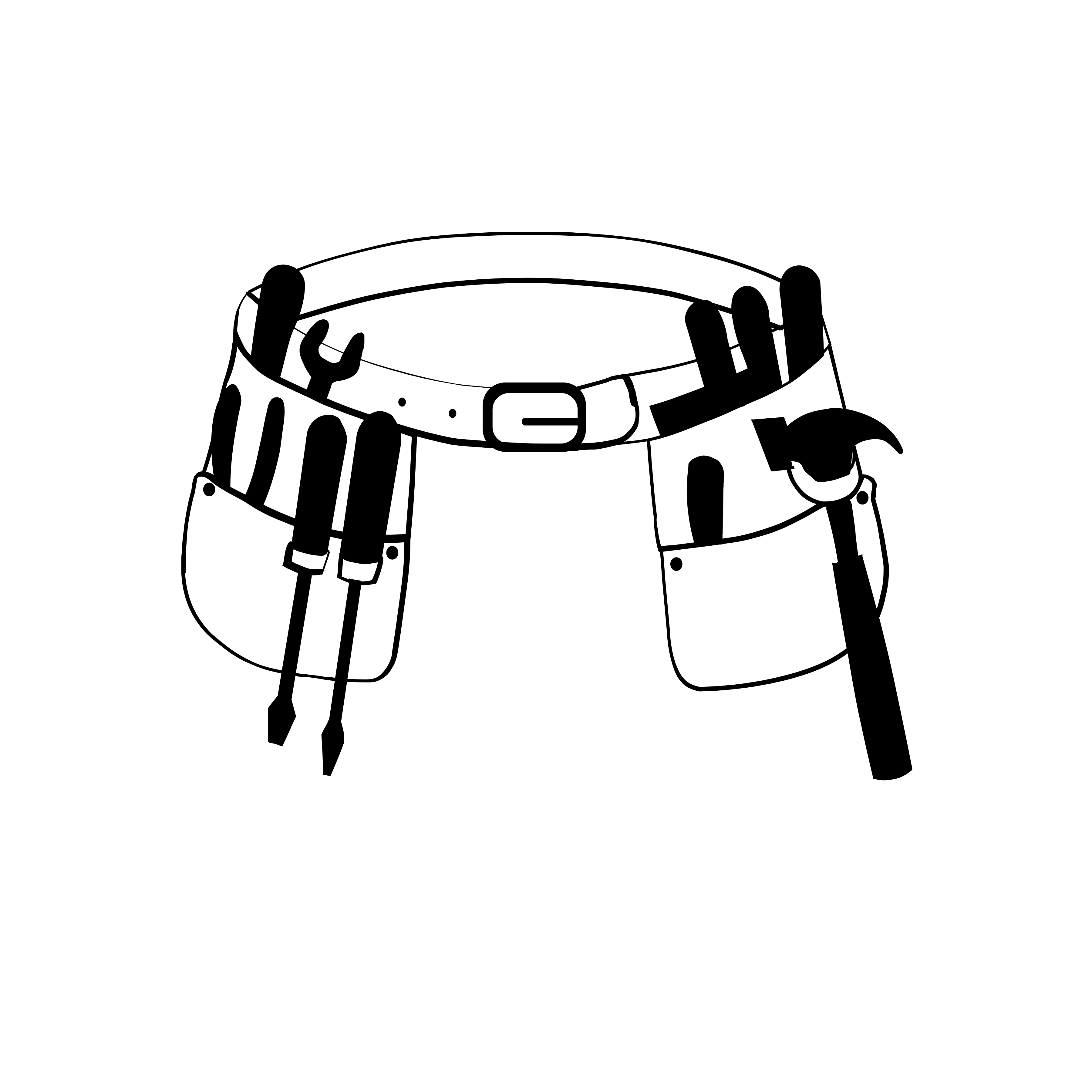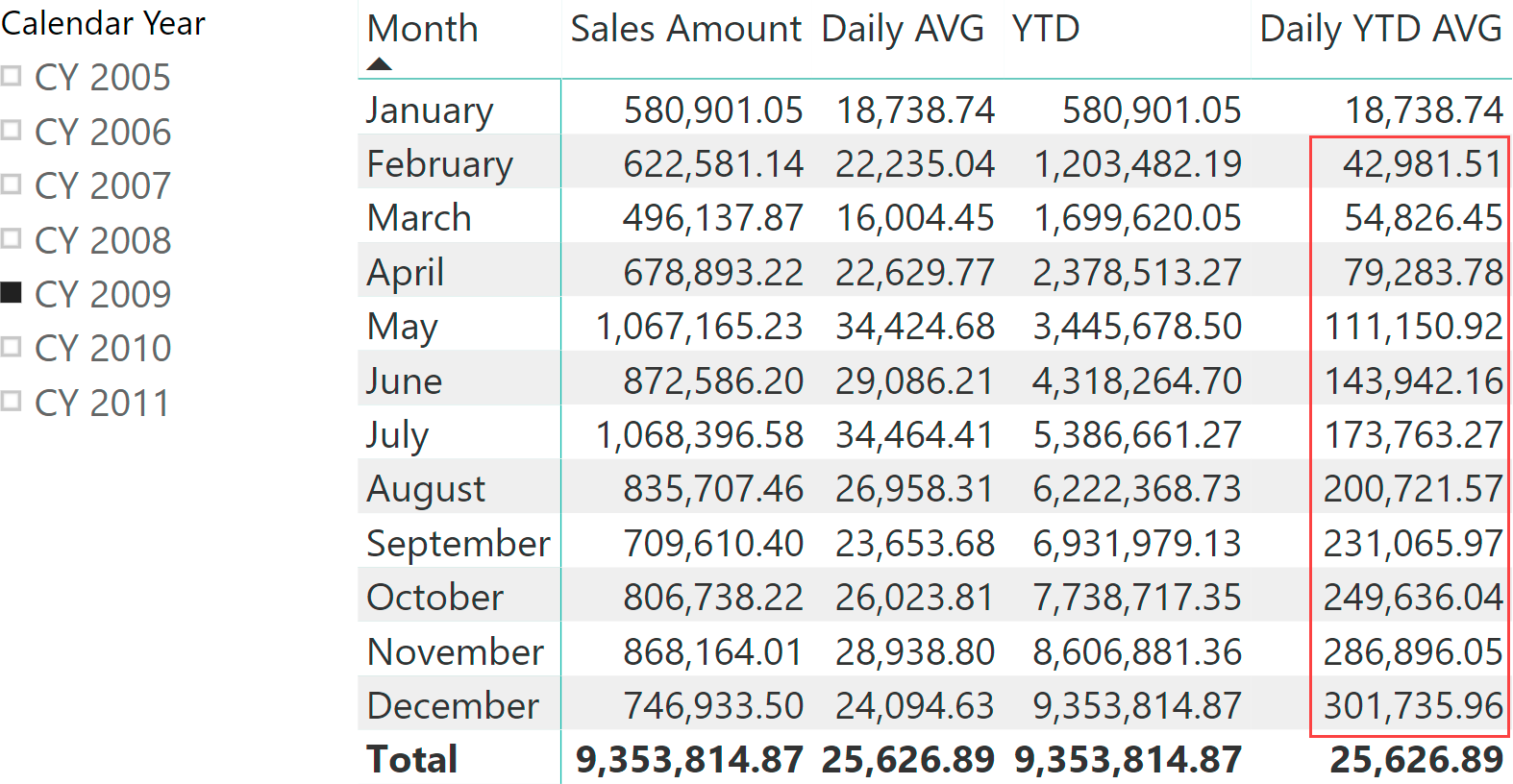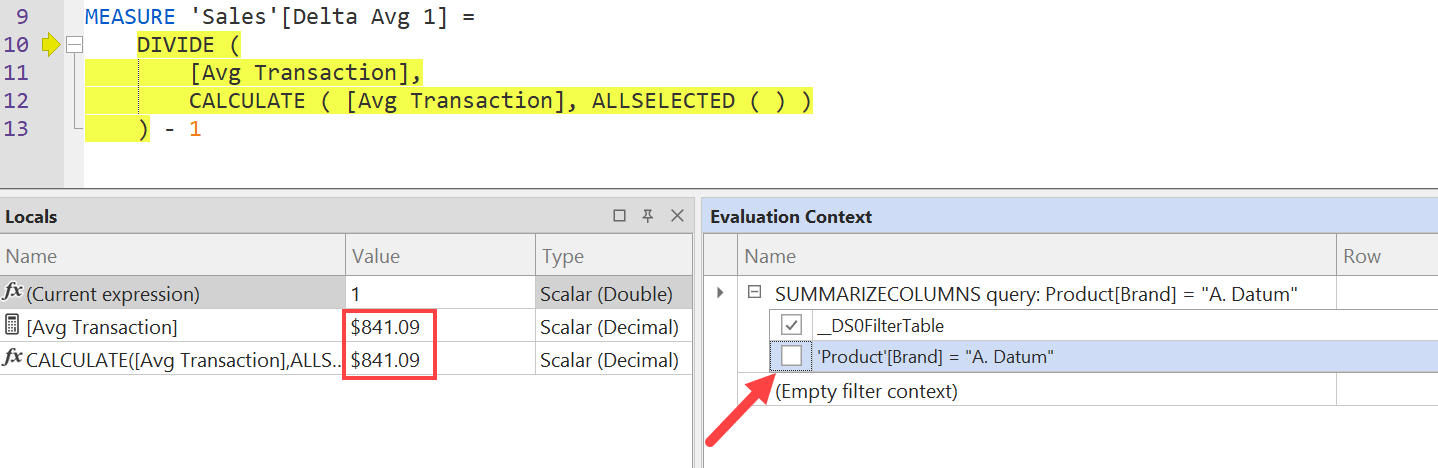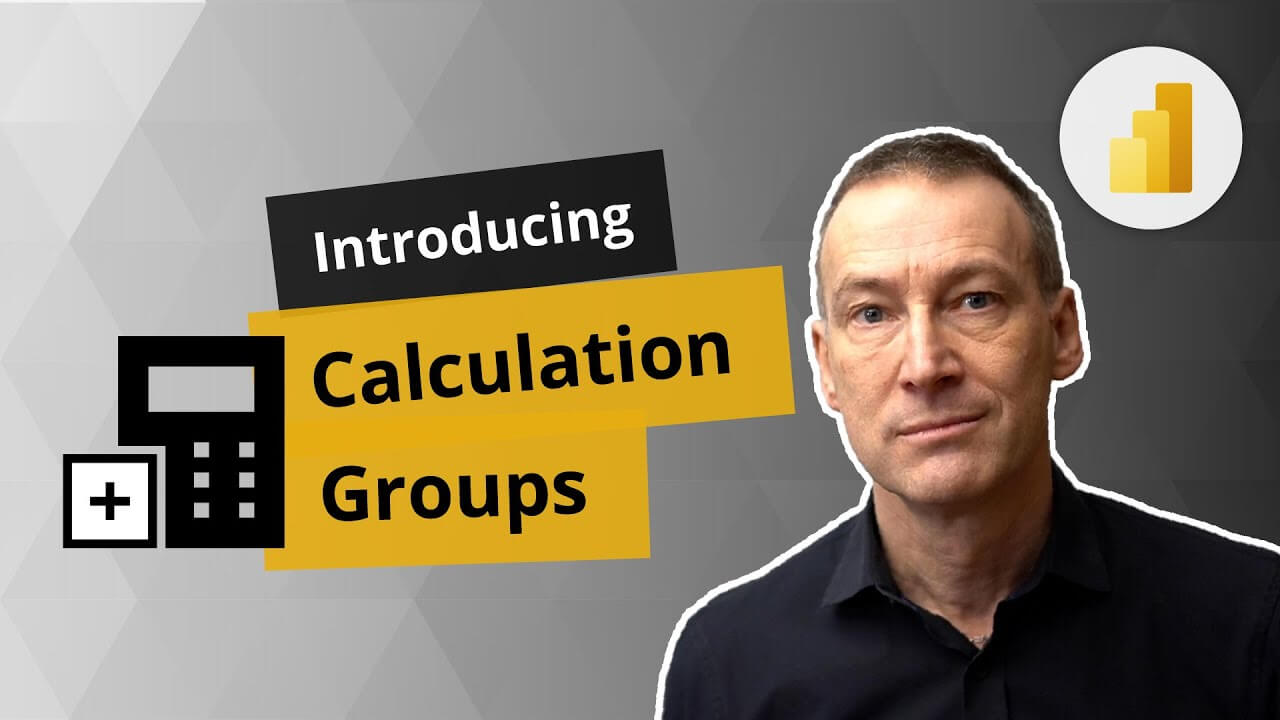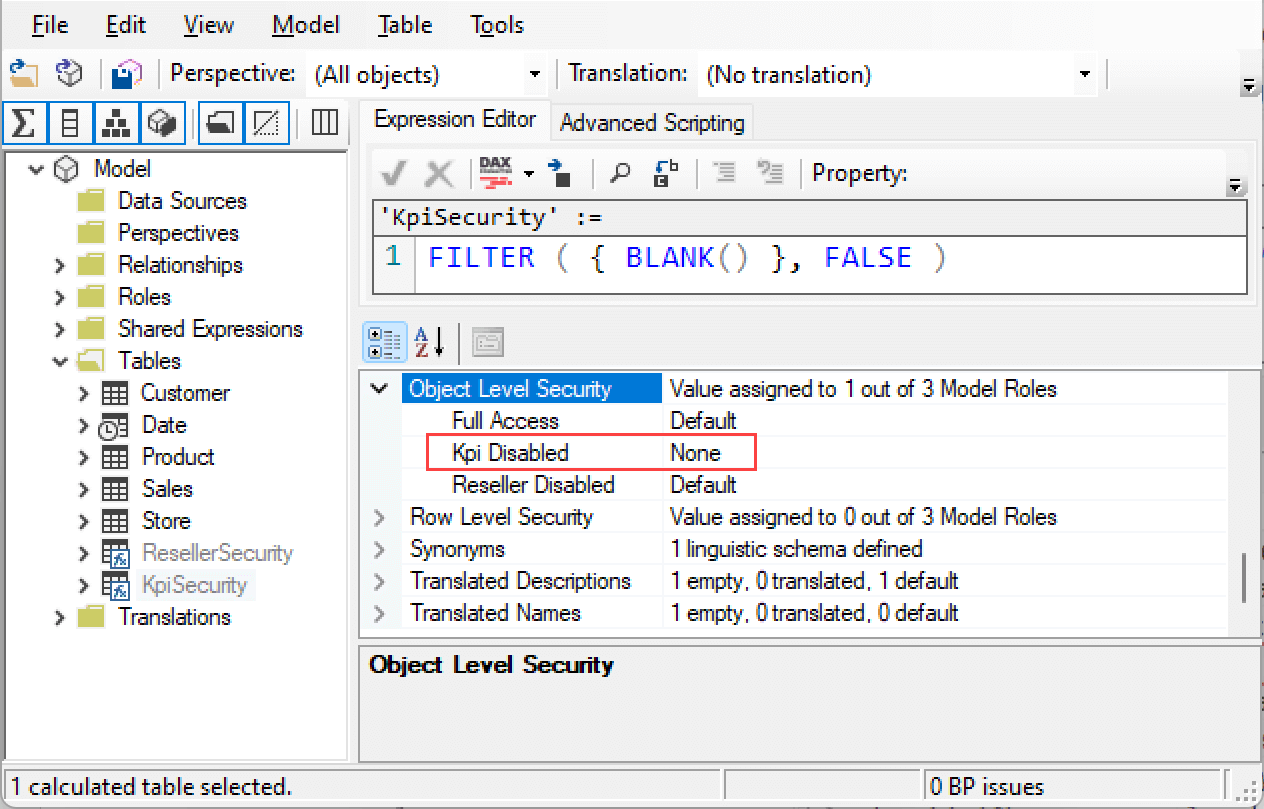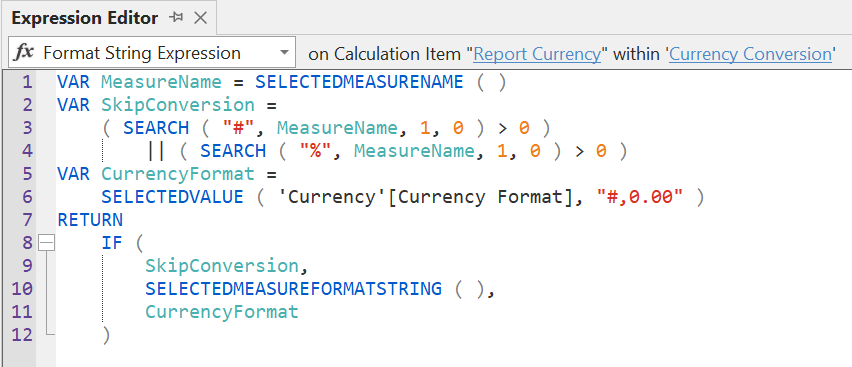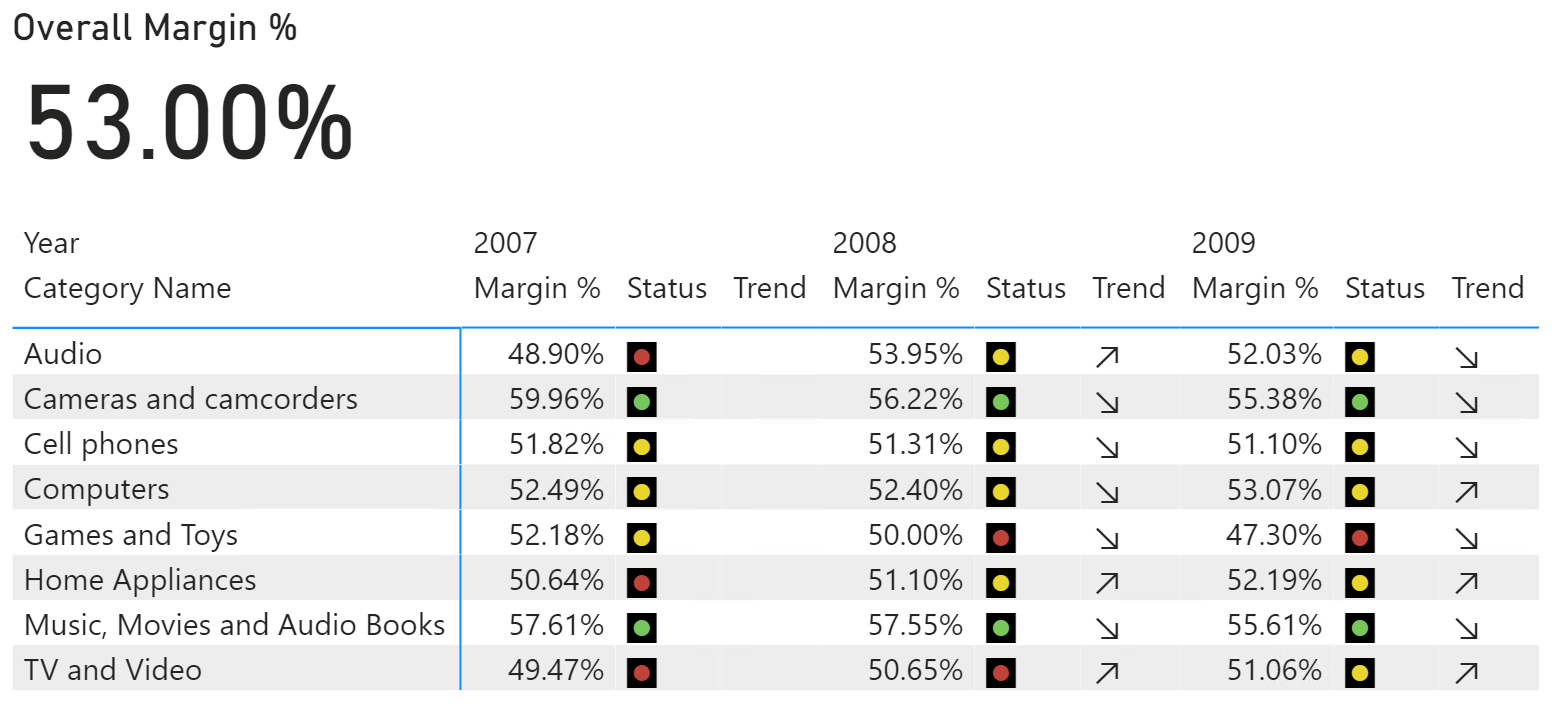Topic: Tabular Editor
-
This article is the state-of-the-art guide of the development tools for Power BI and Analysis Services models, providing guidance to improve productivity and access to new features. Read more
-
This article explains the precedence of calculation groups in DAX, needed whenever multiple calculation groups are present within the same model. Before starting, we suggest you read the previous articles in this series. Read more
-
Learn how to debug a DAX measure that returns an incorrect result by using different techniques, with and without external tools. Watch now
-
This article describes different techniques to debug a DAX measure that returns an incorrect result, with and without external tools. Read more
-
Calculation groups are the most important feature introduced in DAX after variables in 2015. By using calculation groups, you can apply transformations to existing measures without having to create new measures in the model. For example, you can define the… Watch now
-
This article describes how to hide measures from a group of users by leveraging object-level security in Power BI and Analysis Services. Read more
-
Something really big is happening! The July 2020 version of Power BI Desktop allows you to create calculation groups in Power BI Desktop, thanks to the new “external tools” feature that enables the integration with Tabular Editor. We had been… Read more
-
This article introduces the syntax to describe in a textual form the DAX expressions and additional properties of calculation groups. Read more
-
What are the differences between Power BI Desktop, Visual Studio, and Tabular Editor as modeling tools? Introducing the workspace is important to understand why Tabular Editor results in being more flexible and productive. Watch now
-
This article describes how to create Key Performance Indicators (KPI) in a Power BI Desktop data model by using Tabular Editor. Read more