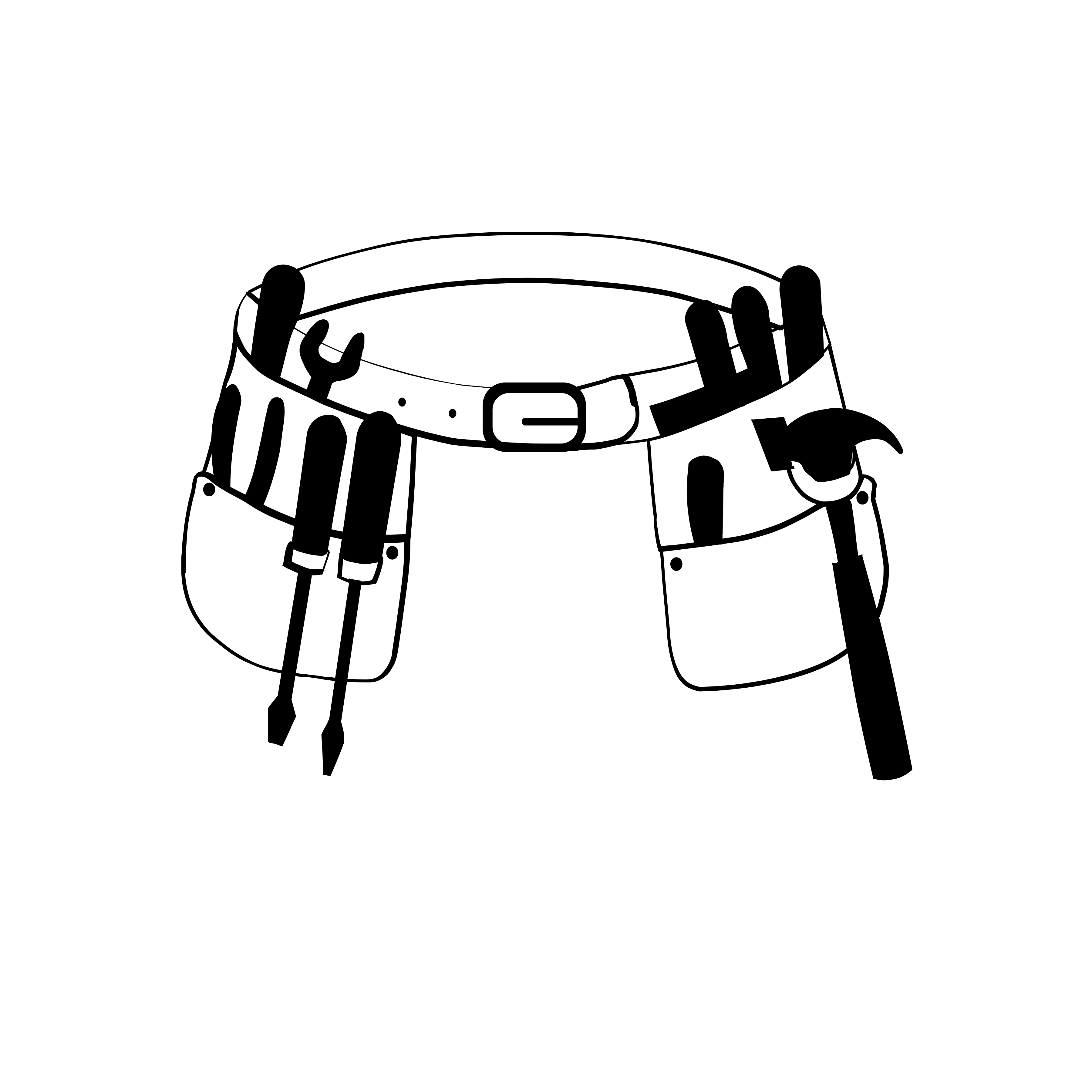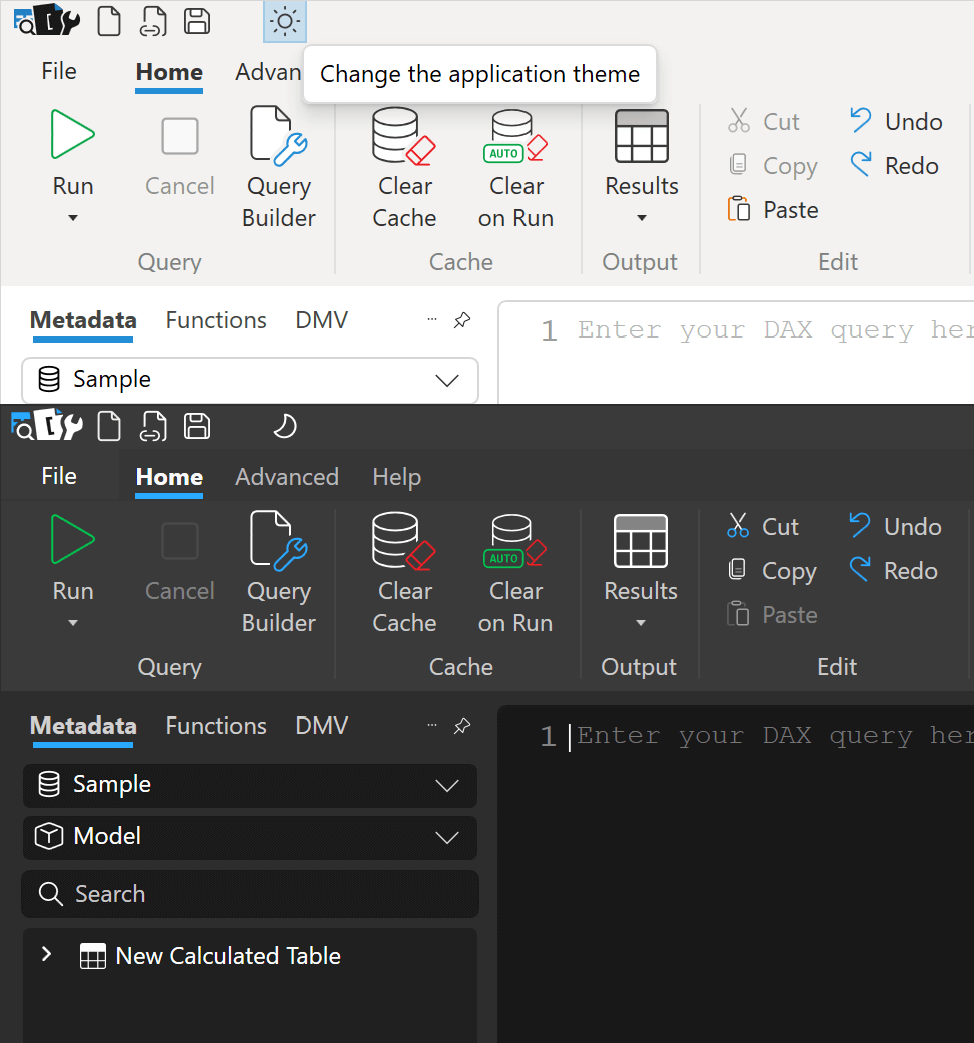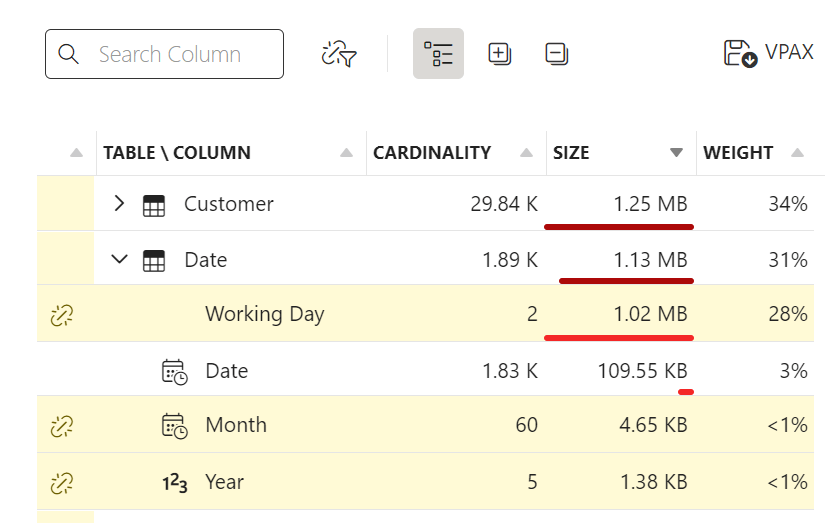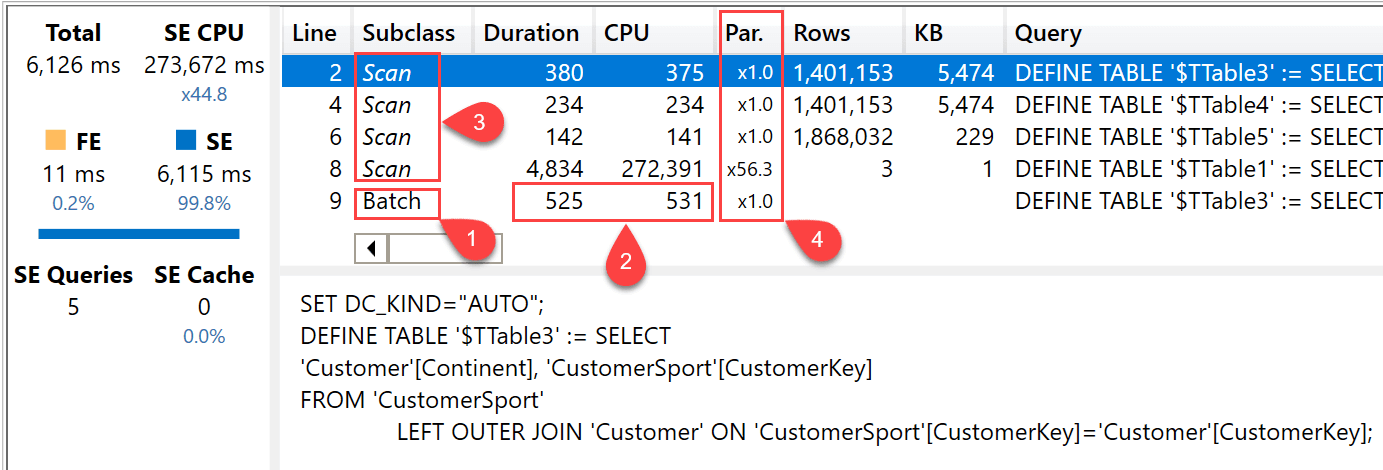Topic: DAX Studio
-
Overview of the techniques and the tools (free and commercial) available to optimize the performance of DAX expressions in Power BI models. You learn what you can do with Performance Analyzer included in Power BI, how to extract query plans… Watch now
-
Discover the new DAX Query View introduced in Power BI Desktop November 2023. Spoiler: it is a good feature! Watch now
-
This article is the state-of-the-art guide of the development tools for Power BI and Analysis Services models, providing guidance to improve productivity and access to new features. Read more
-
DAX Studio 3.0.6 introduces a new Timeline visualization in Server Timings to help you investigate performance issues: let’s explore how it works! Watch now
-
Learn how to debug a DAX measure that returns an incorrect result by using different techniques, with and without external tools. Watch now
-
DAX Studio 3 was released today. This new, major version offers a new user interface and user experience, providing a modern look and feel without losing any of the features available in previous versions. On the contrary, in DAX Studio… Read more
-
DAX Studio 3.0 is now available: watch the announcement! Download from https://daxstudio.org Watch now
-
We recently discussed an issue related to the Dictionary size reported by Bravo for Power BI that, in reality, references the behavior of VertiPaq Analyzer, which relies on data management views (DMV) provided by the underlying Analysis Services engine. Because… Read more
-
DAX Studio 2.17 introduced improved server timings features to analyze the parallelism of storage engine operations. Watch now
-
This article describes the improved server timings features in DAX Studio 2.17 to analyze the parallelism of storage engine operations. Read more