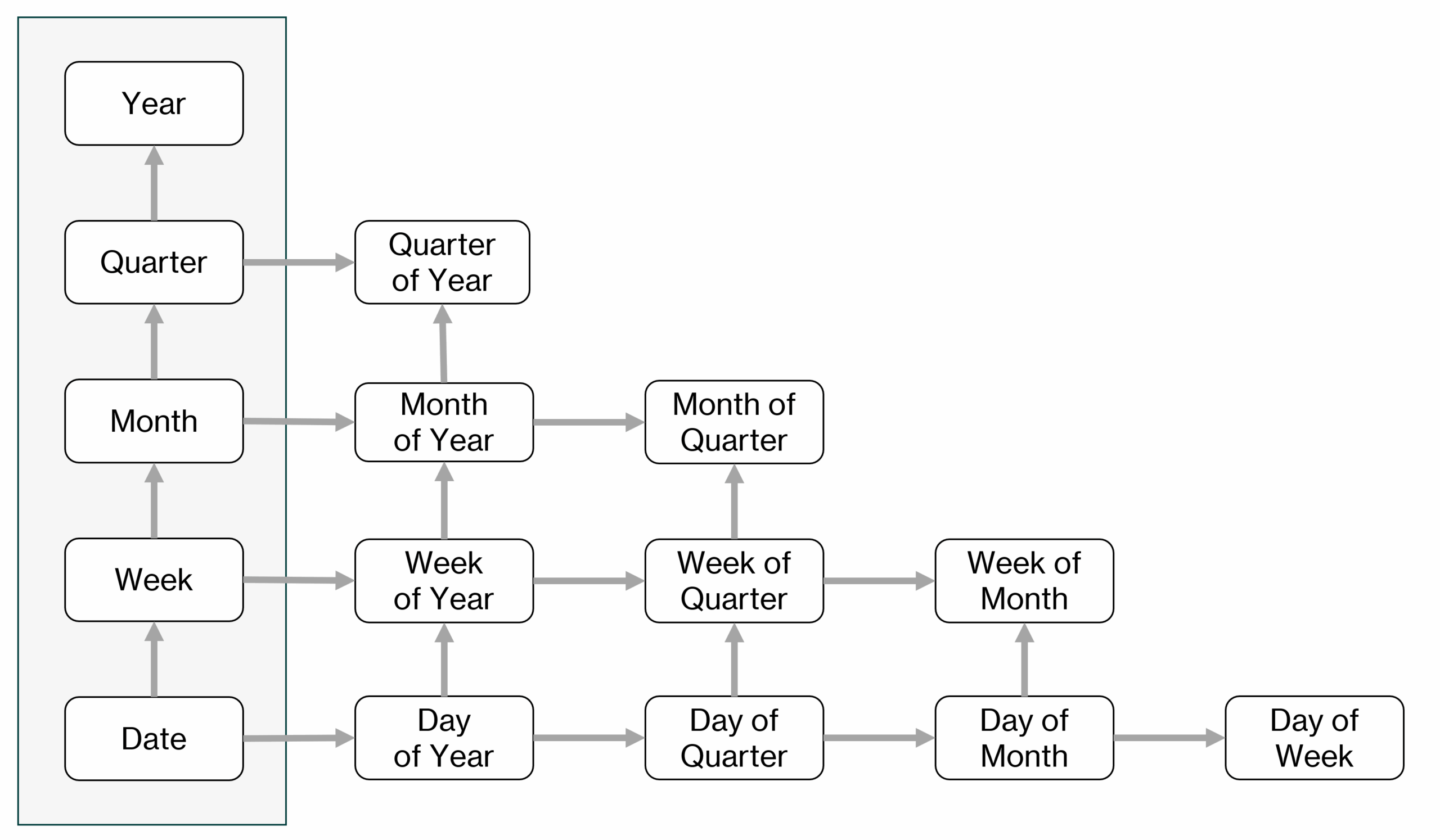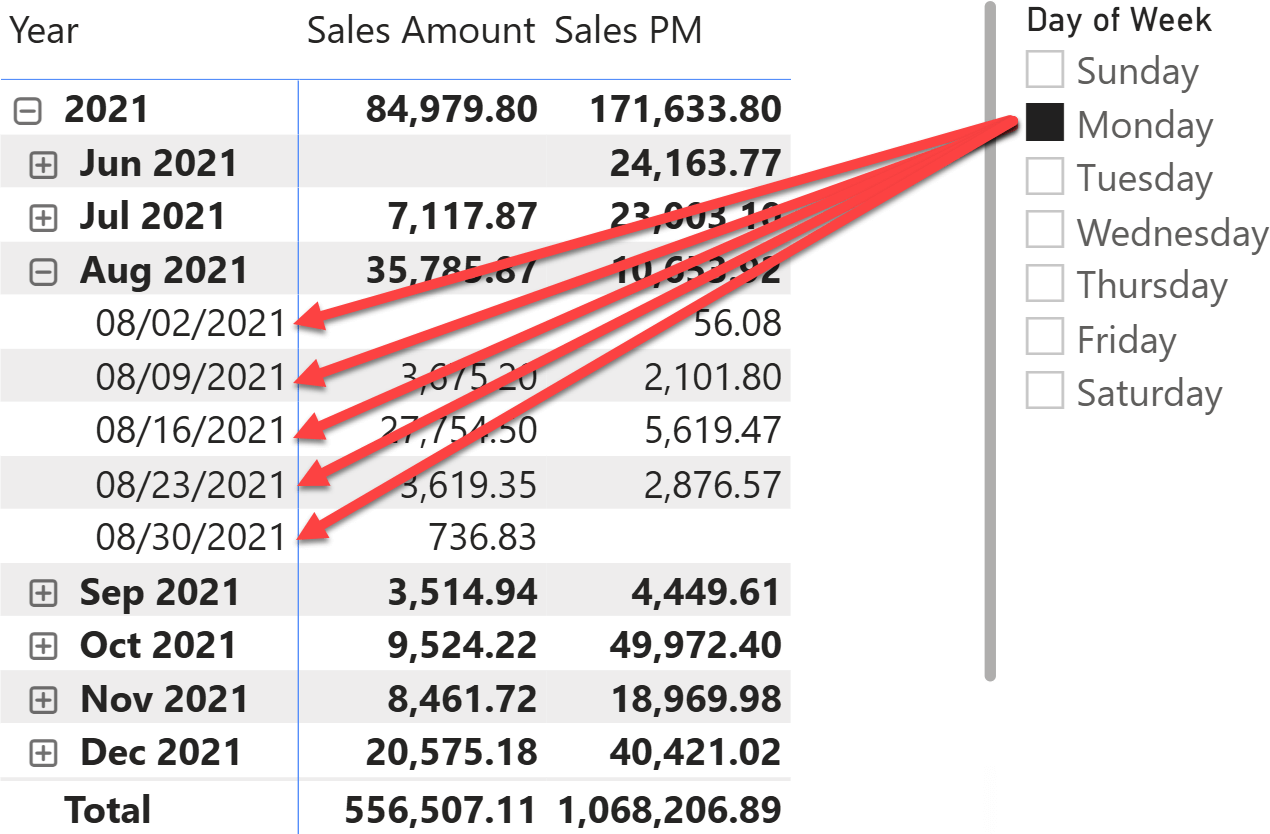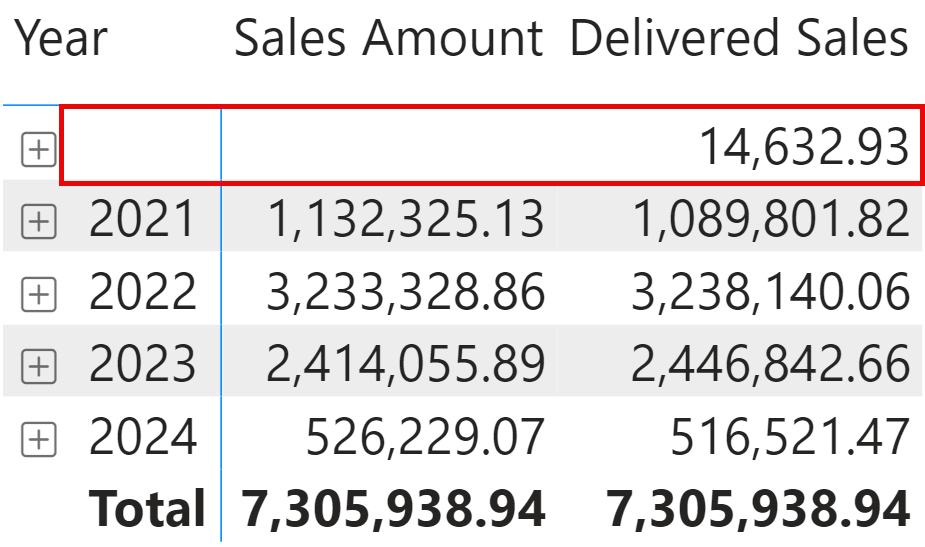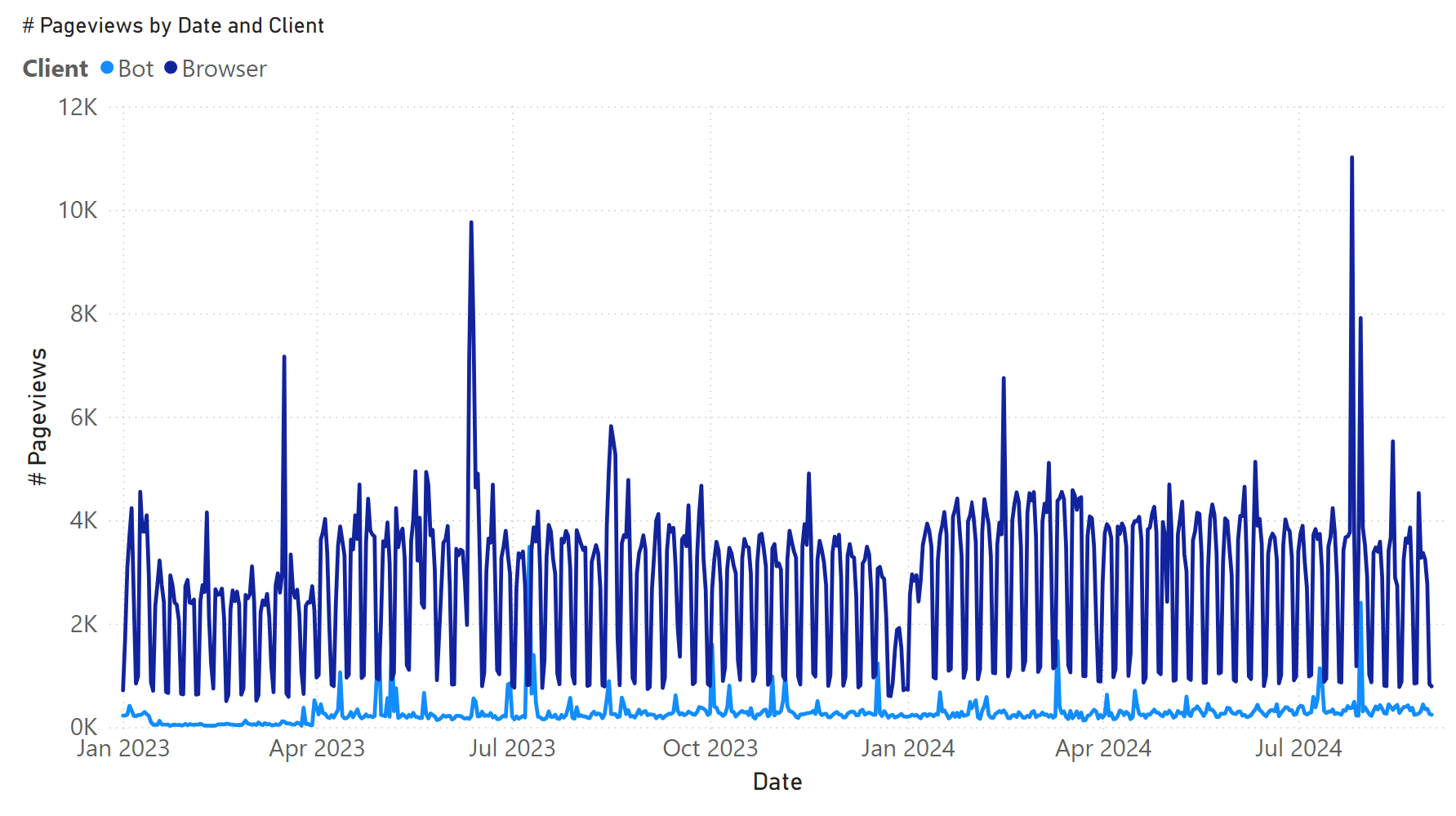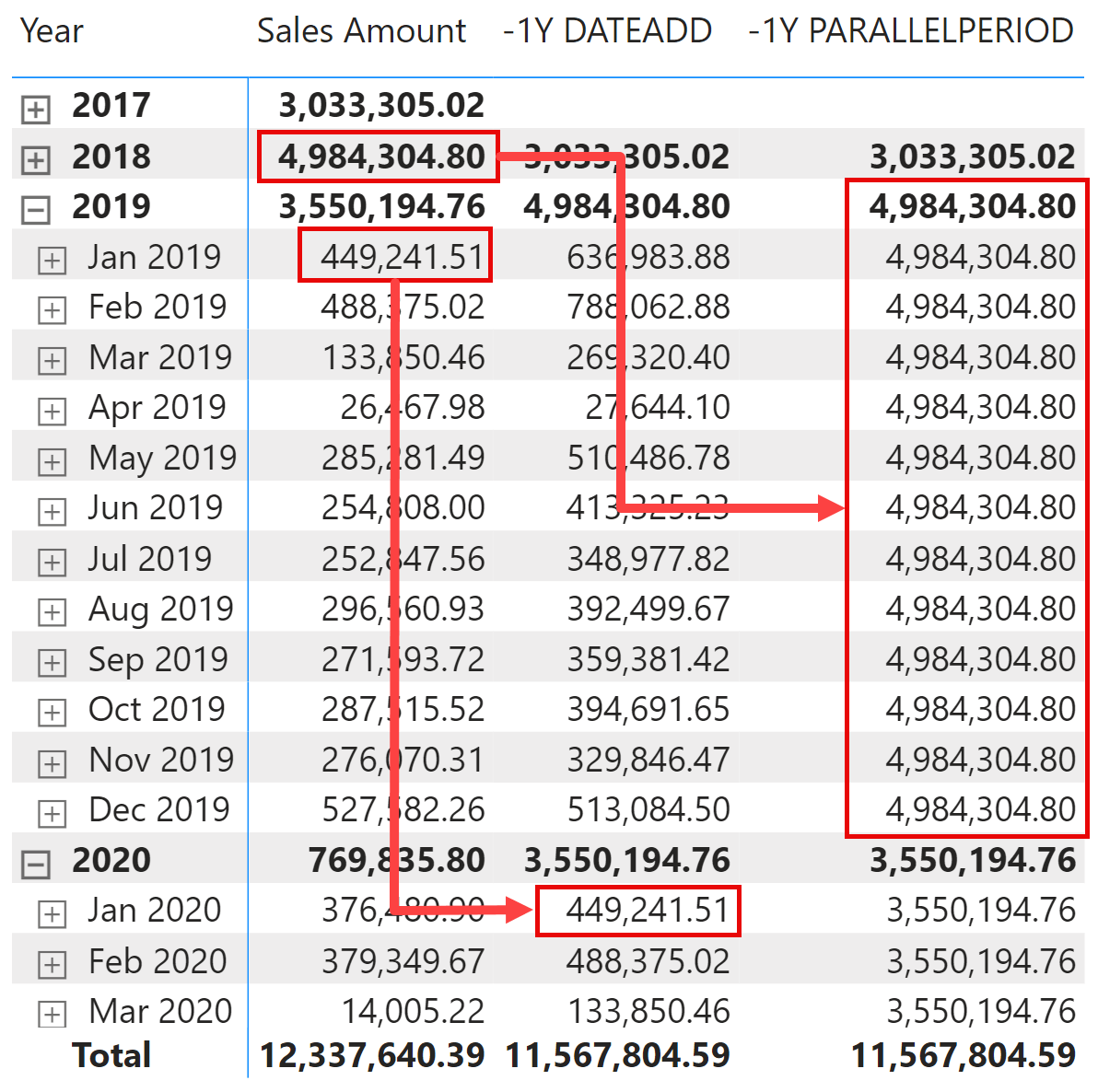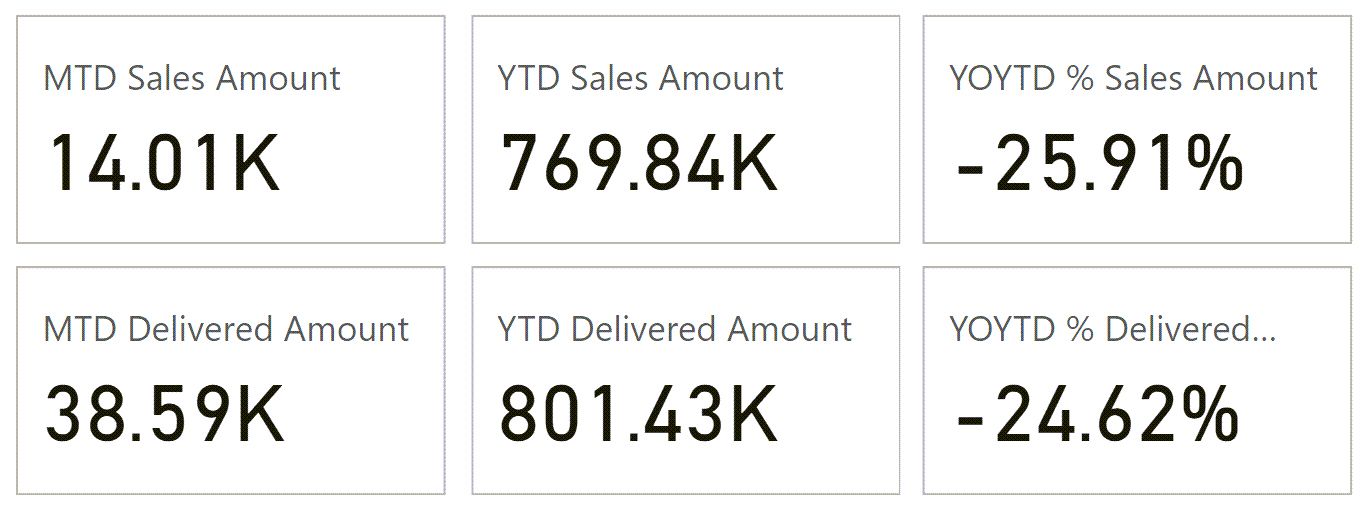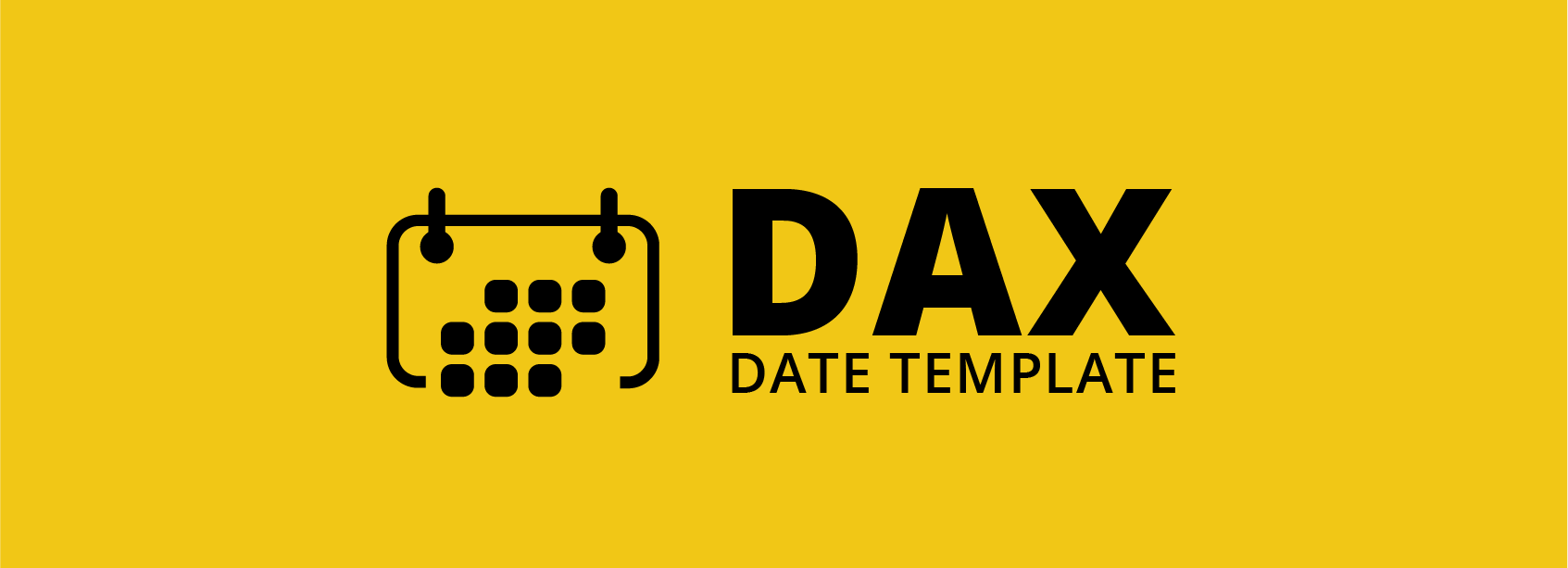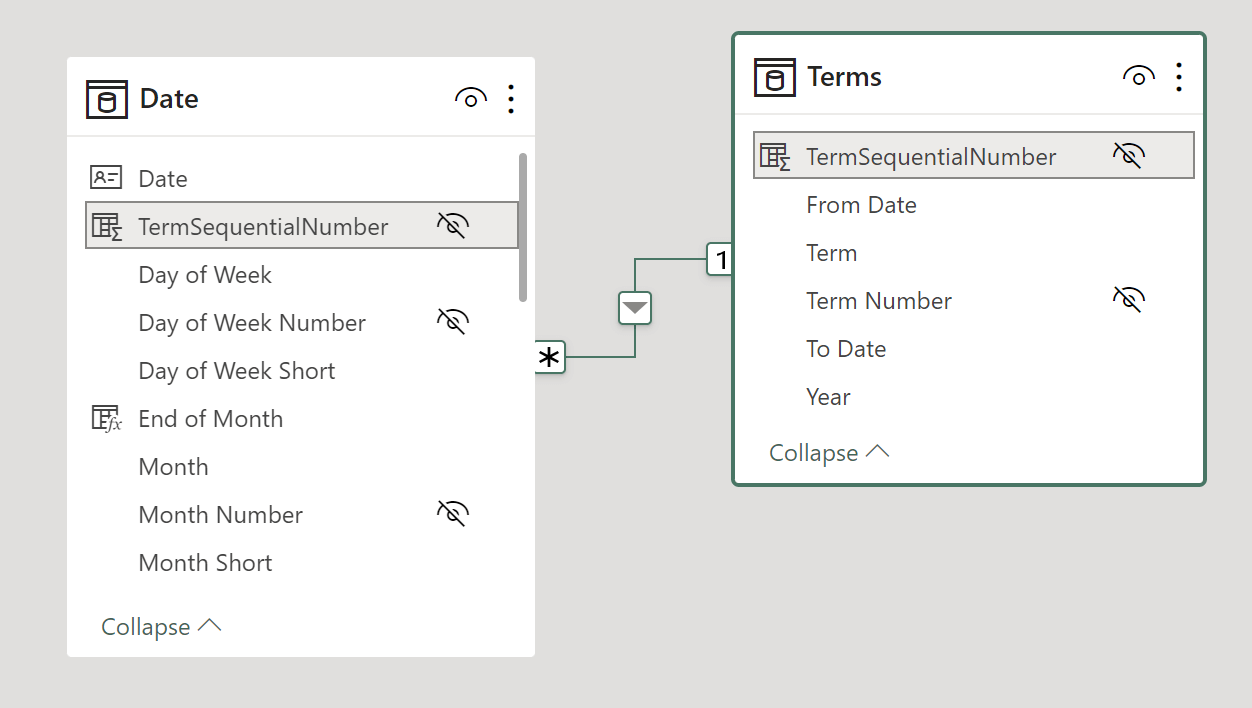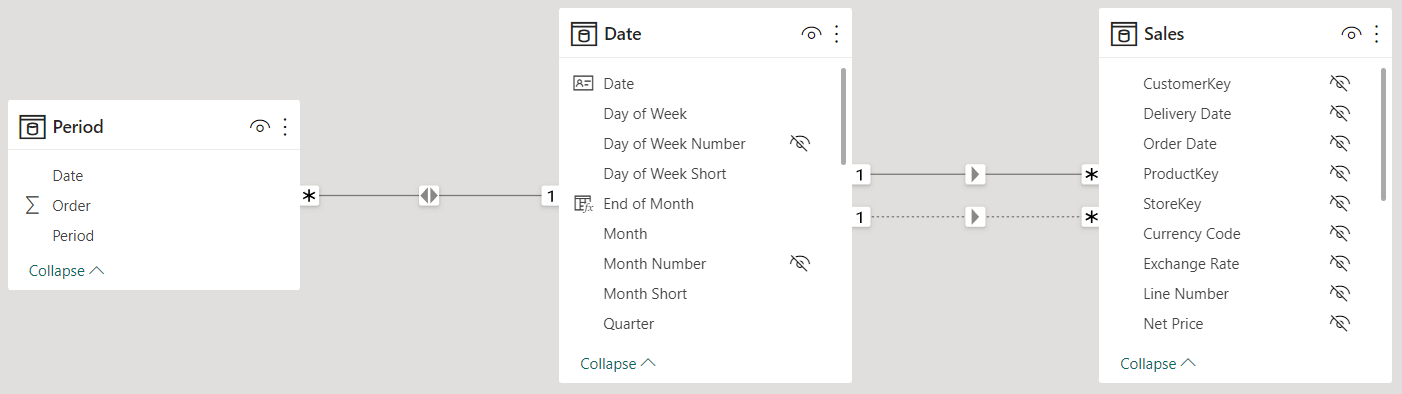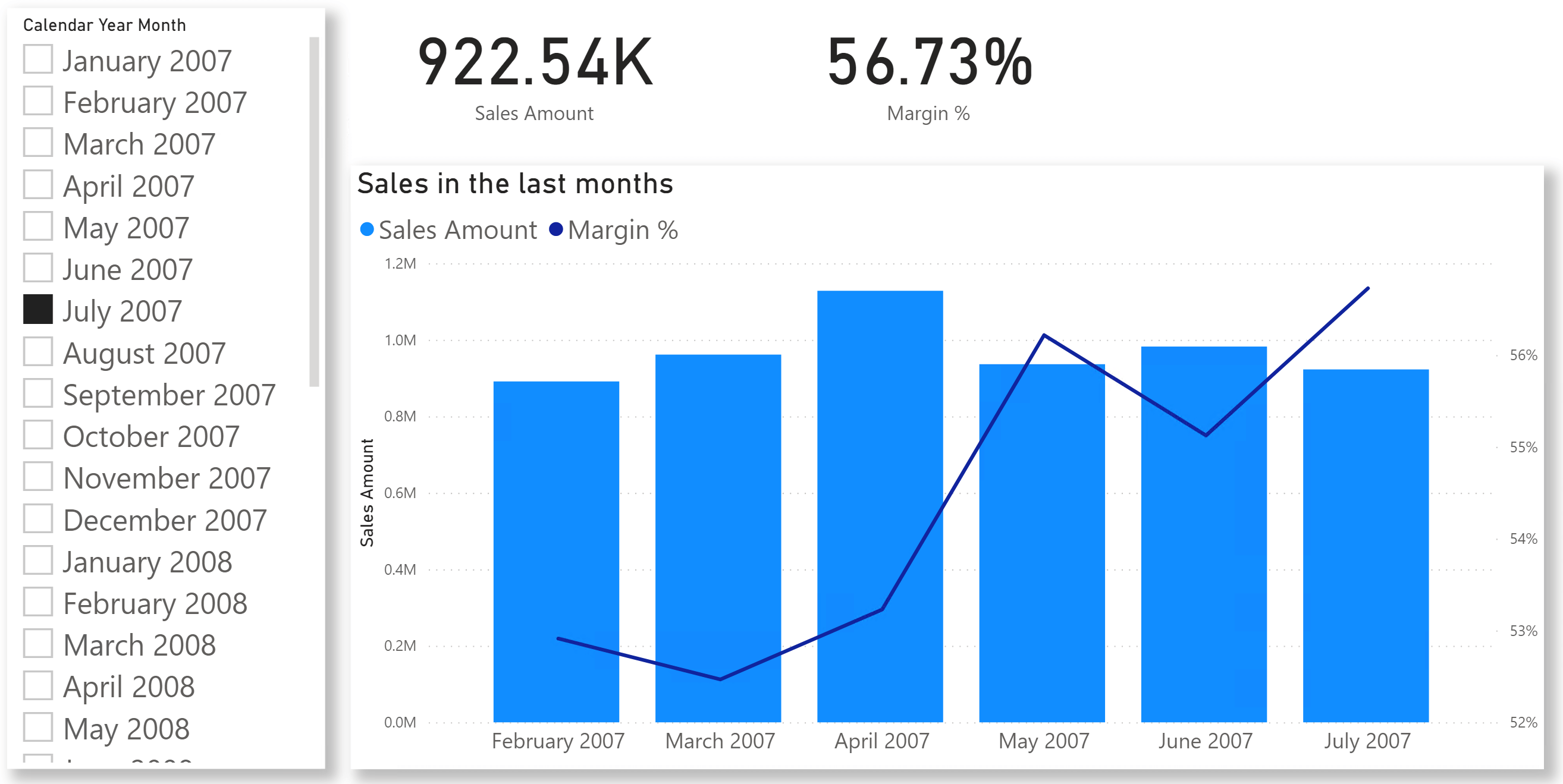Topic: Time Intelligence
-
This article introduces the new calendar-based time intelligence functions in DAX, available in preview from the September 2025 release of Power BI. Read more
-
When using time intelligence functions, the automatic REMOVEFILTERS on Date can make maintaining filters on the Date table challenging. This article shows a technique to handle filter-preserving columns in DAX. Read more
-
This article explores the implications of having blank values in date columns and provides the best practices for managing them in DAX calculations and Power BI reports. Read more
-
This article describes why week-based calendars (like 4-4-5) are important for specific industries and how to use them effectively in Power BI. Read more
-
This article describes the difference between the results of DATEADD and PARALLELPERIOD in DAX. These differences also impact many other time intelligence functions that are syntax sugar of these two. Read more
-
This article describes how to use the DAX time intelligence calculations applied to the latest period available in the data, also known as the “current” period. Read more
-
This article describes a reference Date table in DAX using a Power BI template. The same technique can be used in Analysis Services models. Download the latest version of the template in the Dax Date Template page. Read more
-
This article describes how to implement the comparison between school terms. The same technique can be applied to any arbitrary time periods that do not match regular months or quarters in a calendar, such as seasons or campaigns. Read more
-
This article compares two common techniques to filter time periods in DAX: calculation groups and many-to-many relationships. Read more
-
In this article we demonstrate how to use calculation groups to show the behavior of any measure in the last 6 months, starting from a single date selection with a slicer. This can be applied to any number of months. Read more