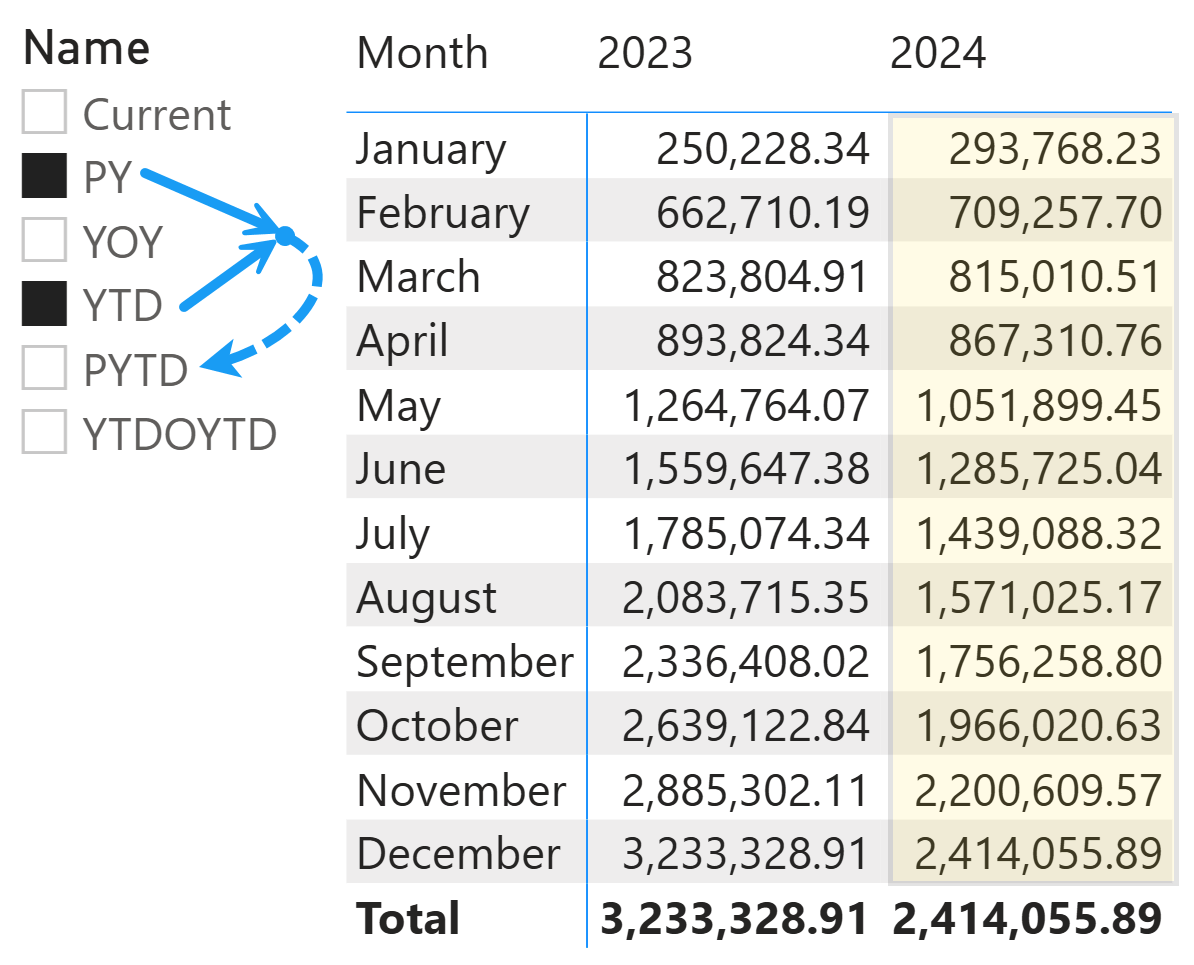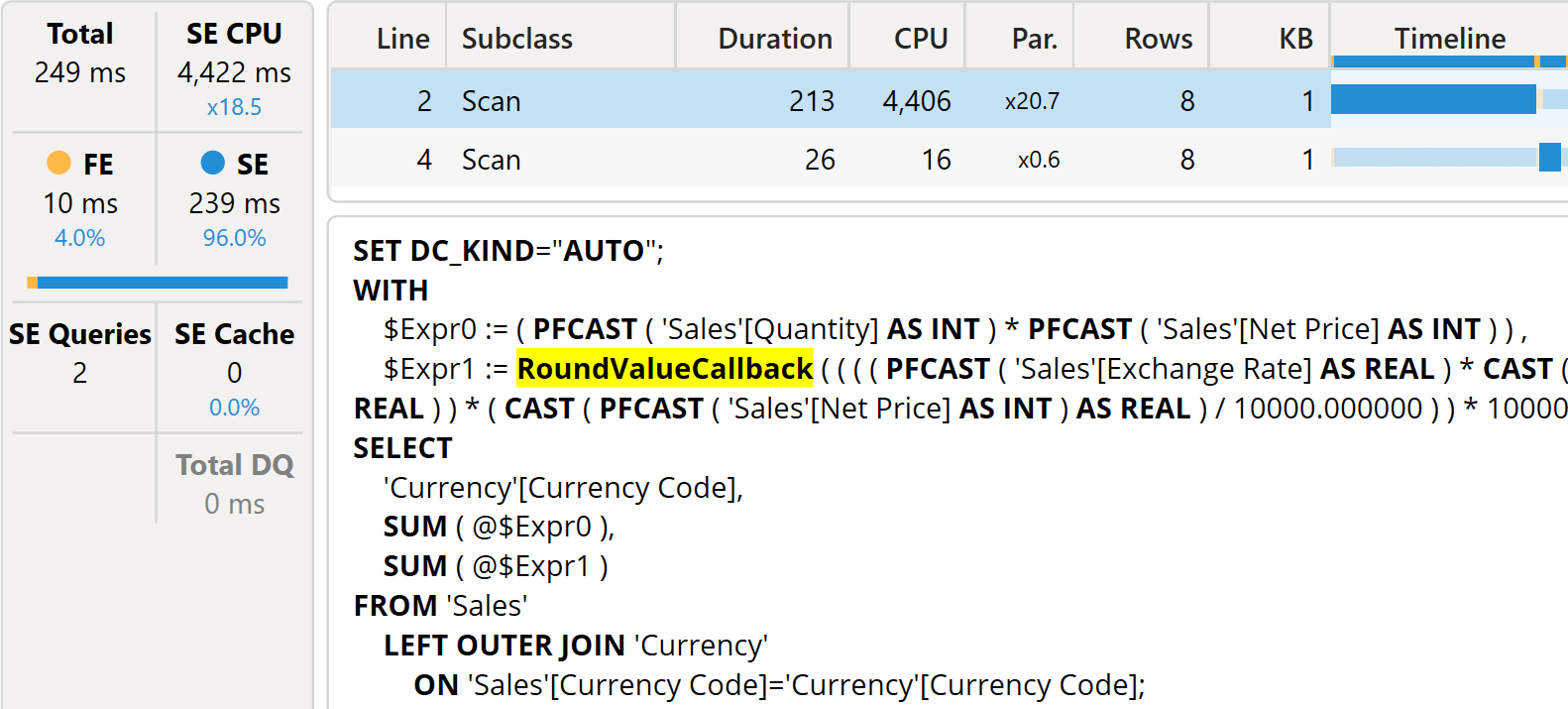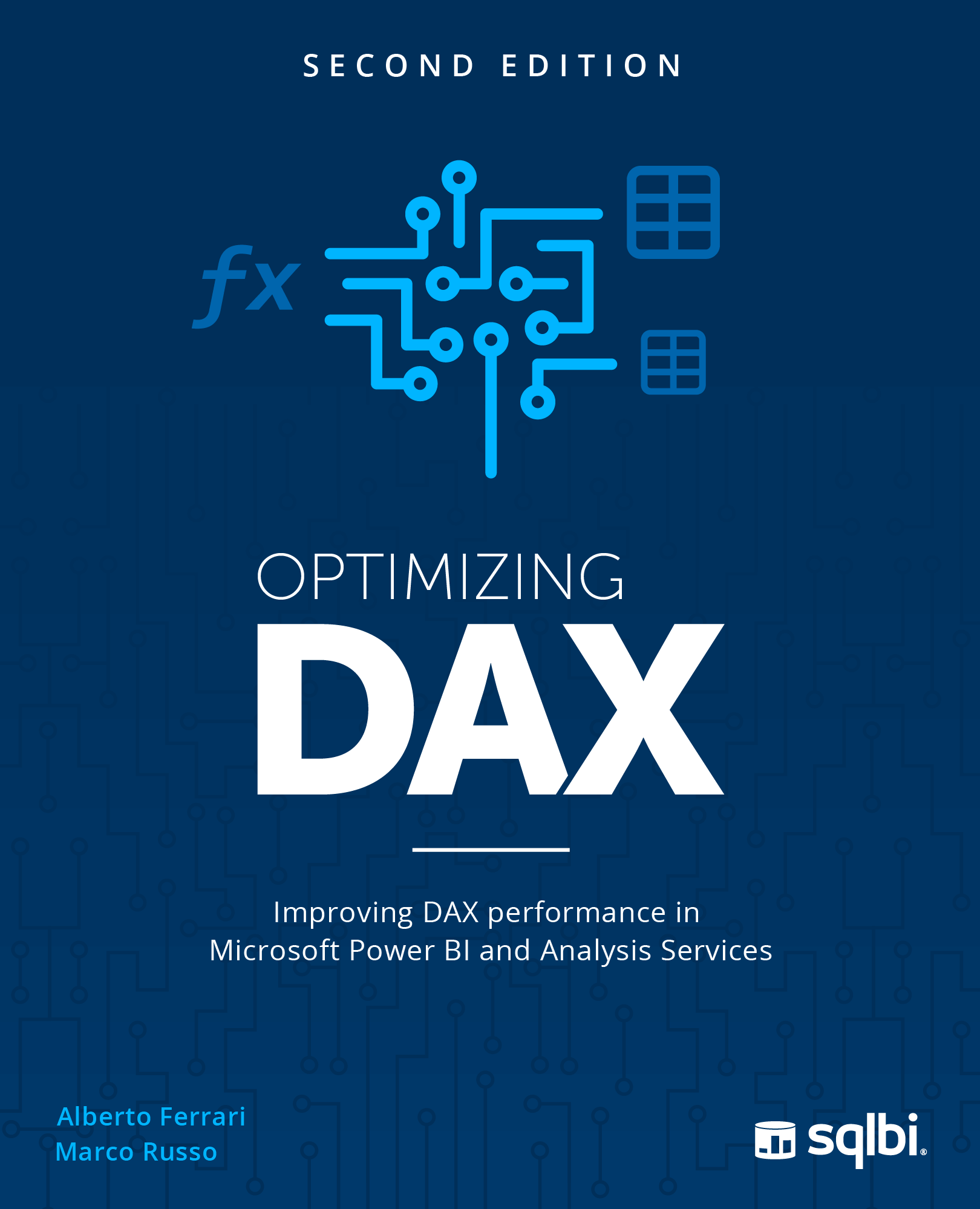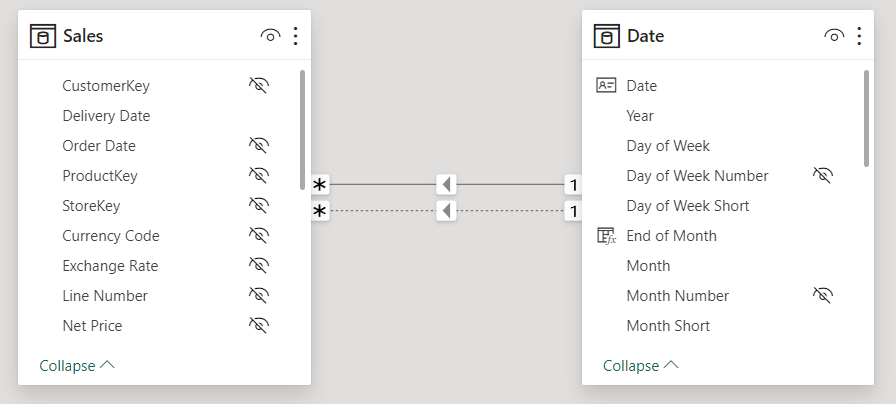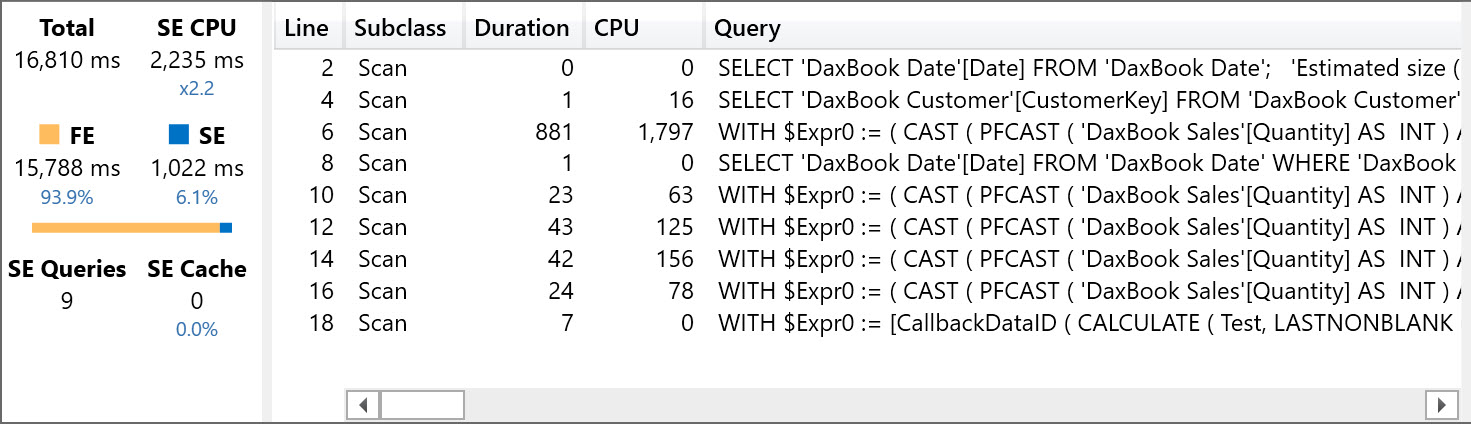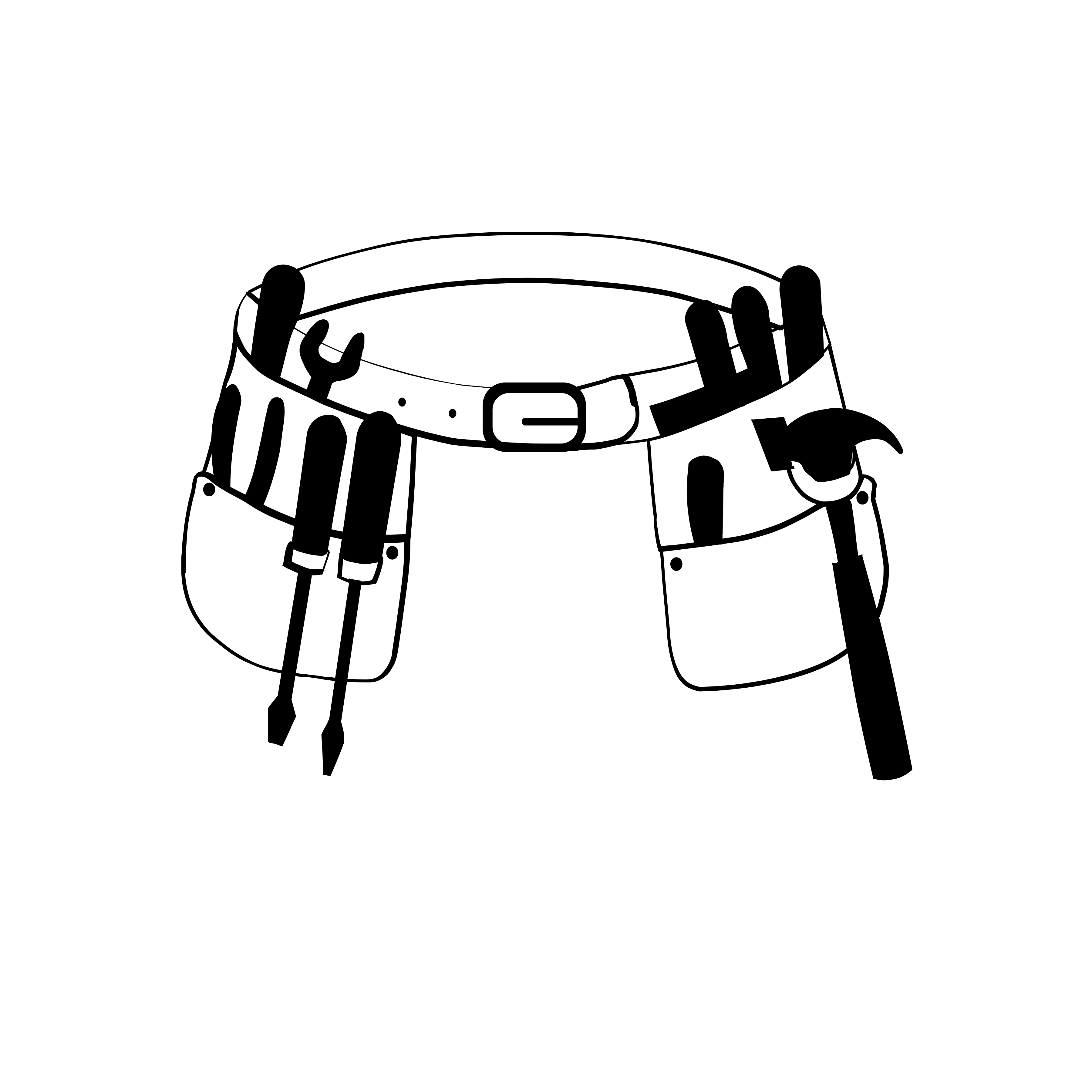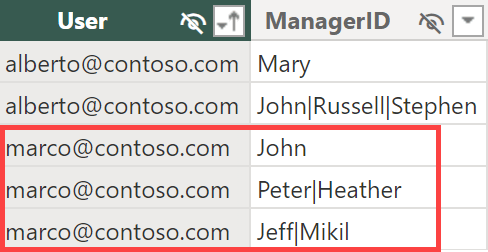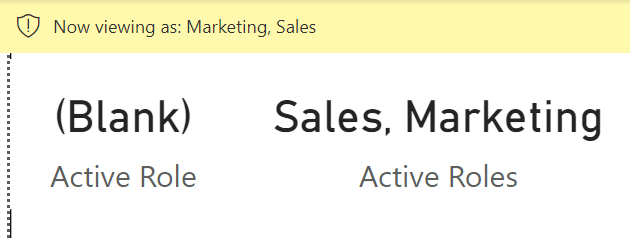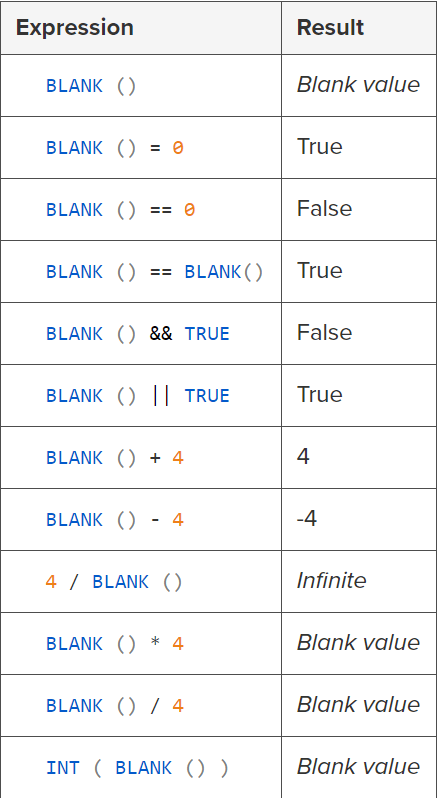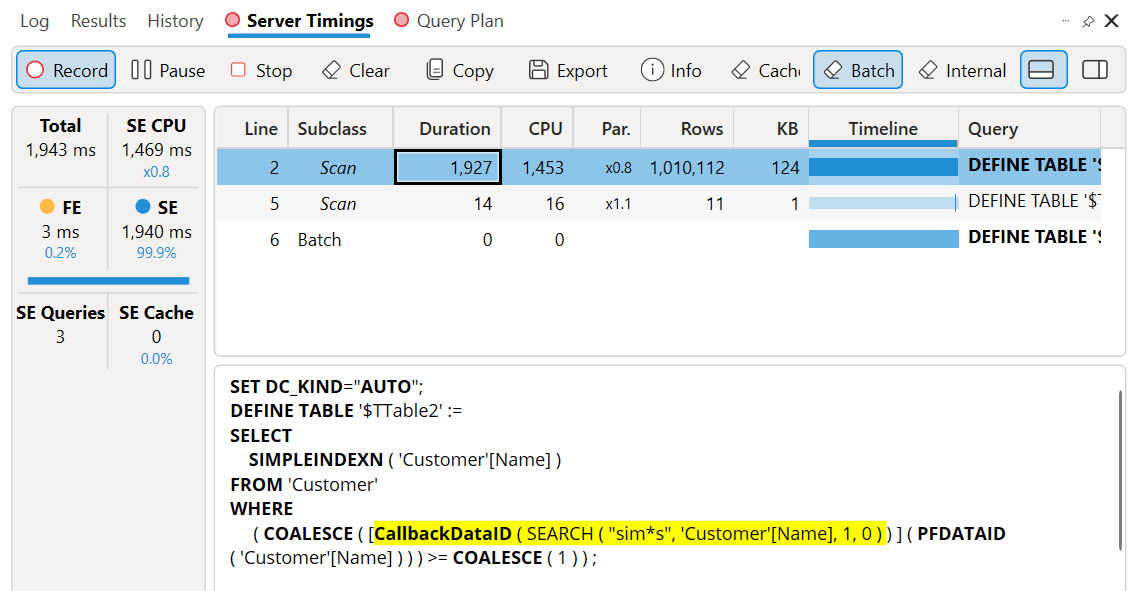Topic: Tabular
-
This article describes how to control the execution of DAX code when there are either multiple or empty selections of calculation items in calculation groups. Read more
-
The choice of data types can affect precision and performance because of internal conversions. This article shows how the right choice of data type and DAX code makes a significant difference. Read more
-
We are proud to announce the availability of our new book, Optimizing DAX. Read more
-
When you apply row-level security to a semantic model, there are limitations in using the USERELATIONSHIP function. This article shows the issues, provides a workaround, and its restrictions. Read more
-
Writing measures referencing other measures is in general a good idea that simplifies the DAX code, but you might face specific bottlenecks. This article describes which performance issues might arise when different measures aggregate the same column using different filter… Read more
-
This article is the state-of-the-art guide of the development tools for Power BI and Analysis Services models, providing guidance to improve productivity and access to new features. Read more
-
This article describes how to apply dynamic security roles in a hierarchical organization to minimize the maintenance effort on the security configuration and obtain the best performance at query time. Read more
-
This article describes how to read the active security roles in a Tabular model for Power BI or Analysis Services. This way, you can use measures and calculation groups to customize a report based dynamically on security roles active for… Read more
-
The blank value in DAX is a special value requiring particular attention in comparisons. It is not like the special null value in SQL, and it could appear in any conversion from a table expression. This article explores in details… Read more
-
This article describes how to optimize a text search operation in DAX. This technique can improve the performance of Power BI reports that use the contains condition in the filter pane or the filter mode of the Smart Filter Pro… Read more