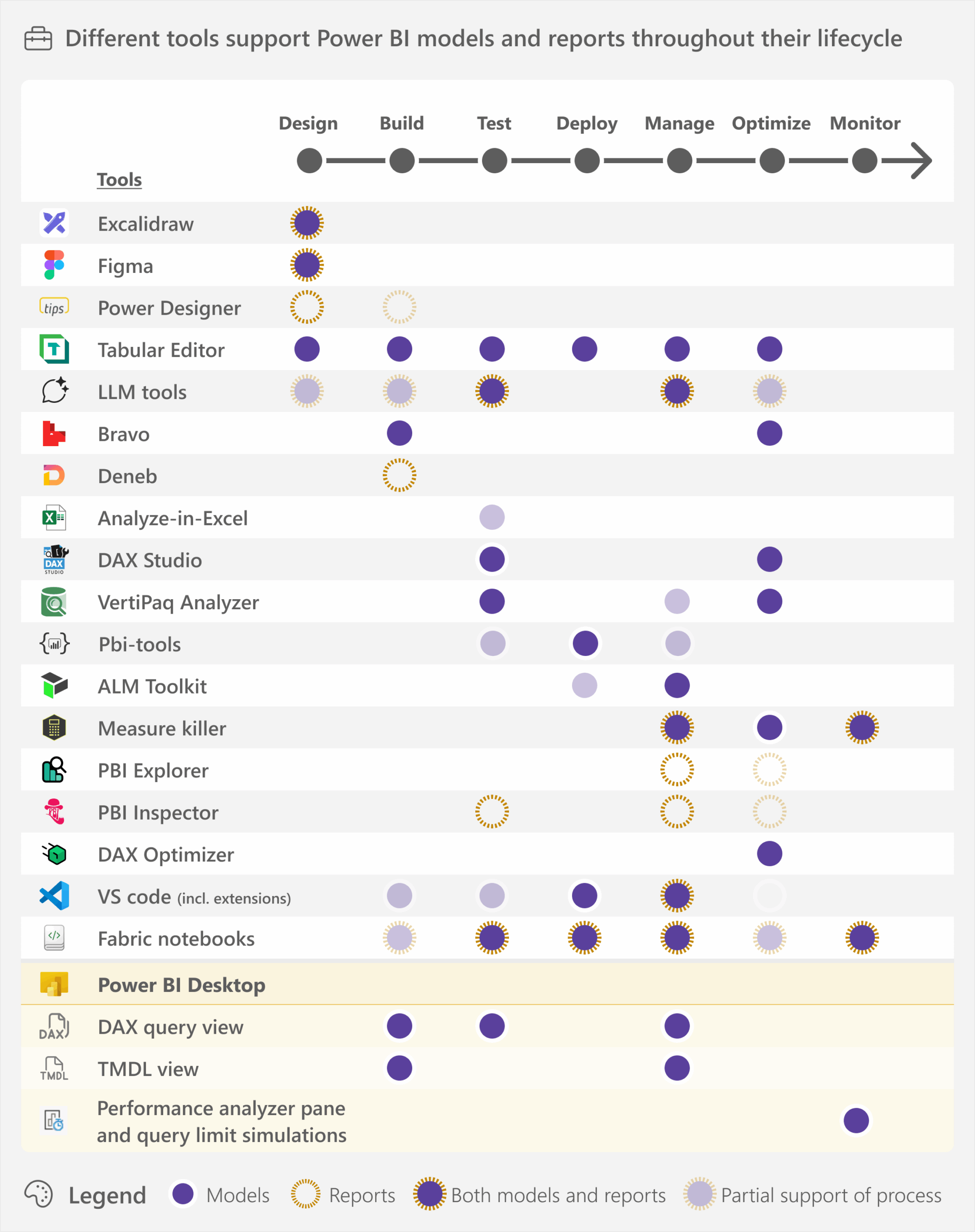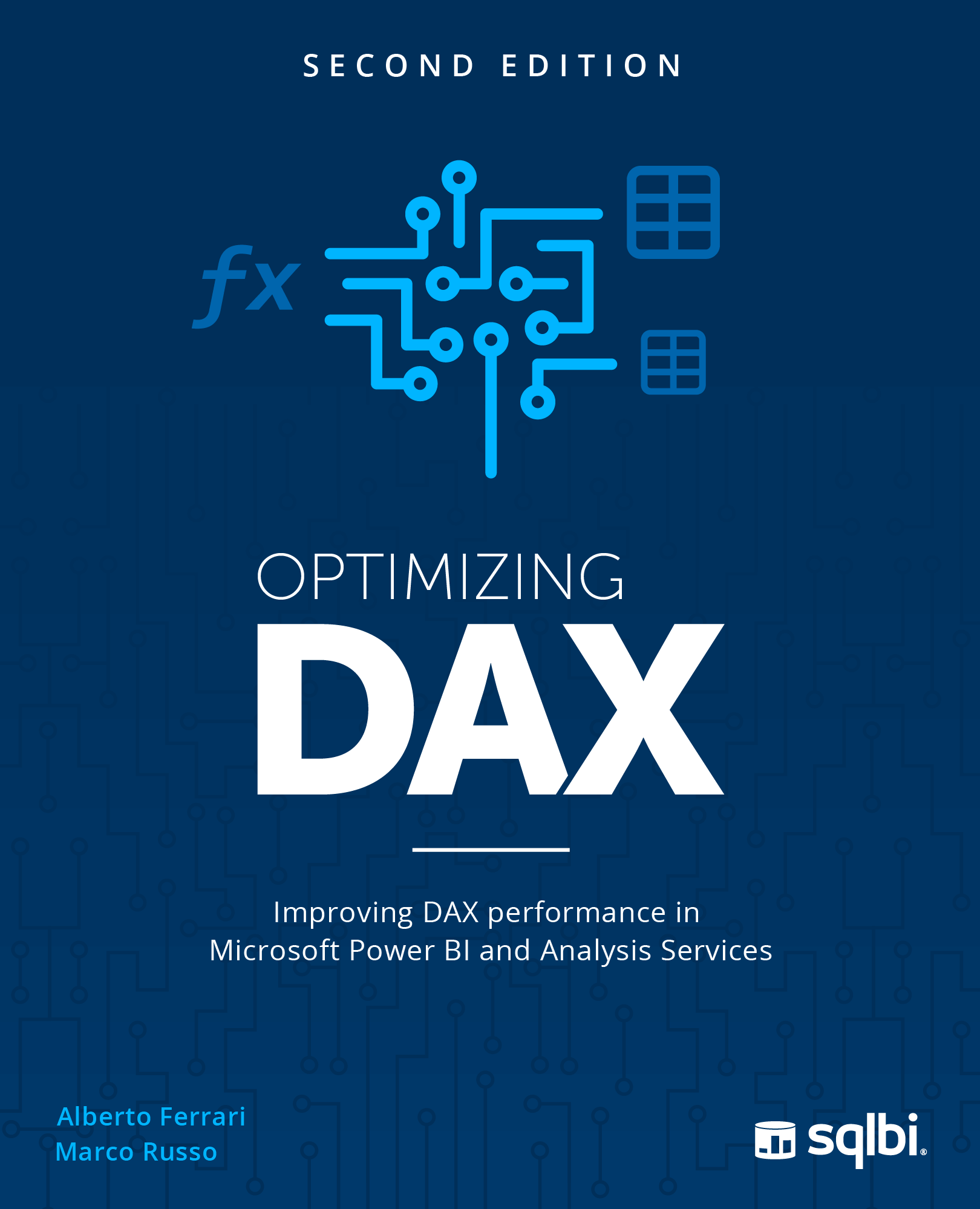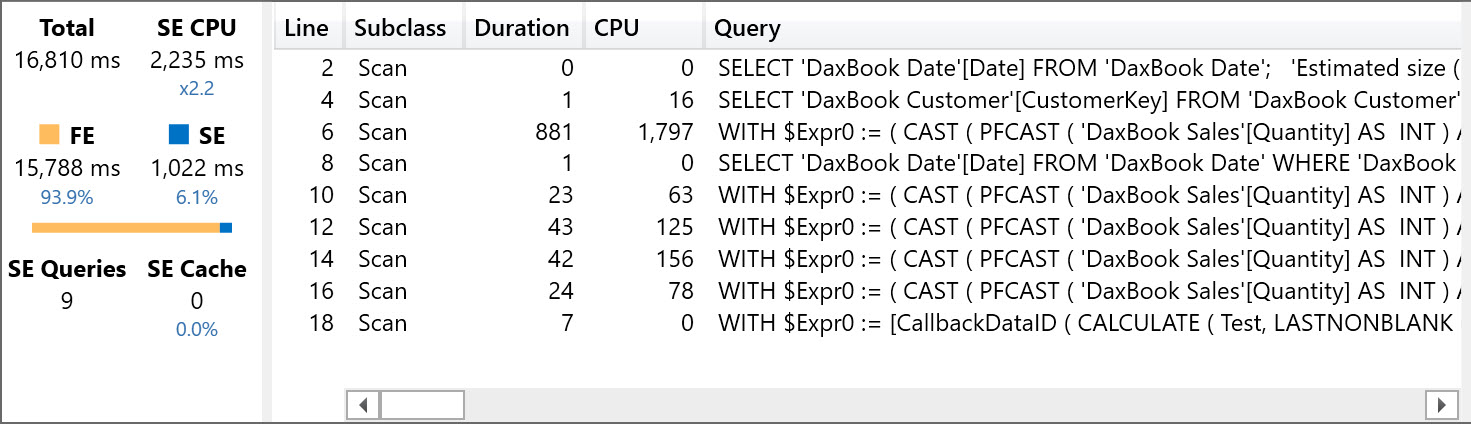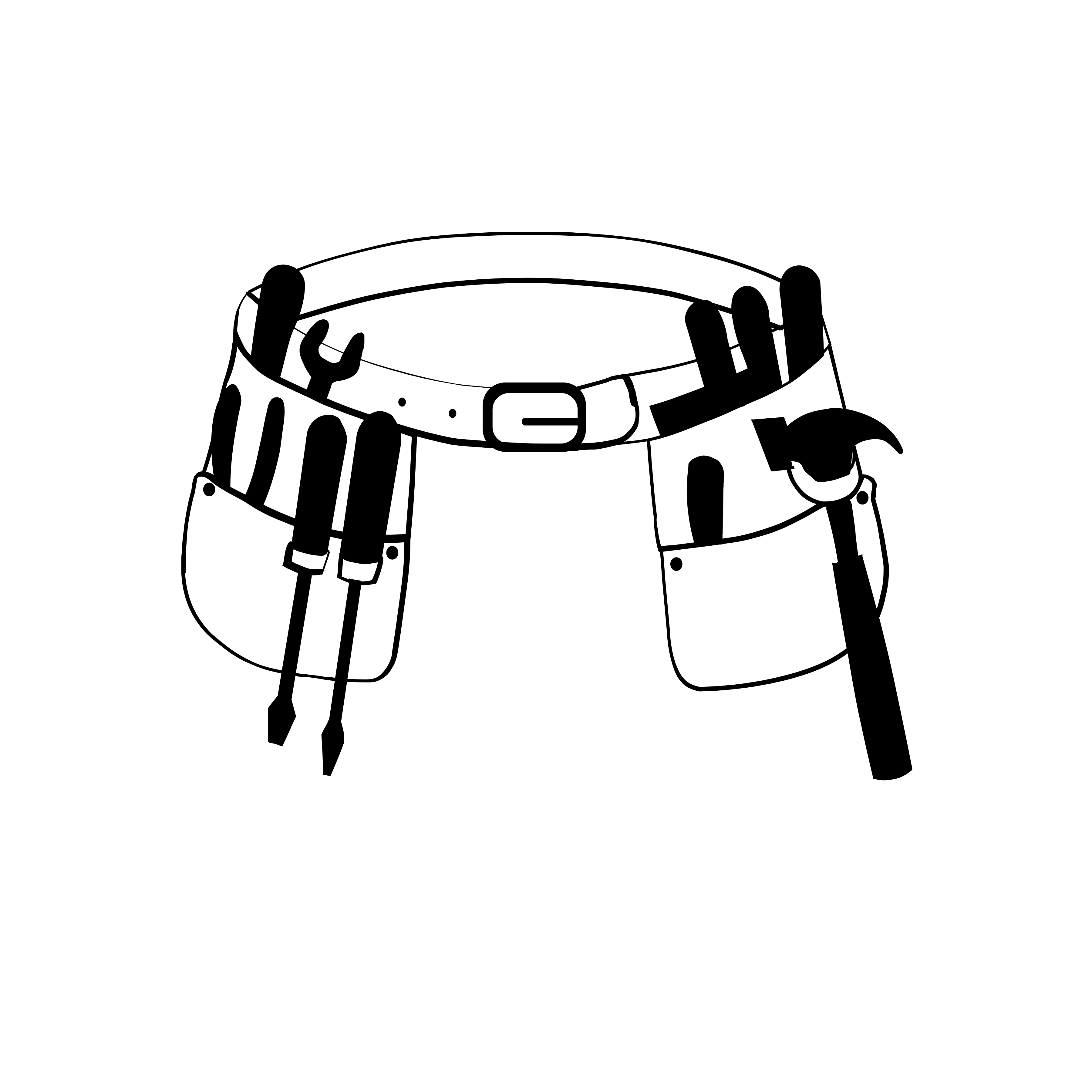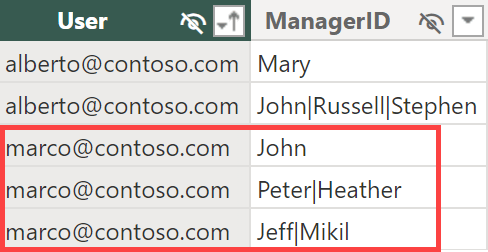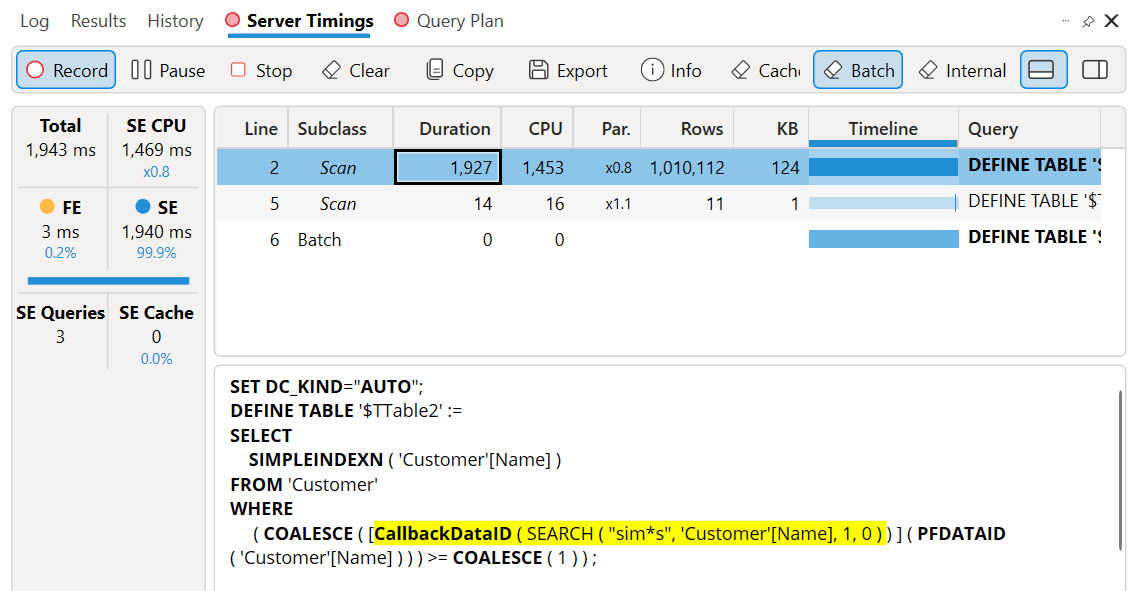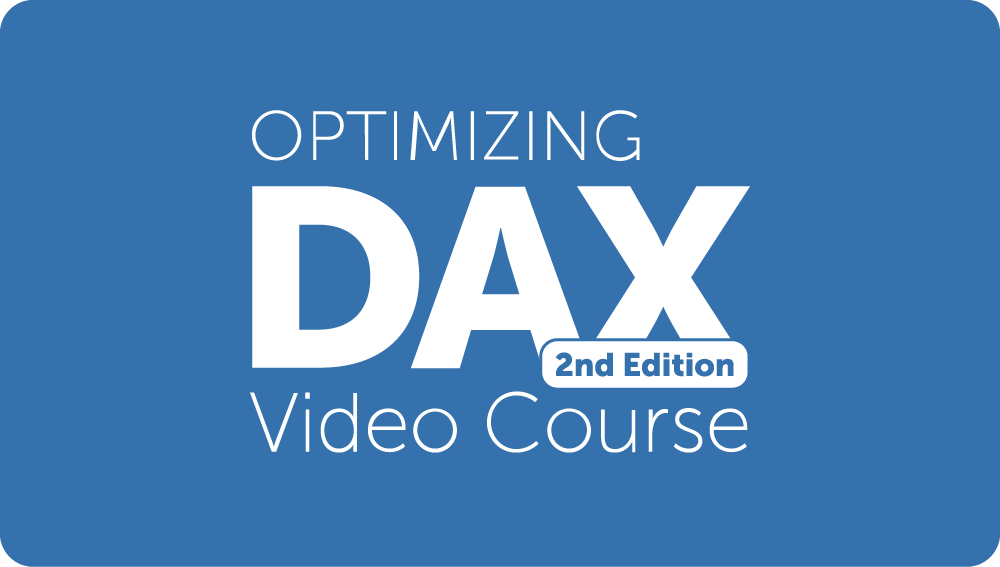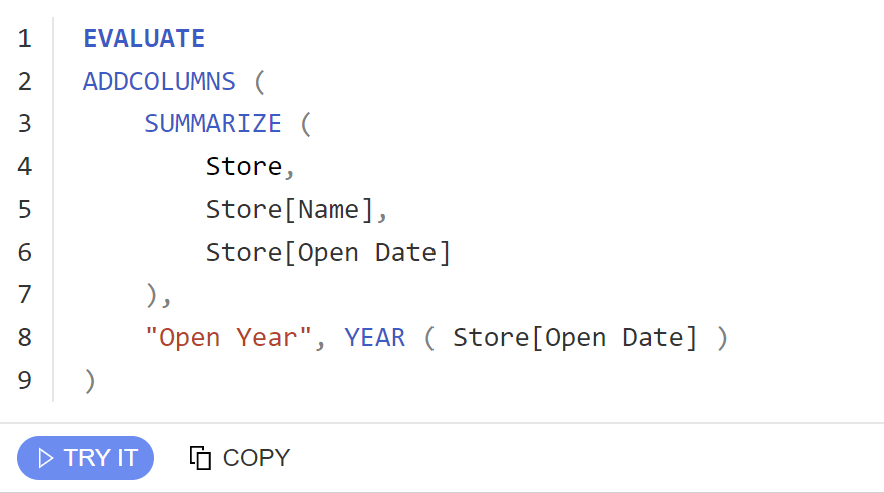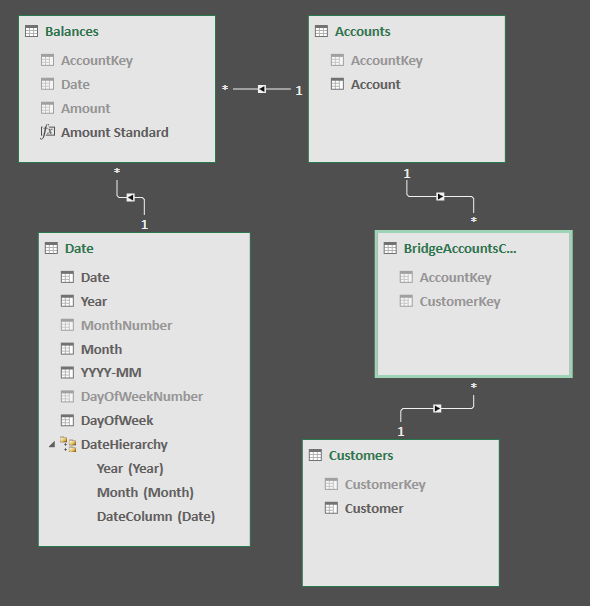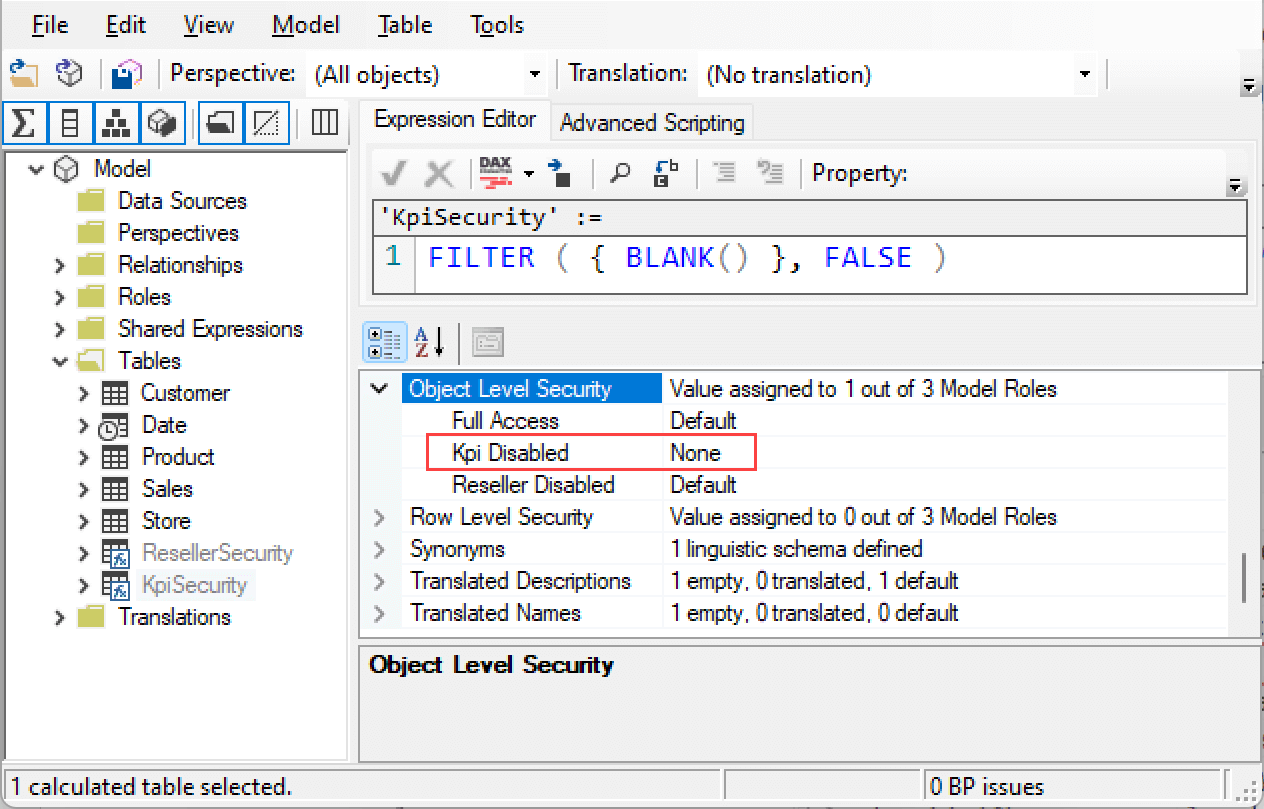Topic: SSAS
-
This article gives an overview of some of the available tools that can help you create semantic models and reports. Read more
-
We are proud to announce the availability of our new book, Optimizing DAX. Read more
-
Writing measures referencing other measures is in general a good idea that simplifies the DAX code, but you might face specific bottlenecks. This article describes which performance issues might arise when different measures aggregate the same column using different filter… Read more
-
This article is the state-of-the-art guide of the development tools for Power BI and Analysis Services models, providing guidance to improve productivity and access to new features. Read more
-
This article describes how to apply dynamic security roles in a hierarchical organization to minimize the maintenance effort on the security configuration and obtain the best performance at query time. Read more
-
This article describes how to optimize a text search operation in DAX. This technique can improve the performance of Power BI reports that use the contains condition in the filter pane or the filter mode of the Smart Filter Pro… Read more
-
The second edition of the Optimizing DAX video course is available: new content, a new book, and some on the behind-the-scenes of the project. Read more
-
This article provides the best practice to use ADDCOLUMNS and SUMMARIZE, two functions that can be used in any DAX expression, including measures. Read more
-
The new DAX available in Excel 2016 and the data model in Power BI and Analysis Services 2016 offer tools to manage many-to-many relationships in a more efficient way than previous version, as described in this article. Read more
-
This article describes how to hide measures from a group of users by leveraging object-level security in Power BI and Analysis Services. Read more