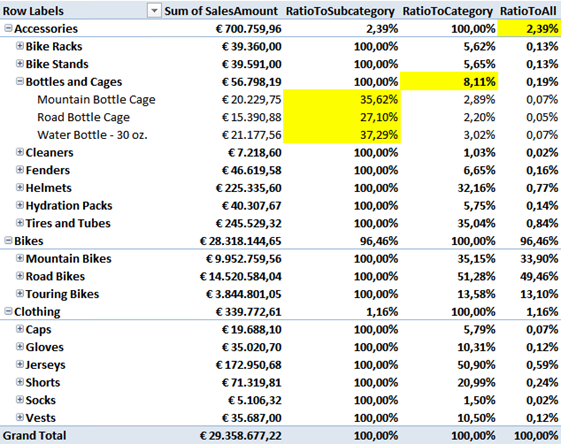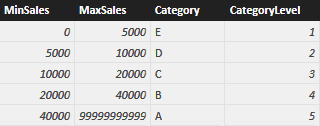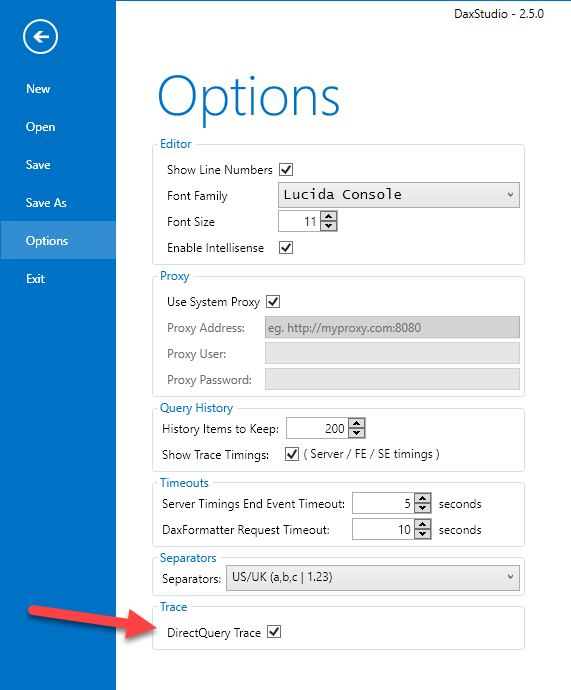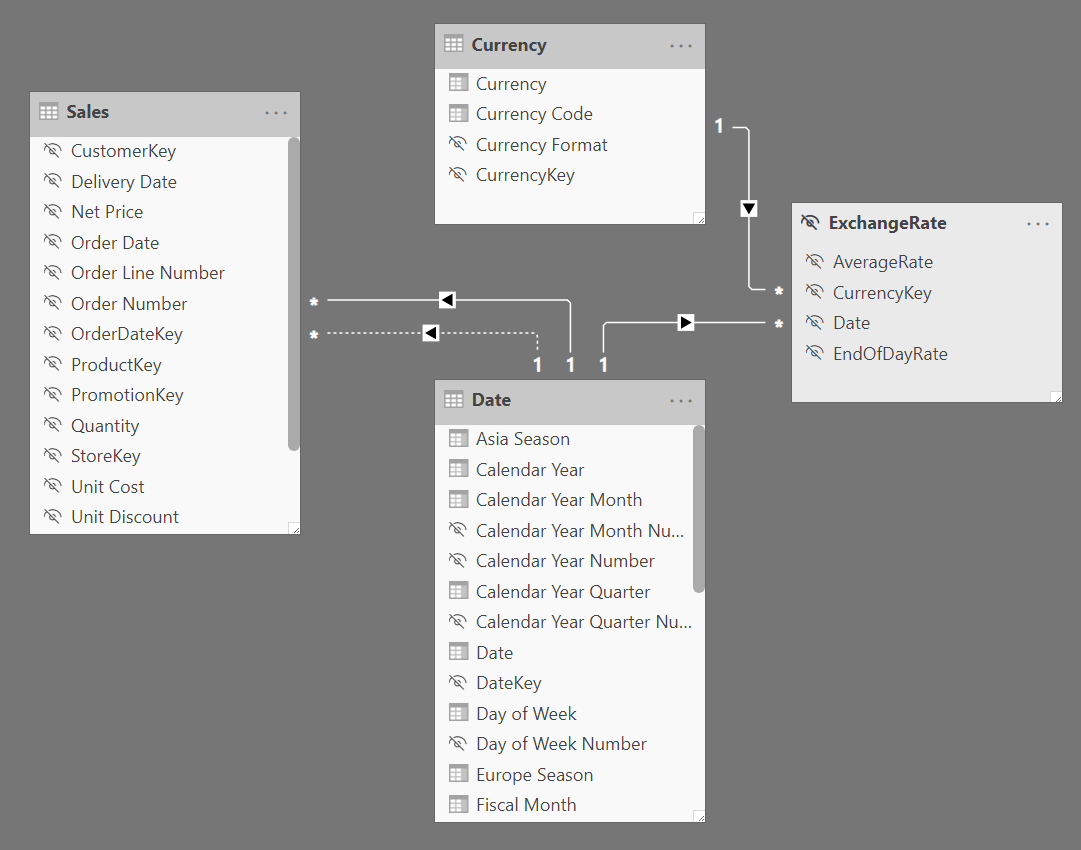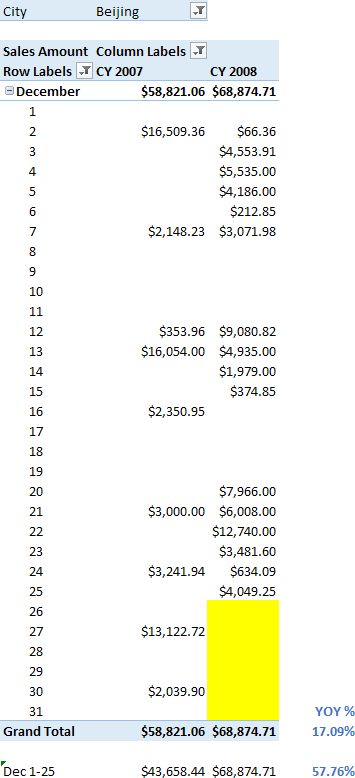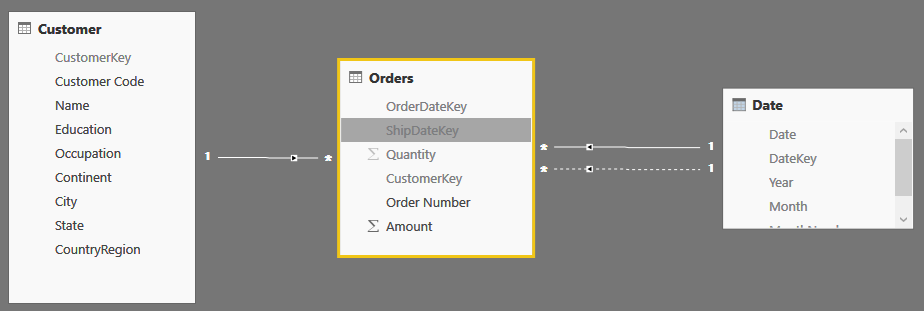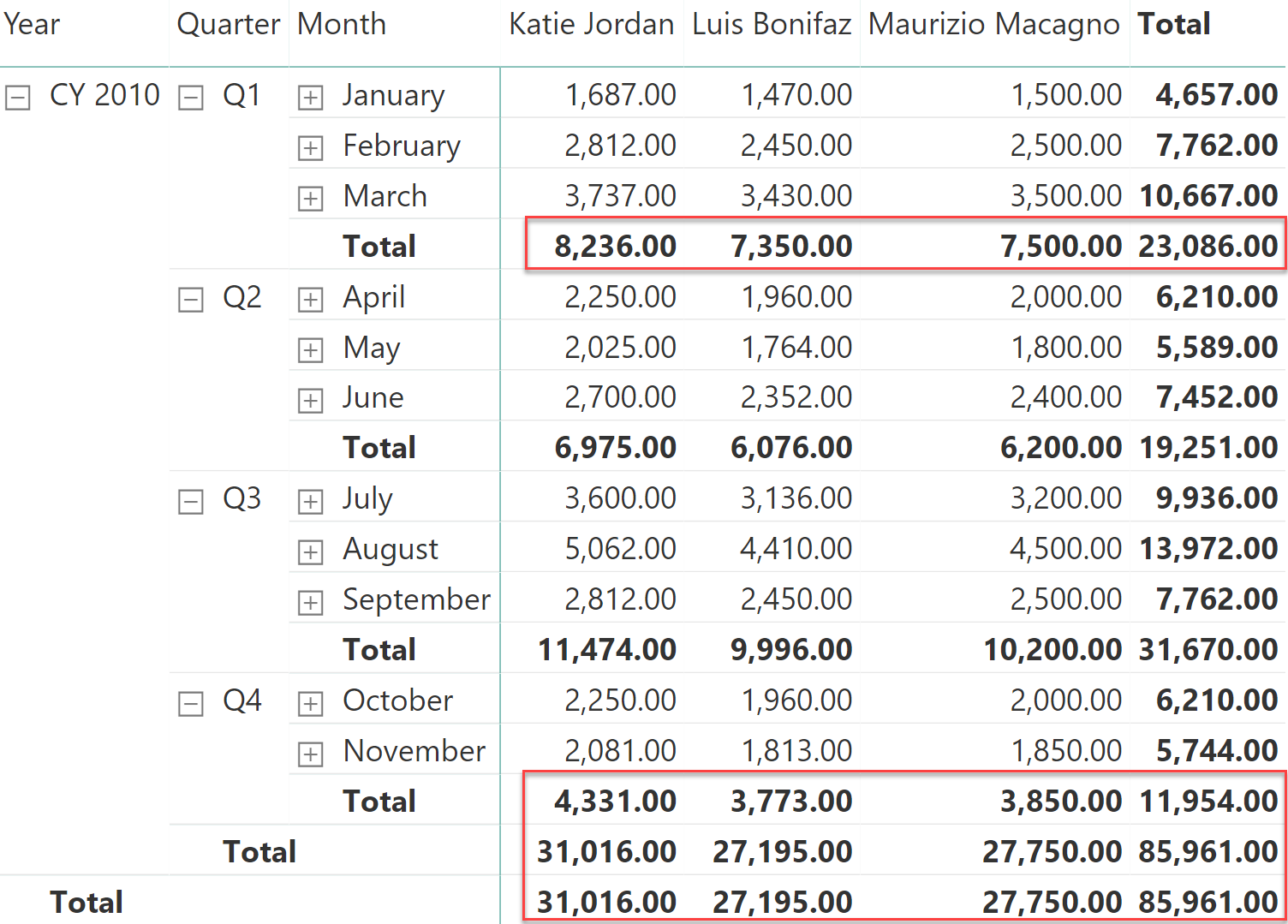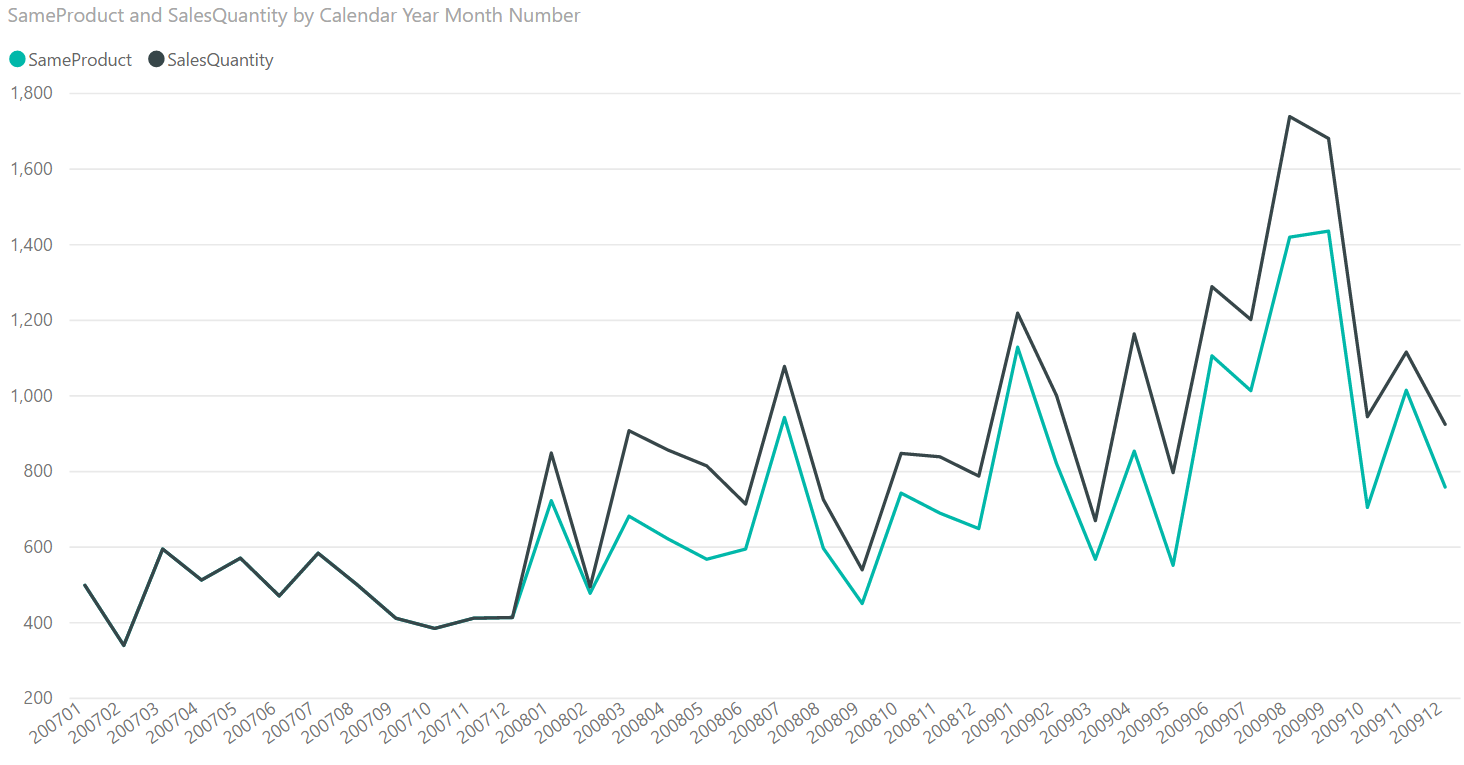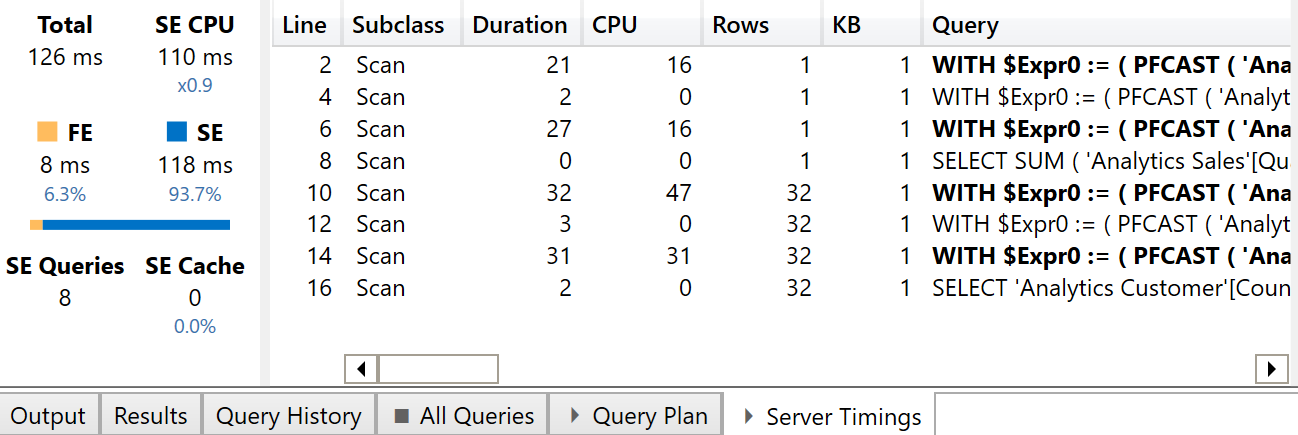Topic: Tabular
-
Hierarchy handling in DAX is not very easy, due to the fact that hierarchies, unlike it was in MDX, are not first-class citizens in the DAX world. While hierarchies can be easily defined in the data model, there are no… Read more
-
In the 2015 September update, Power BI introduced calculated tables, which are computed using DAX expressions instead of being loaded from a data source. This article shows the usage of calculated tables to solve the pattern of transition matrix for… Read more
-
This article describes how DAX Studio can analyze the SQL queries sent to a relational database by Power BI or Analysis Services Tabular in DirectQuery mode. Read more
-
This article describes how to implement currency conversion for reporting purposes in Power BI. Read more
-
If you do not have a full month with data, comparisons such as year-over-year (YOY) might require particular filters in order to do a like for like comparison in DAX. This article describes how to write DAX expressions comparing equivalent… Read more
-
This article analyzes how to efficiently work with events that lasts over time, such as the duration of an order considering the distance between order date and ship date. Read more
-
Values such as inventory and account balance, usually calculated from a snapshot table, require the use of semi-additive measures. This article describes how to implement these calculations in DAX according to your specific requirements. Read more
-
Values such as inventory and balance account, usually calculated from a snapshot table, require the use of semi-additive measures. In Multidimensional you have specific aggregation types, like LastChild and LastNonEmpty. In PowerPivot and Tabular you use DAX, which is flexible… Read more
-
This article shows a technique in DAX to compute the sales volume of products that were available right from the beginning of a selected time period, ignoring products introduced afterwards. Read more
-
This article describes the reasons why an Excel pivot table may be slow when using the Analyze in Excel feature of Power BI. Read more