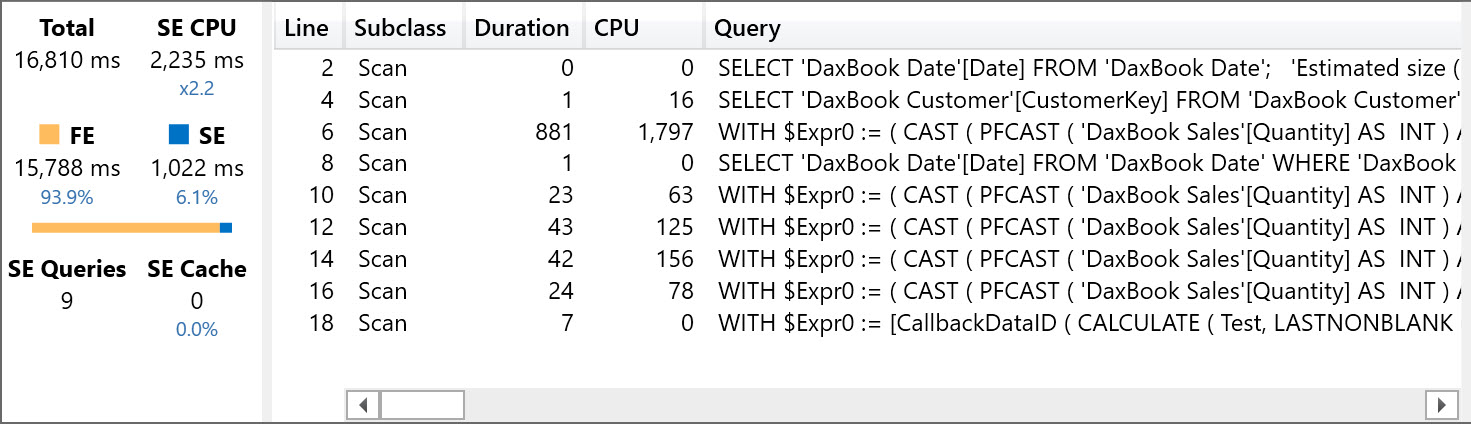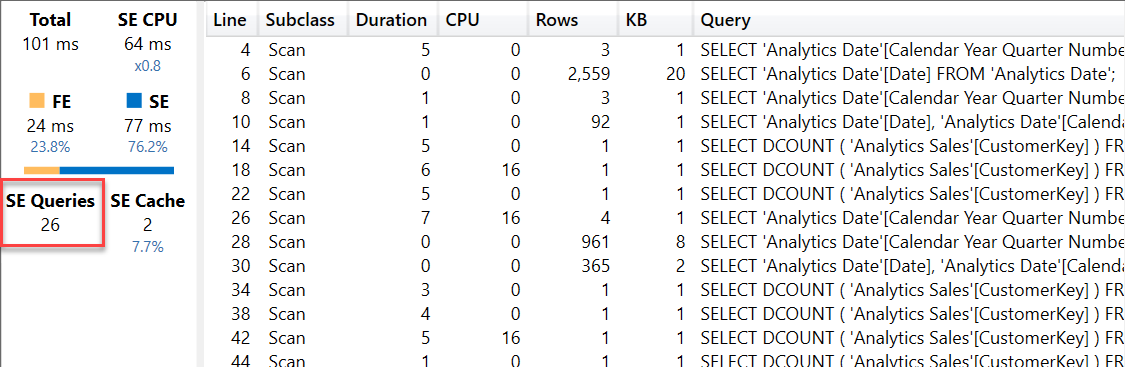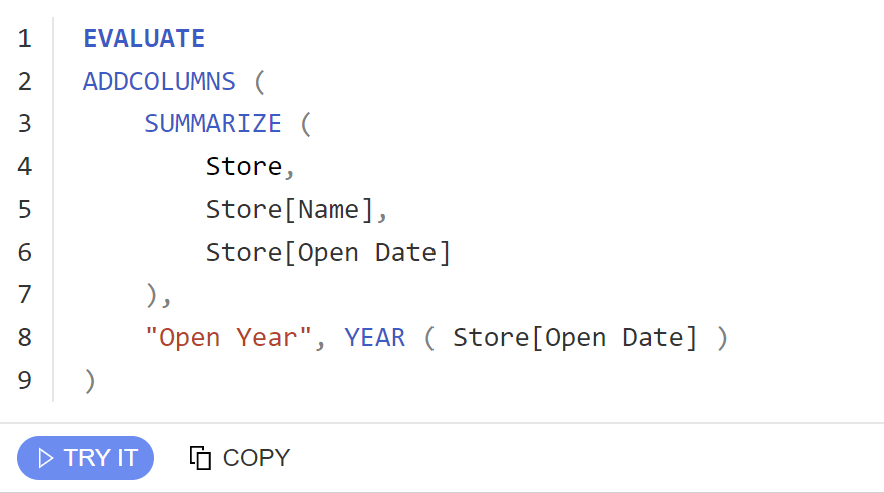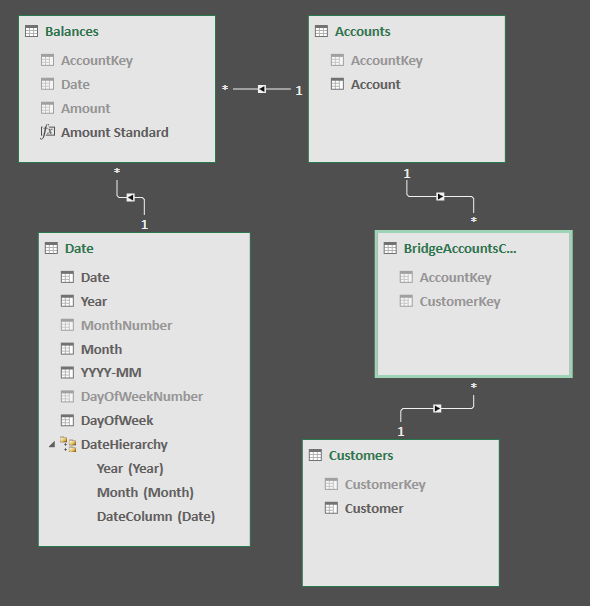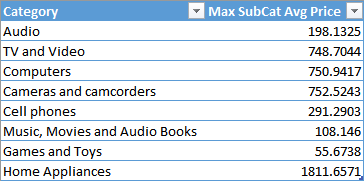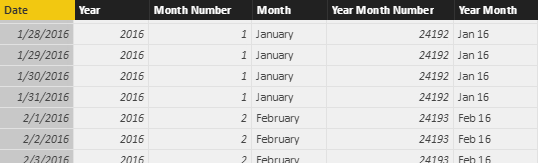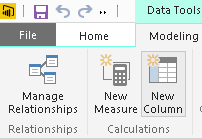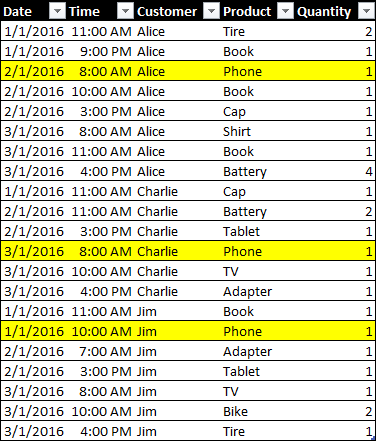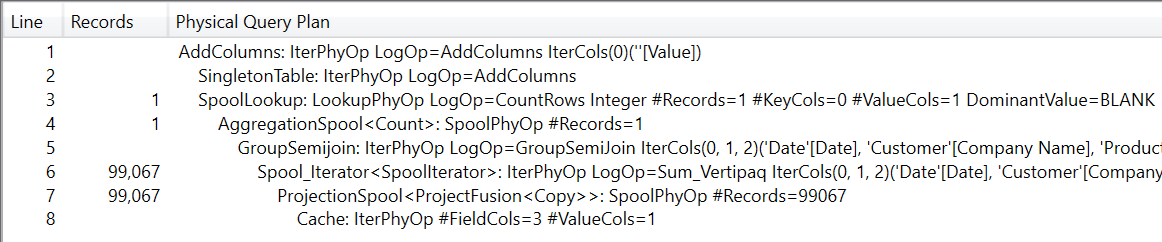Topic: Power Pivot
-
Writing measures referencing other measures is in general a good idea that simplifies the DAX code, but you might face specific bottlenecks. This article describes which performance issues might arise when different measures aggregate the same column using different filter… Read more
-
This article describes how to analyze the performance of a DAX measure based on a DISTINCTCOUNT calculation and how to evaluate possible optimizations. Read more
-
This article provides the best practice to use ADDCOLUMNS and SUMMARIZE, two functions that can be used in any DAX expression, including measures. Read more
-
The new DAX available in Excel 2016 and the data model in Power BI and Analysis Services 2016 offer tools to manage many-to-many relationships in a more efficient way than previous version, as described in this article. Read more
-
DAX introduced a GROUPBY function that should replace SUMMARIZE in some scenarios. This article describes how to use GROUPBY in nested grouping scenarios and other improvements. Read more
-
This article explains how to improve DAX queries using GENERATE and ROW instead of ADDCOLUMNS when you create table expressions. Read more
-
One of the first concepts to learn in DAX is the difference between calculated columns and measures. This article shortly recaps the differences and describes when to use each one. Read more
-
This article explains how to use SUMMARIZECOLUMNS, which is a replacement of SUMMARIZE and does not require the use of ADDCOLUMNS to obtain good performance. Read more
-
This article explains how to create a calculated column in DAX to get a sequential number identifying the events related to a particular entity. Read more
-
This article describes how blank values considered in a DAX conditional expression can affect its query plan and how to apply possible optimizations to improve performance in these cases. Read more