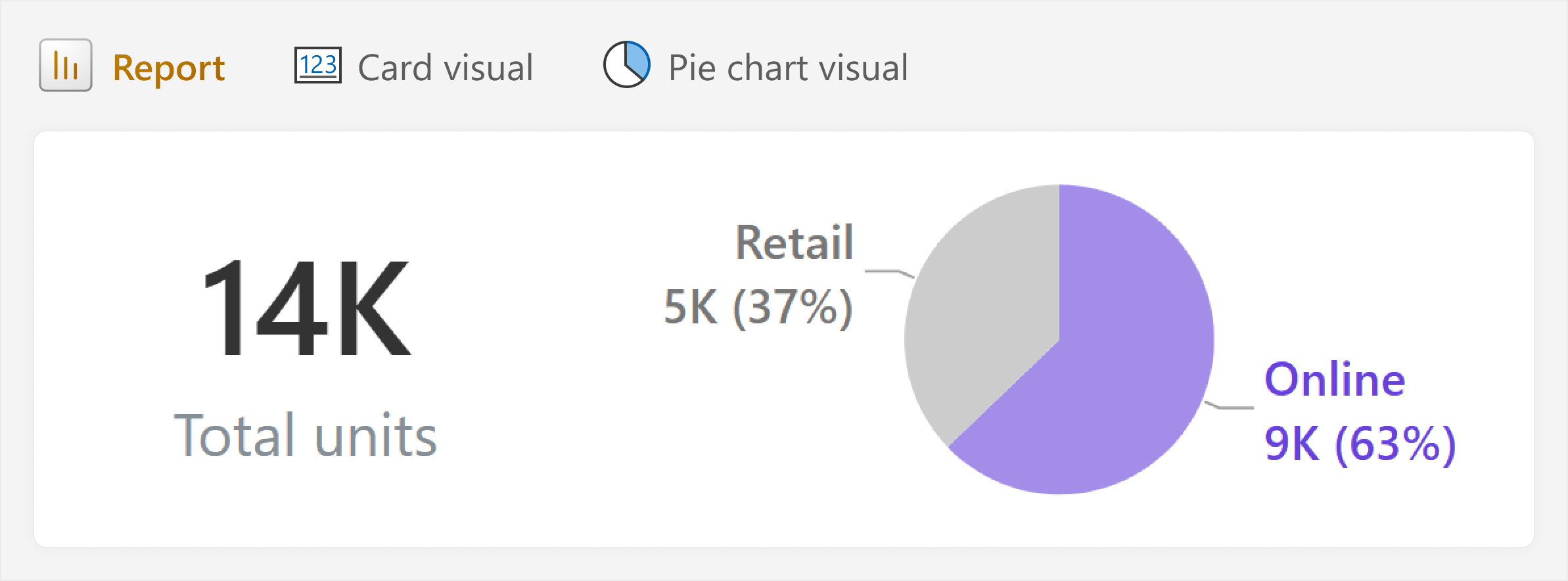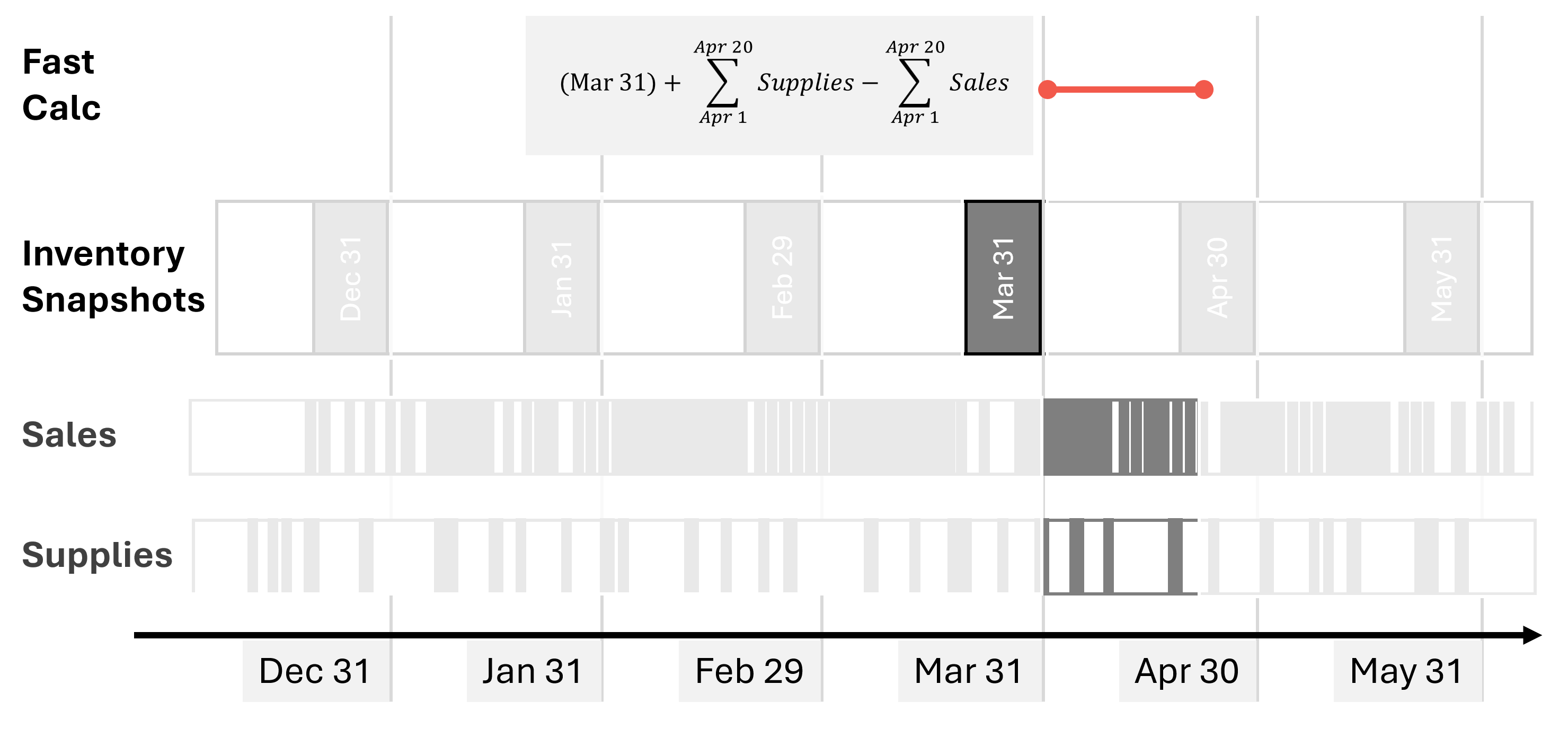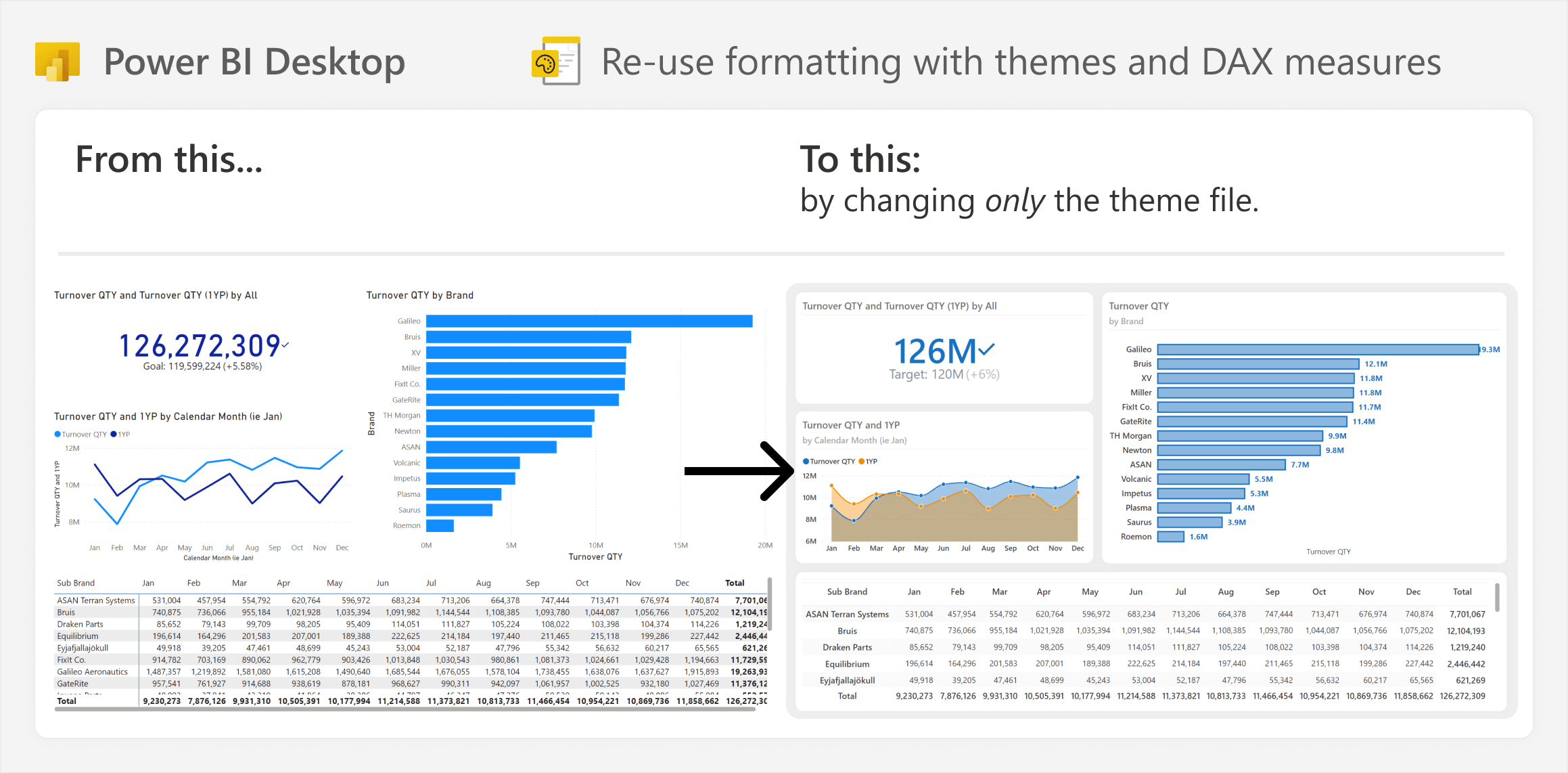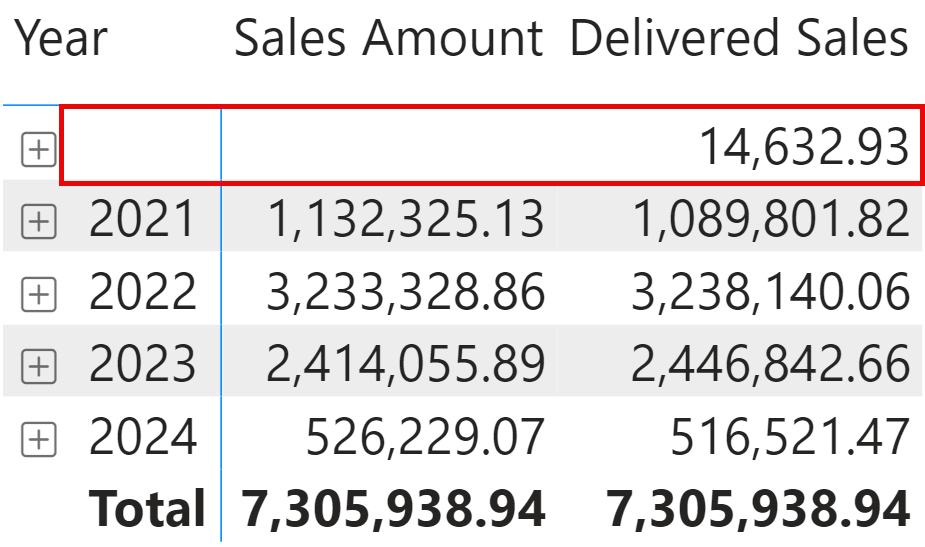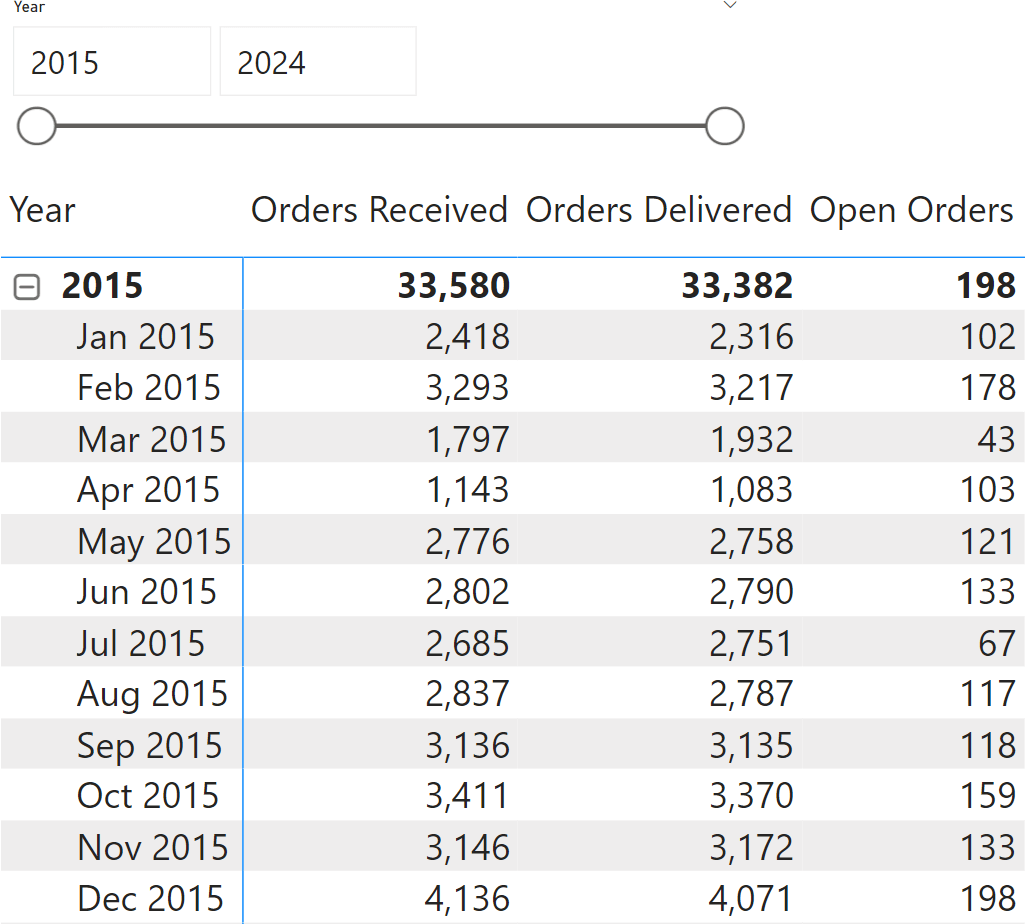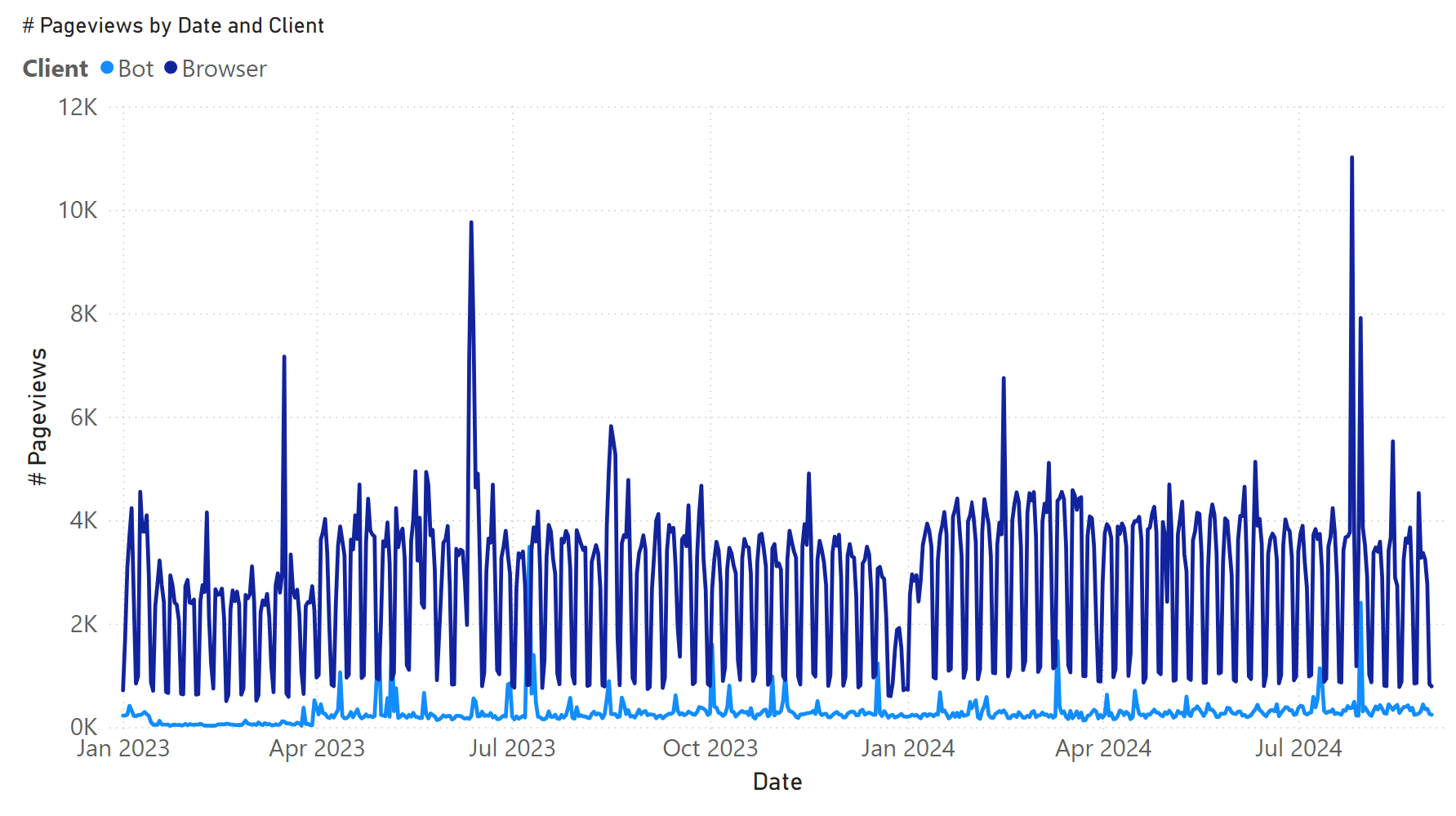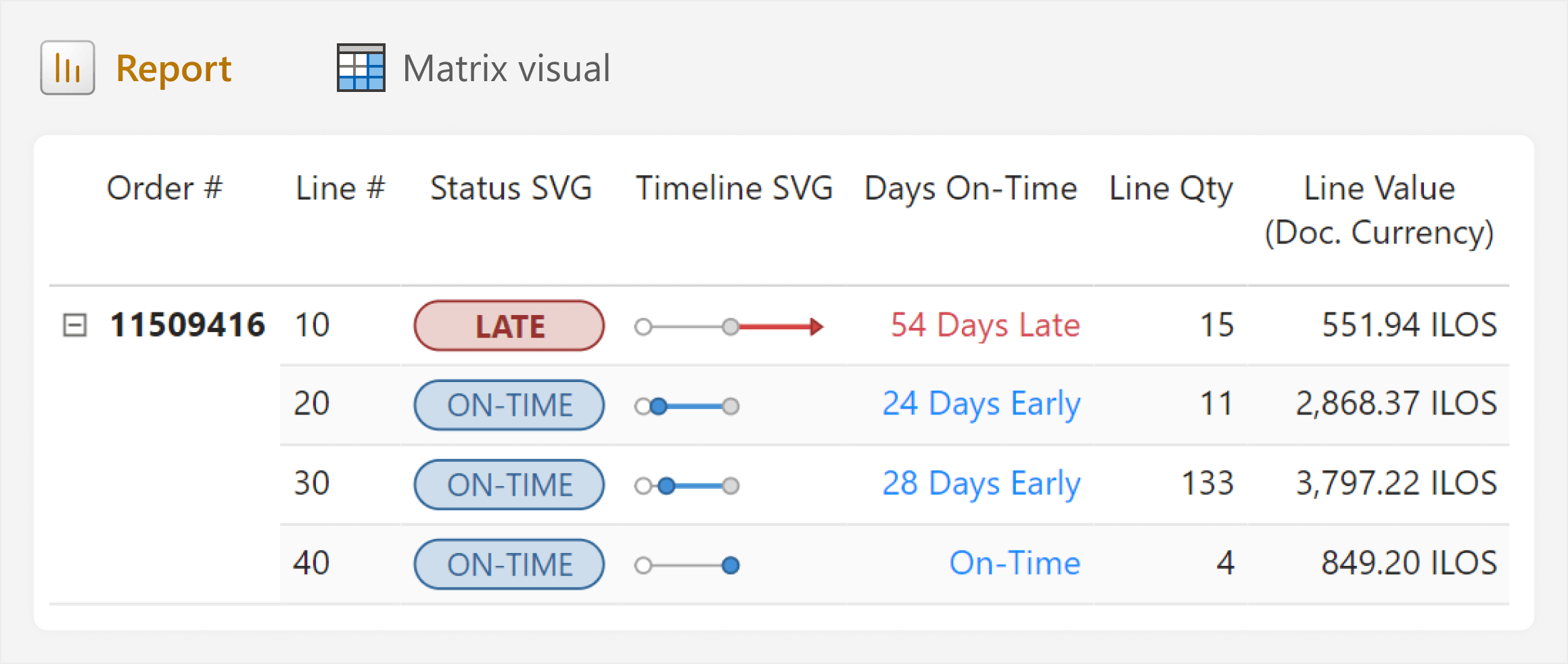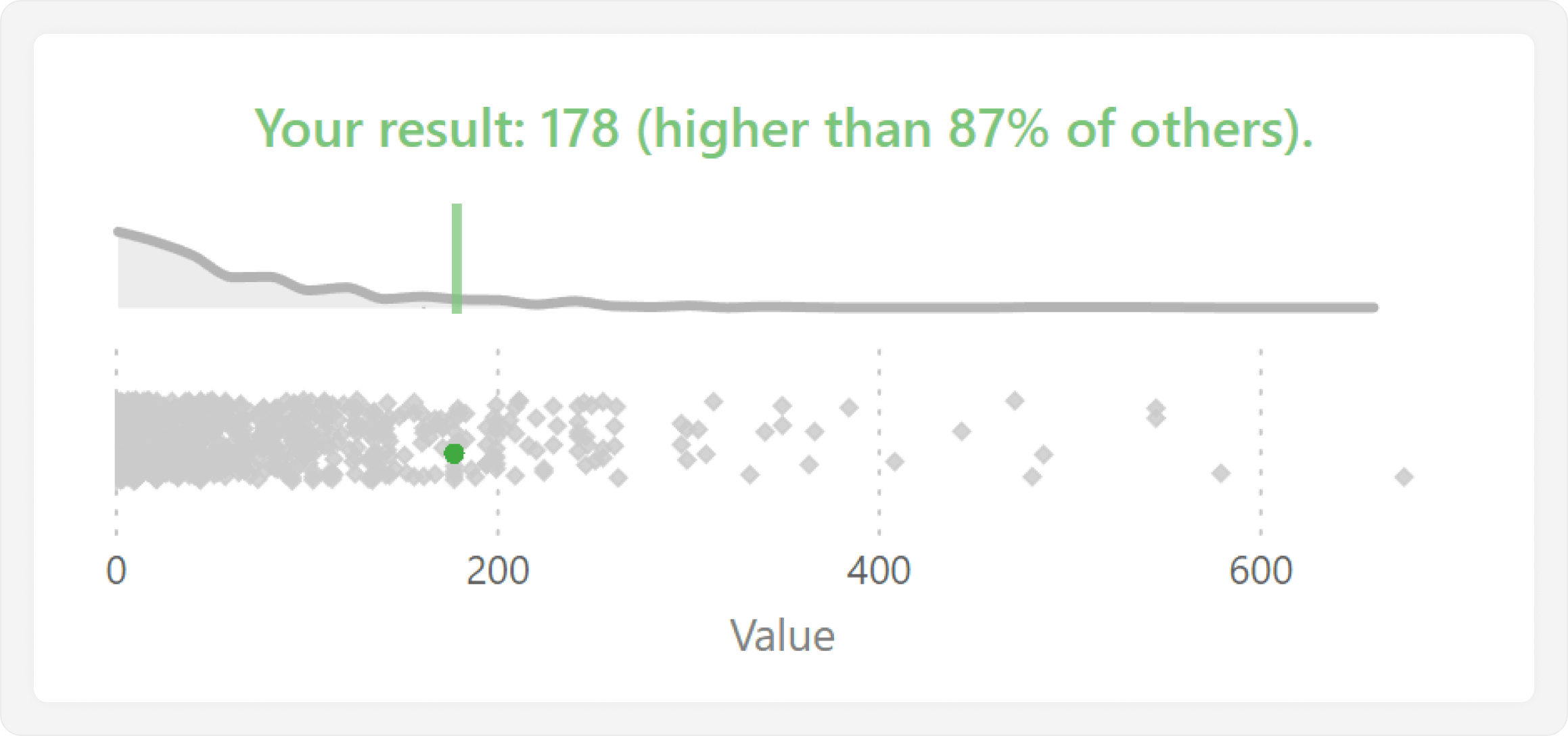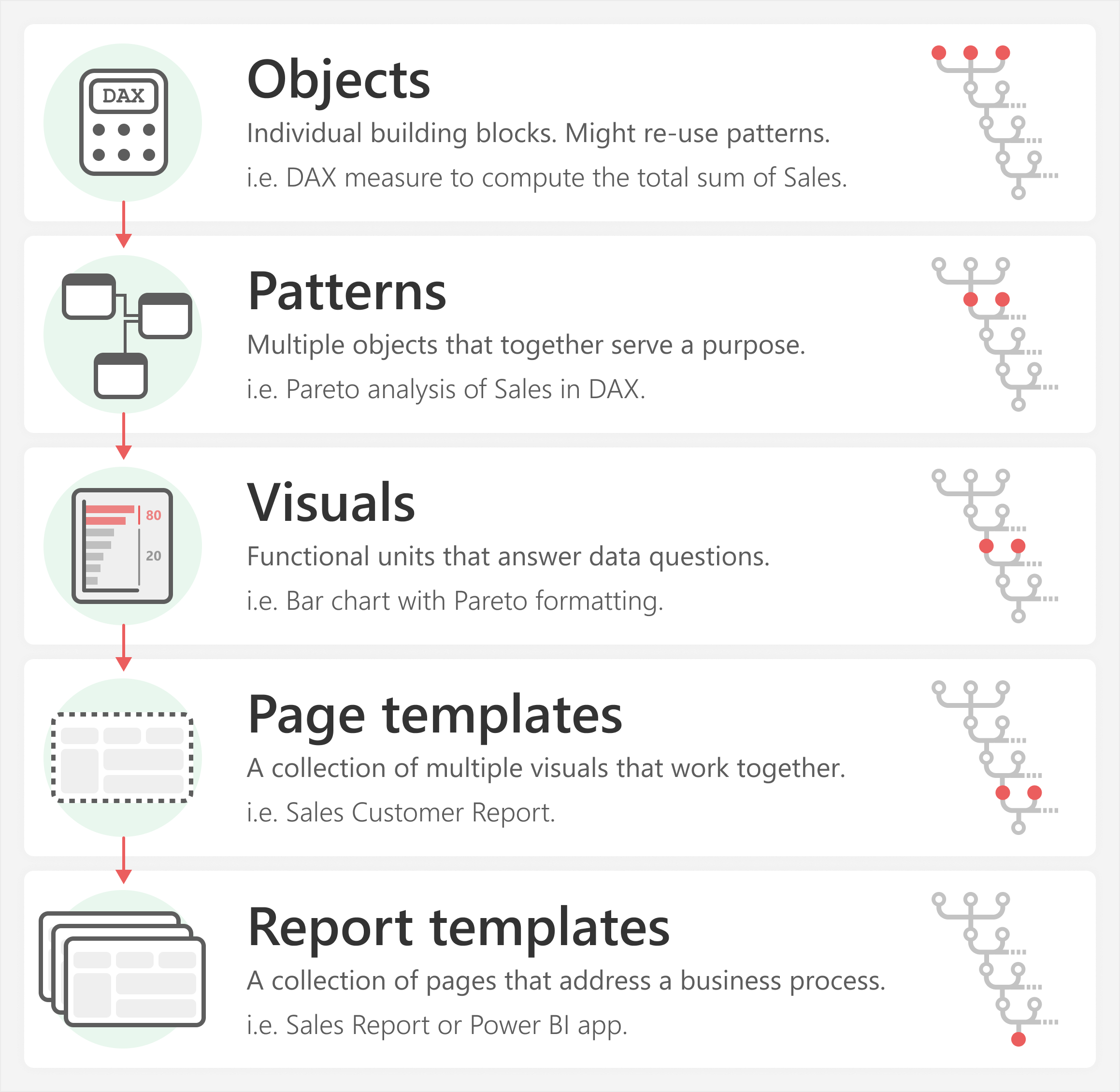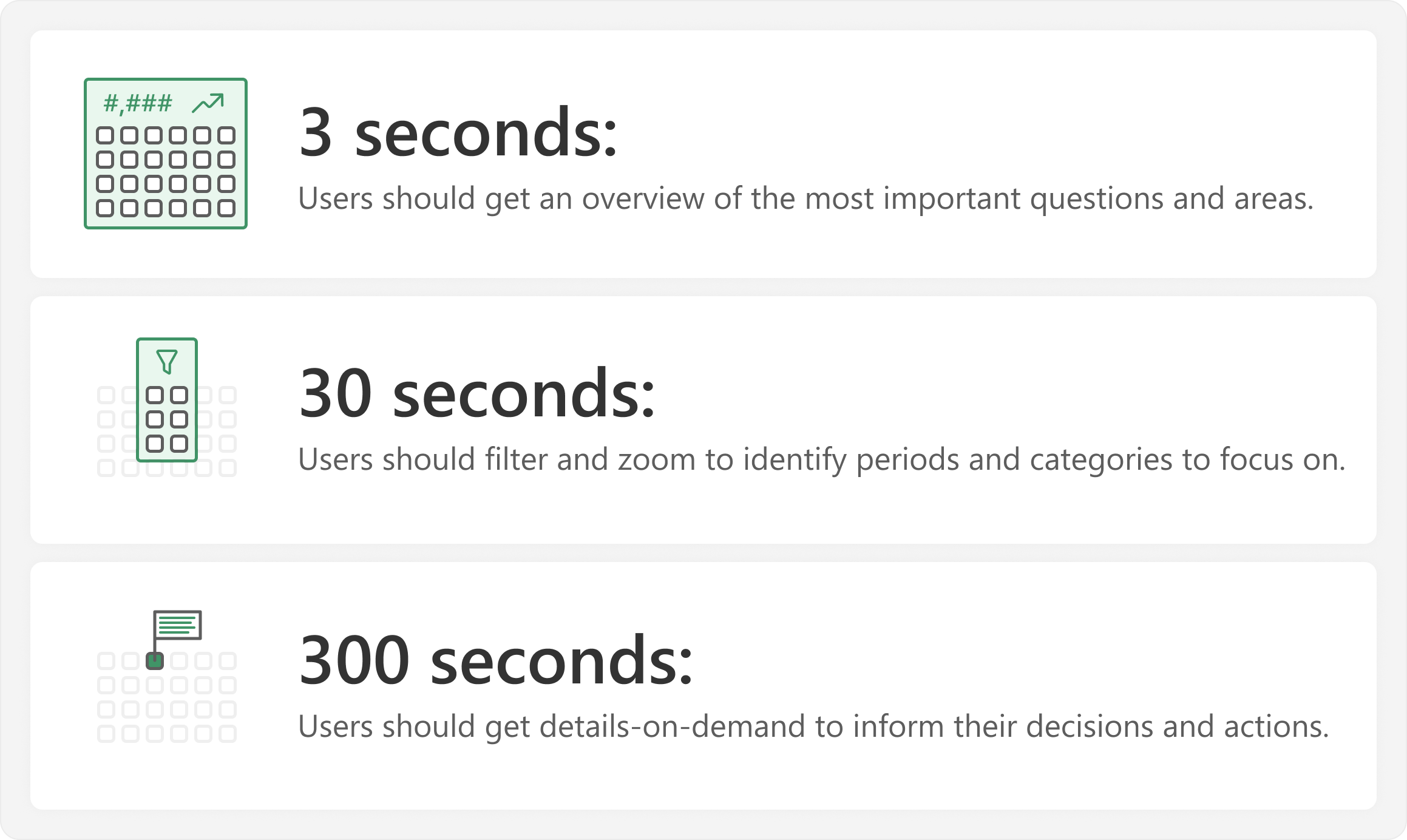Topic: Power BI
-
This article is about how rules like “avoid pie charts” can be useful for beginners, but also unhelpful in real-world scenarios with more nuance. Instead of learning rules about “how”, try to understand the “why”. Read more
-
This article describes how to optimize inventory calculations in DAX by using snapshots to avoid the computational cost of a complete running total. Read more
-
This article is about how you can save time when building and maintaining Power BI reports by using strategies to re-use visual formatting. Read more
-
This article explores the implications of having blank values in date columns and provides the best practices for managing them in DAX calculations and Power BI reports. Read more
-
This article describes the use of visual calculations for a scenario where they may be particularly relevant: computing open orders at the end of a time period. Read more
-
This article describes why week-based calendars (like 4-4-5) are important for specific industries and how to use them effectively in Power BI. Read more
-
This article is about creating dynamic images in DAX measures to visualize data in tables or cards, including an easy way to do this in Figma, and a caution for using these DAX measures in real-life scenarios. Read more
-
This article shows how you can highlight a single value in visual when comparing the distribution of a measure for one value versus all others. Read more
-
This article introduces the ‘atomic design methodology’ as an approach to make Power BI development more efficient and repeatable. Read more
-
This article describes a simple approach that you can apply to improve your reports and dashboards. Read more