Our new book about PowerPivot 2013 is finally available in printed edition, too!
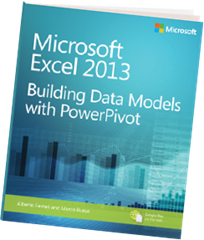 The title is Microsoft Excel 2013: Building Data Models with PowerPivot and it is a partial rewriting of the previous book about PowerPivot for Excel 2010. In the previous book we had a target audience that included advanced Excel users and BI developers, because at that time there was no option to get the same engine in Analysis Services. But 30 months are elapsed, a new version of Analysis Services has been released and in this new book we focused mainly on Excel users. For this reason, we wrote a comprehensive book of all the feature of PowerPivot, but most important we tried to pass concepts of data modeling that might be pretty obvious for a DBA and a BI developer, but are completely new to an Excel user that never had the ability to create a data model with more than one table.
The title is Microsoft Excel 2013: Building Data Models with PowerPivot and it is a partial rewriting of the previous book about PowerPivot for Excel 2010. In the previous book we had a target audience that included advanced Excel users and BI developers, because at that time there was no option to get the same engine in Analysis Services. But 30 months are elapsed, a new version of Analysis Services has been released and in this new book we focused mainly on Excel users. For this reason, we wrote a comprehensive book of all the feature of PowerPivot, but most important we tried to pass concepts of data modeling that might be pretty obvious for a DBA and a BI developer, but are completely new to an Excel user that never had the ability to create a data model with more than one table.
This book is focused on Excel 2013, so we included specific feature of this release related to PowerPivot, such as writing DAX queries and linked back tables, and features unique to Excel 2013, such as Power View. However, all of the PowerPivot features (so the 85% of the book) are good also for PowerPivot for Excel 2010 in its latest release (SQL Server 2012 SP1 PowerPivot for Microsoft Excel 2010), so you can safely use this book for both version of Excel.
You can download the first chapter of the book from the book page on SQLBI web site. And if you want to attend a training in a classroom or online, look at the complete list of available trainings on PowerPivot Workshop web site. The next online courses are scheduled on April 22-24, 2013 and June 17-19, 2013 (following online workshops are every other month).
Here are the links to directly order the book on Amazon around the world:
- Amazon.com: hardcopy – kindle
- Amazon.ca: hardcopy – kindle
- Amazon.co.uk: hardcopy – kindle
- Amazon.de: hardcopy – kindle
- Amazon.es: hardcopy – kindle
- Amazon.fr: hardcopy – kindle
- Amazon.it: hardcopy – kindle
And here is the list of chapters:
- Chapter 1 Introduction to PowerPivot
- Chapter 2 Using the unique features of PowerPivot
- Chapter 3 Introducing DAX
- Chapter 4 Understanding data models
- Chapter 5 Publishing to SharePoint
- Chapter 6 Loading data
- Chapter 7 Understanding evaluation contexts
- Chapter 8 Understanding CALCULATE
- Chapter 9 Using Hierarchies
- Chapter 10 Using Power View
- Chapter 11 Shaping the Reports
- Chapter 12 Performing Date Calculations in DAX
- Chapter 13 Using Advanced DAX
- Chapter 14 Using DAX as a Query Language
- Chapter 15 Automating Operations Using VBA
- Chapter 16 Comparing Excel and SQL Server Analysis Services
This book should help you starting with PowerPivot at the very beginning, and you will probably use only the first chapters at that point. Over time, you will use following chapters and will learn more advanced techniques. This is not a book you can digest in a couple of days (after all, it is 500 pages long!), it will be your companion for several months, until you will master PowerPivot!