You can connect an Excel workbook to a Power BI model in two ways:
- Using the Analyze in Excel action in powerbi.com
- Using the Connect to Data action in the ribbon of Power BI publisher for Excel
In both cases, you have the ability to choose either a report or a dataset to establish the connection. However, what you really get is a connection to the underlying data model, not a connection to the report.
Why this difference is important? The issue are local DAX measures.
If you create a report in Power BI Desktop connecting to an existing data model (on Analysis Services or on Power BI), then you can create additional measures that are local to the report. However, these measures are not exposed to external connections, because the connection to Power BI is a connection to a data model, not to a report.
The distinction is pretty clear if you are well aware of the difference between data model and report in Power BI. Otherwise, this could be confusing – and the user interface does not help you understanding this.
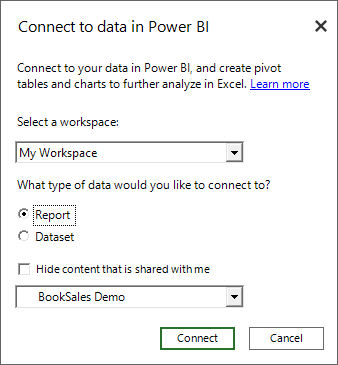
The ability to select a data model by choosing a report seems like a way to get the semantic model from the report (including the local measures) rather than just a shortcut to pick the corresponding dataset.