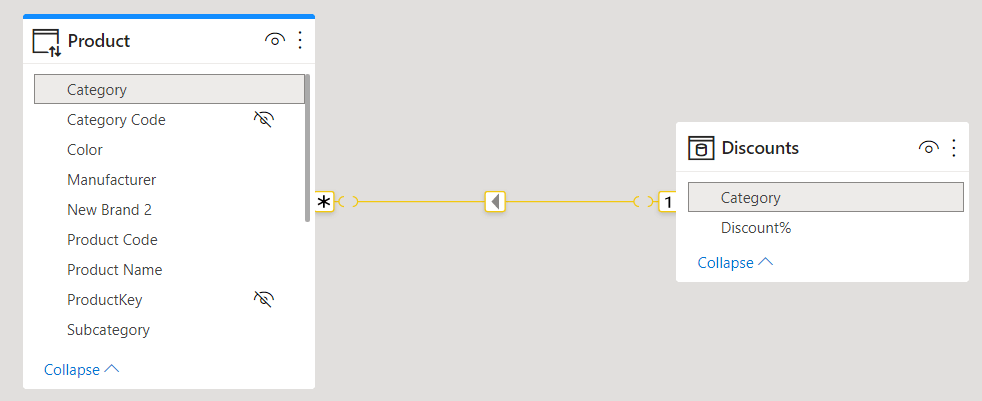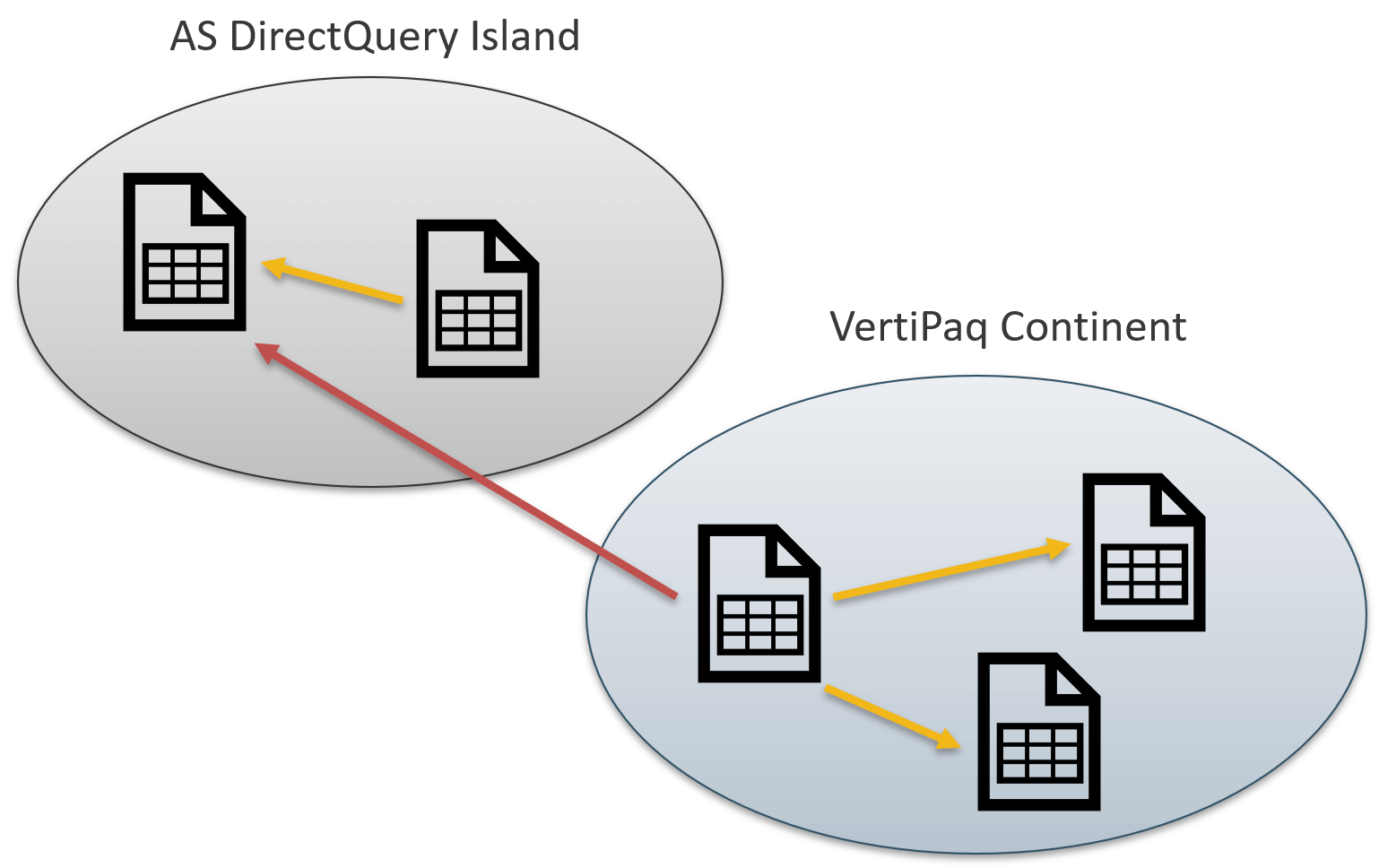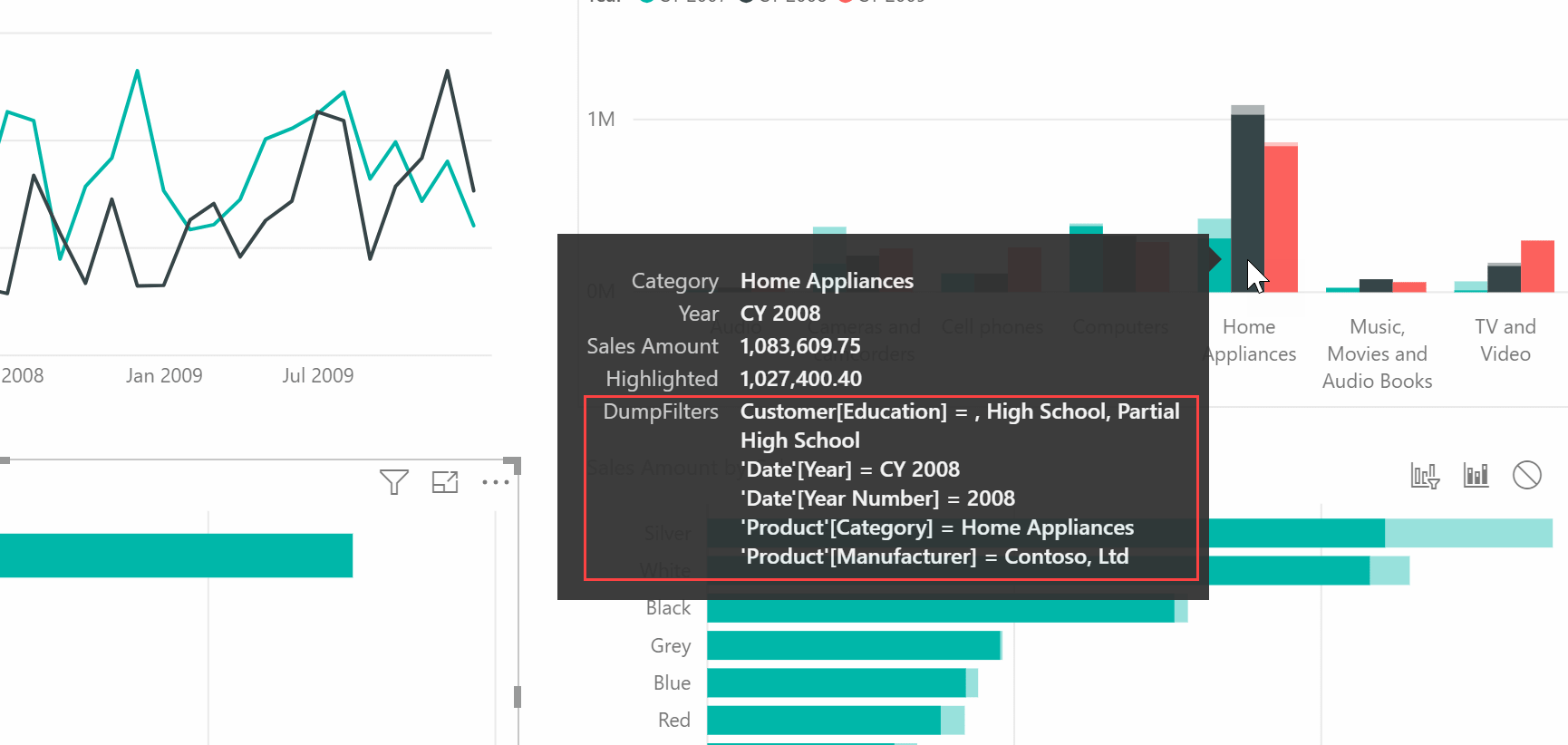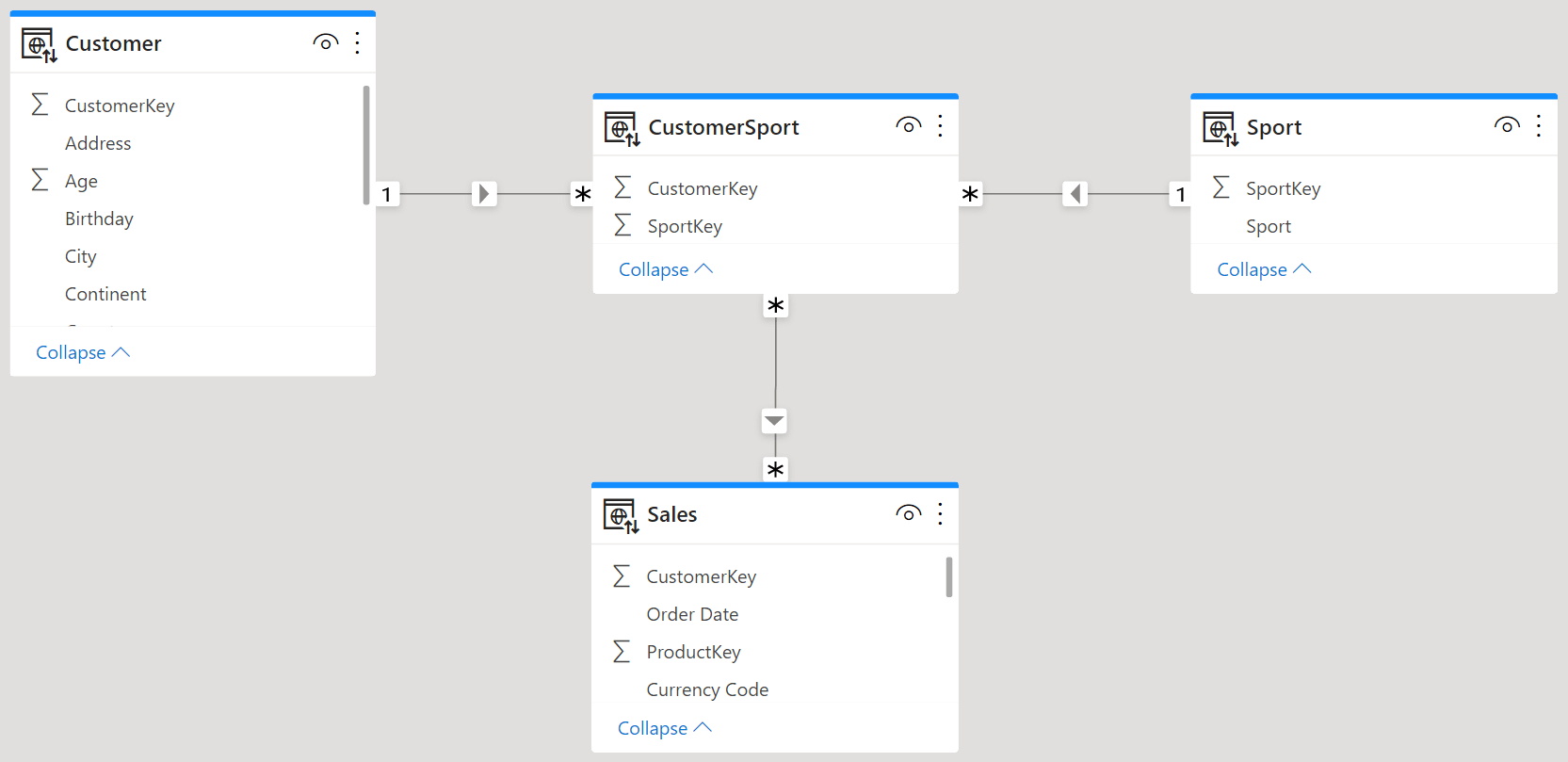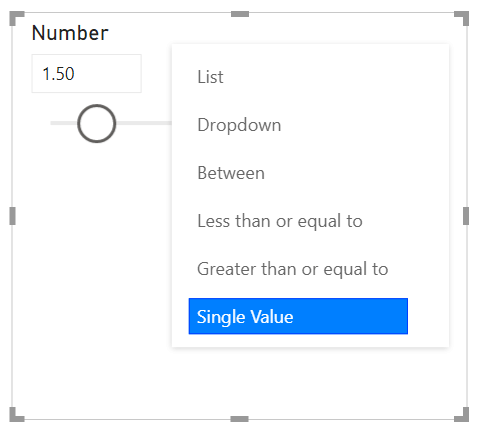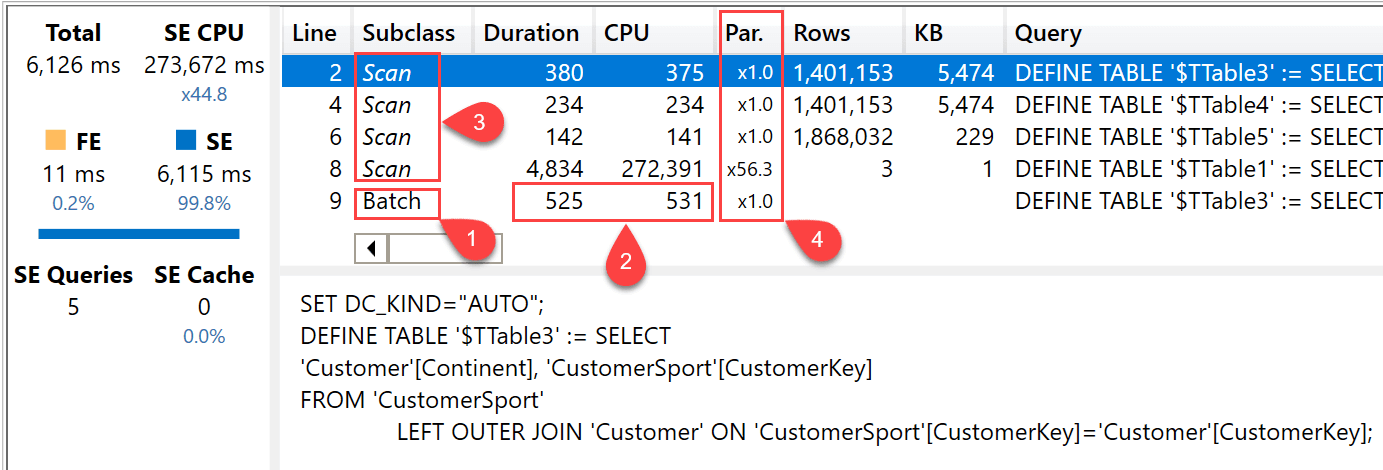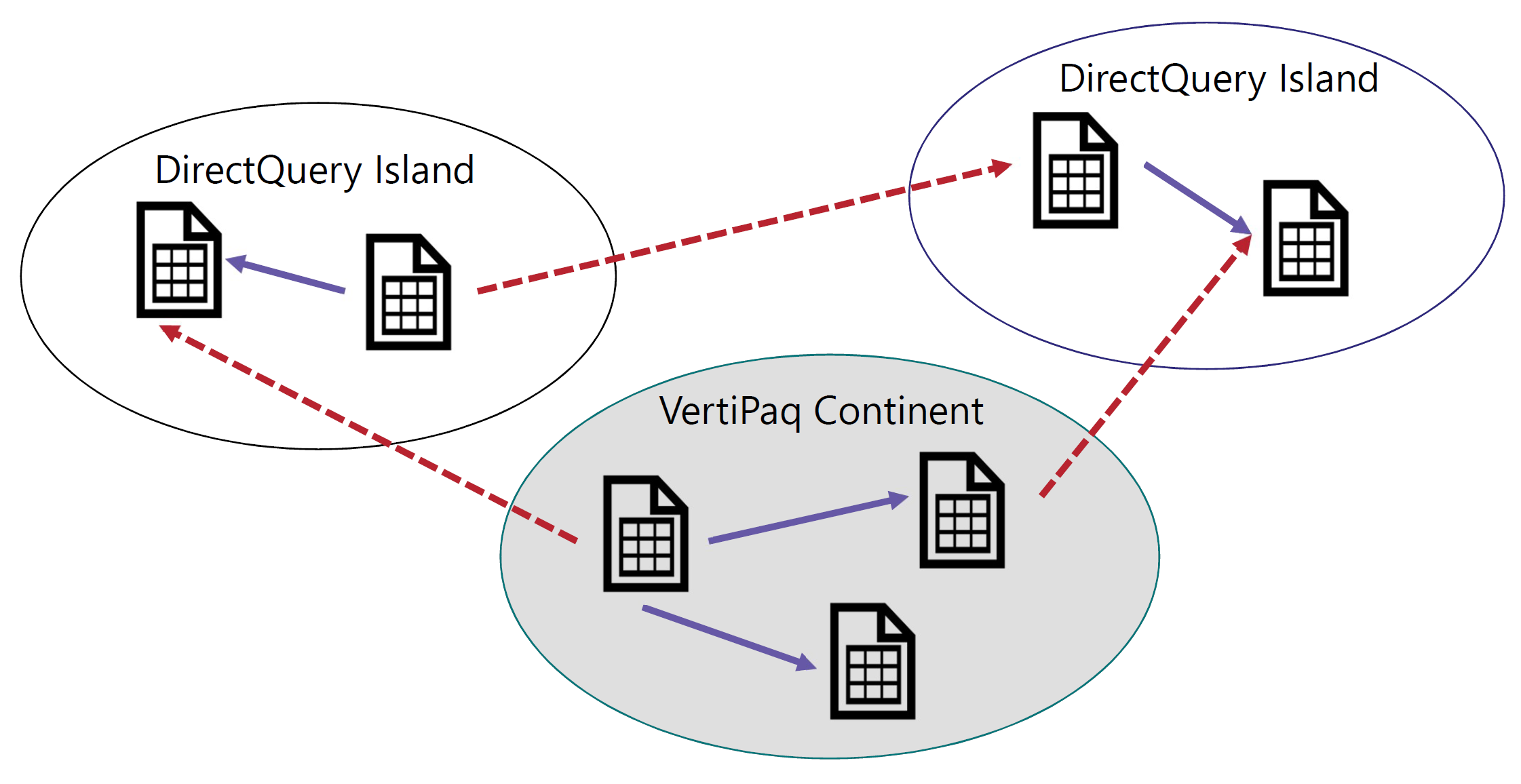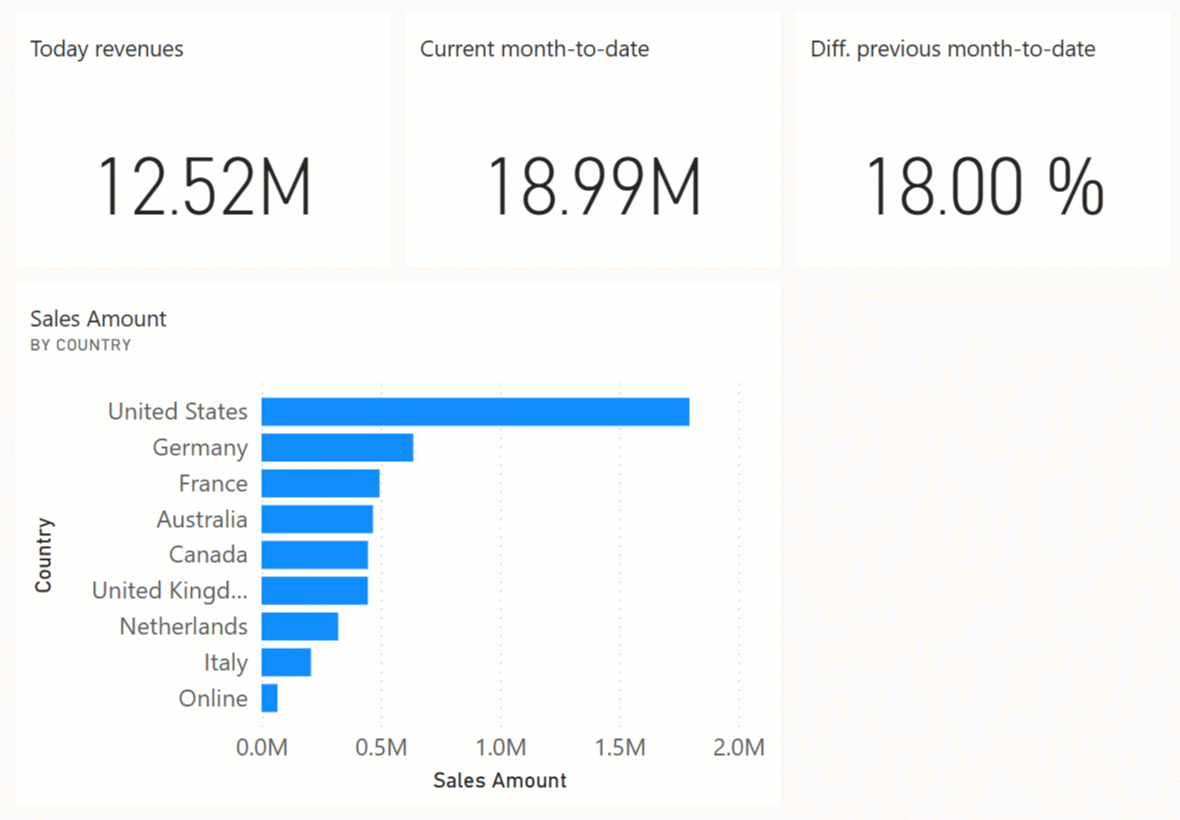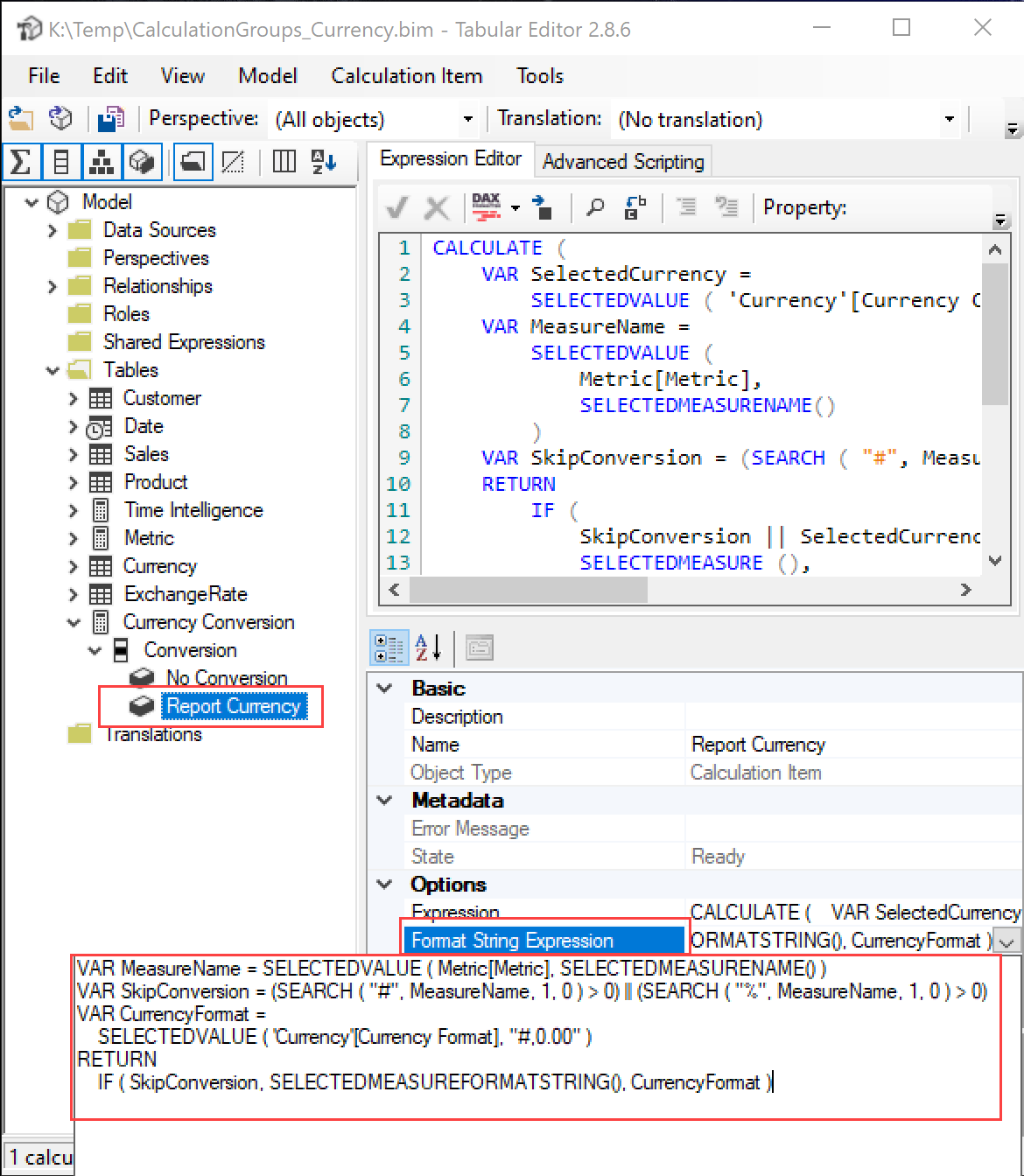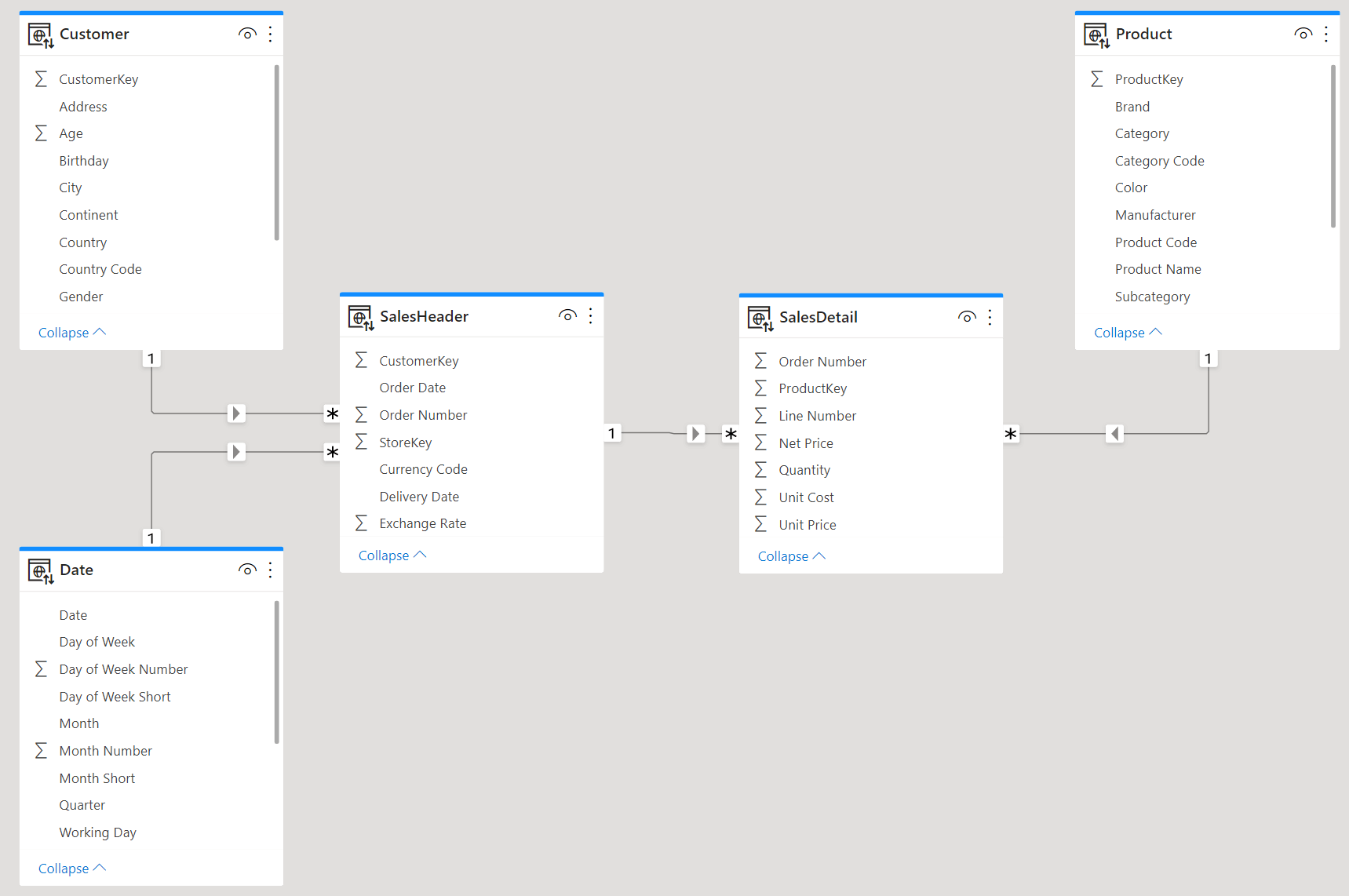-
When used in a composite model, calculation groups show a very unique behavior that a good DAX developer must understand well to build sound models. In this article we describe how composite models and calculation groups work together. Read more
-
In composite models, any query can be executed on the remote model (wholesale execution) or by mixing local and remote engines together (retail execution). This article describes the differences between the wholesale and retail modes, along with examples. Read more
-
This article describes how to display the filter context applied to a calculation using a special DAX measure in Power BI Tooltips. Read more
-
There are two options to model many-to-many relationships using Tabular and Power BI: you can use either a regular bidirectional filter relationship, or a limited unidirectional relationship. In this article, we compare the performance of both options. Read more
-
This article describes how to enable the Single Value slicer option in Power BI by adding additional metadata to the model with Tabular Editor. Read more
-
This article describes the improved server timings features in DAX Studio 2.17 to analyze the parallelism of storage engine operations. Read more
-
This article describes the types of relationships available in Power BI and Analysis Services, clarifying the differences in cardinality and filter propagation of physical relationships. Read more
-
Though you can build real-time reports with DirectQuery, push datasets offer a more scalable, economical, and effective solution especially when combined with an Import model already in place. In this article we introduce the architecture of push datasets. Read more
-
This article describes how to control format strings in calculation groups. Before starting, we suggest you read the previous articles in this series. Read more
-
In this article we perform a performance comparison between header/detail models and star schemas. Building a star schema might require a few ETL steps and some coding. Nonetheless, it is always the best modeling option. Read more