If you already installed Analysis Services 2016, you should change the MemoryHeapType setting. There is a new default value (-1), which is an automatic choice that currently applies a new hybrid allocator (which has the number 5 as a value). It should resolve the memory fragmentation problem causing performance issue as described in an article I wrote a few years ago. However, the setup does not write the new default value as a current value and it still write the old default “2”, which is not good for Tabular. Thus, if you installed SSAS Tabular 2016, you probably have this setting (look at the Default Value different than the Value!). The new setting is also the suggested one for Multidimensional.
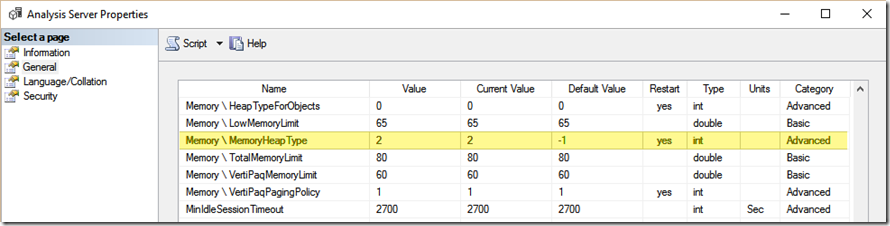
You should change the value to -1 and then restart the service. After that, reconnect to SSAS Properties and check that you have the following configuration:
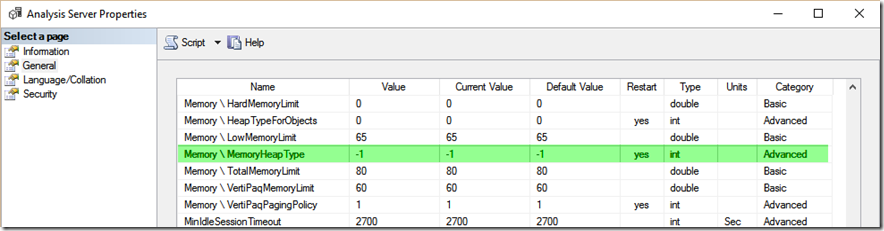
Of course, we hope future updates of SQL 2016 will fix this setup issue. In the meantime, fix the setting to avoid performance issues on a production server!