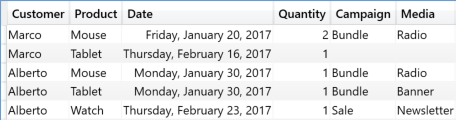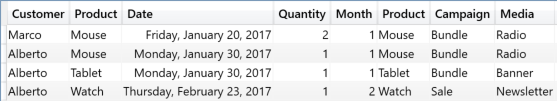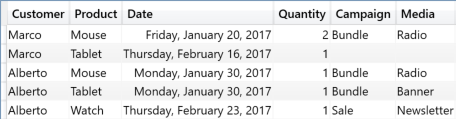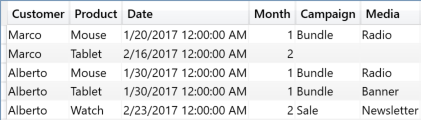There are a number of scenarios in DAX where you need a value from a ”lookup” table that is not connected through a relationship (which would enable the use of RELATED function). For example, consider the following two tables.
The Sales table contains a number of transactions:
| Customer | Product | Date | Quantity |
| Marco | Mouse | 1/20/2017 | 2 |
| Marco | Tablet | 2/16/2017 | 1 |
| Alberto | Mouse | 1/30/2017 | 1 |
| Alberto | Tablet | 1/30/2017 | 1 |
| Alberto | Watch | 2/23/2017 | 1 |
The Promo table contains a number of promotions, with a primary key that corresponds to Month and Product.
| Month | Product | Campaign | Media |
| 1 | Mouse | Bundle | Radio |
| 1 | Tablet | Bundle | Banner |
| 1 | Watch | Two-for-one | Newsletter |
| 2 | Mouse | Sale | Magazine |
| 2 | Watch | Sale | Newsletter |
If you create both columns Campaign and Media for each Sales transaction in a table expression in DAX, you might use the following approach, which corresponds to what you would write in two calculated columns in the Sales table.
EVALUATE
ADDCOLUMNS (
Sales,
"Campaign",
VAR MonthNumber =
MONTH ( Sales[Date] )
RETURN
LOOKUPVALUE (
Promo[Campaign],
Promo[Product], Sales[Product],
Promo[Month], MonthNumber
),
"Media",
VAR MonthNumber =
MONTH ( Sales[Date] )
RETURN
LOOKUPVALUE (
Promo[Media],
Promo[Product], Sales[Product],
Promo[Month], MonthNumber
)
)
The LOOKUPVALUE function retrieves the two values, Campaign and Media. As you can see, there is a large amount of code duplicated for the two columns. Also from a performance point of view, the engine creates two different and independent subqueries to retrieve the values of the two columns. The situation worsens if you need more columns.
Using GENERATE and ROW
You can save some line of code and improve the performance by using an approach based on GENERATE and ROW functions.
EVALUATE
GENERATE (
Sales,
CALCULATETABLE (
ROW (
"Campaign", VALUES ( Promo[Campaign] ),
"Media", VALUES ( Promo[Media] )
),
TREATAS ( ROW ( "Month", MONTH ( Sales[Date] ) ), Promo[Month] ),
TREATAS ( ROW ( "Product", Sales[Product] ), Promo[Product] )
)
)
The TREATAS transfers the filter context from the current row of Sales to the Promo table. The presence of VALUES in the ROW function guarantees that in case of multiple results, the query fails, just as LOOKUPVALUE does (you don’t want to provide wrong results if there is bad data).
By using ROW we guarantee that there is always a row, even when there are no matching rows in the Promo table. This is important, because we want to display a blank value for Campaign and Media in case there are no rows found in Promo for a particular transaction in Sales. By using GENERATE, a row in Sales would be removed from the result in case the second argument of GENERATE would return no rows. Keep it in mind looking at the following example.
Using GENERATEALL and SELECTCOLUMNS
If you can trust your data and you know that for a given combination of month and product there could be no more than one row in Promo, you can use this other syntax, which is also faster:
EVALUATE
GENERATE (
Sales,
CALCULATETABLE (
SELECTCOLUMNS (
Promo,
"Campaign", Promo[Campaign],
"Media", Promo[Media]
),
TREATAS ( ROW ( "Month", MONTH ( Sales[Date] ) ), Promo[Month] ),
TREATAS ( ROW ( "Product", Sales[Product] ), Promo[Product] )
)
)
In this case, all the corresponding rows in the Promo table are returned, and SELECTCOLUMNS only returns the desired Campaign and Media columns, hiding the Month and Product columns that would just be redundant. You can use this approach as a way to join two tables using multiple columns. However, by using GENERATE you do not see in the result the rows in Sales that have no corresponding rows in Promo. In fact, the previous result has only four rows instead of five.
The next example uses GENERATEALL instead of GENERATE, so the result will contain all the rows from Sales, even when there are no corresponding rows in Promo. The GENERATEALL function was not necessary in previous examples, because the ROW function always returns a single row.
EVALUATE
GENERATEALL (
Sales,
CALCULATETABLE (
SELECTCOLUMNS (
Promo,
"Campaign", Promo[Campaign],
"Media", Promo[Media]
),
TREATAS ( ROW ( "Month", MONTH ( Sales[Date] ) ), Promo[Month] ),
TREATAS ( ROW ( "Product", Sales[Product] ), Promo[Product] )
)
)
Finally, if you have a version of DAX that does not support TREATAS, you can use INTERSECT instead (but TREATAS is the best practice, also from a performance standpoint).
EVALUATE
GENERATEALL (
Sales,
CALCULATETABLE (
SELECTCOLUMNS (
Promo,
"Campaign", Promo[Campaign],
"Media", Promo[Media]
),
INTERSECT ( ALL ( Promo[Month] ), ROW ( "Month", MONTH ( Sales[Date] ) ) ),
INTERSECT ( ALL ( Promo[Product] ), ROW ( "Product", Sales[Product] ) )
)
)
Using NATURALLEFTJOIN
The join between two tables can be obtained also by using the two DAX functions NATURALINNERJOIN and NATURALLEFTJOIN. However, these functions require to join columns with the same name, type, and lineage. This latter requirement does not allow using native columns of the model, so you have to remove the data lineage from the columns involved in the join, for instance by using an expression in SELECTCOLUMNS. In the following example, the columns Month and Product used to join the two tables do not have the same lineage of the corresponding native columns.
EVALUATE
NATURALLEFTOUTERJOIN (
SELECTCOLUMNS (
Sales,
"Customer", Sales[Customer],
"Date", Sales[Date],
"Product", "" & Sales[Product],
"Month", MONTH ( Sales[Date] )
),
SELECTCOLUMNS (
Promo,
"Product", Promo[Product] & "",
"Month", 0 + Promo[Month],
"Campaign", Promo[Campaign],
"Media", Promo[Media]
)
)
For this reason, NATURALINNERJOIN and NATURALLEFTJOIN are more useful when you create tables as a result of other table expressions that do not return native columns.
Conclusion
In DAX you do not have a real join operator between two tables, which would be useful to retrieve data from multiple columns of a lookup table. The functions NATURALINNERJOIN and NATURALLEFTJOIN are not the best choice to join two physical tables. The LOOKUPVALUE function is a good option when you need a single column, but you can consider alternative approaches when you need to retrieve multiple columns from a lookup table.
Retrieves a value from a table.
LOOKUPVALUE ( <Result_ColumnName>, <Search_ColumnName>, <Search_Value> [, <Search_ColumnName>, <Search_Value> [, … ] ] [, <Alternate_Result>] )
The second table expression will be evaluated for each row in the first table. Returns the crossjoin of the first table with these results.
GENERATE ( <Table1>, <Table2> )
Returns a single row table with new columns specified by the DAX expressions.
ROW ( <Name>, <Expression> [, <Name>, <Expression> [, … ] ] )
Treats the columns of the input table as columns from other tables. For each column, filters out any values that are not present in its respective output column.
TREATAS ( <Expression>, <ColumnName> [, <ColumnName> [, … ] ] )
When a column name is given, returns a single-column table of unique values. When a table name is given, returns a table with the same columns and all the rows of the table (including duplicates) with the additional blank row caused by an invalid relationship if present.
VALUES ( <TableNameOrColumnName> )
The second table expression will be evaluated for each row in the first table. Returns the crossjoin of the first table with these results, including rows for which the second table expression is empty.
GENERATEALL ( <Table1>, <Table2> )
Returns a table with selected columns from the table and new columns specified by the DAX expressions.
SELECTCOLUMNS ( <Table> [[, <Name>], <Expression> [[, <Name>], <Expression> [, … ] ] ] )
Returns the rows of left-side table which appear in right-side table.
INTERSECT ( <LeftTable>, <RightTable> )
Joins the Left table with right table using the Inner Join semantics.
NATURALINNERJOIN ( <LeftTable>, <RightTable> )
 Marco Russo
Marco Russo