It is common to find multiple dates in your Sales table. In Contoso, they store the Order Date and the Delivery Date of each order. One good option to build a model with multiple dates is to create multiple relationships between Sales and Date. Each relationship is based on one column, and only one of the multiple relationships can be kept active.
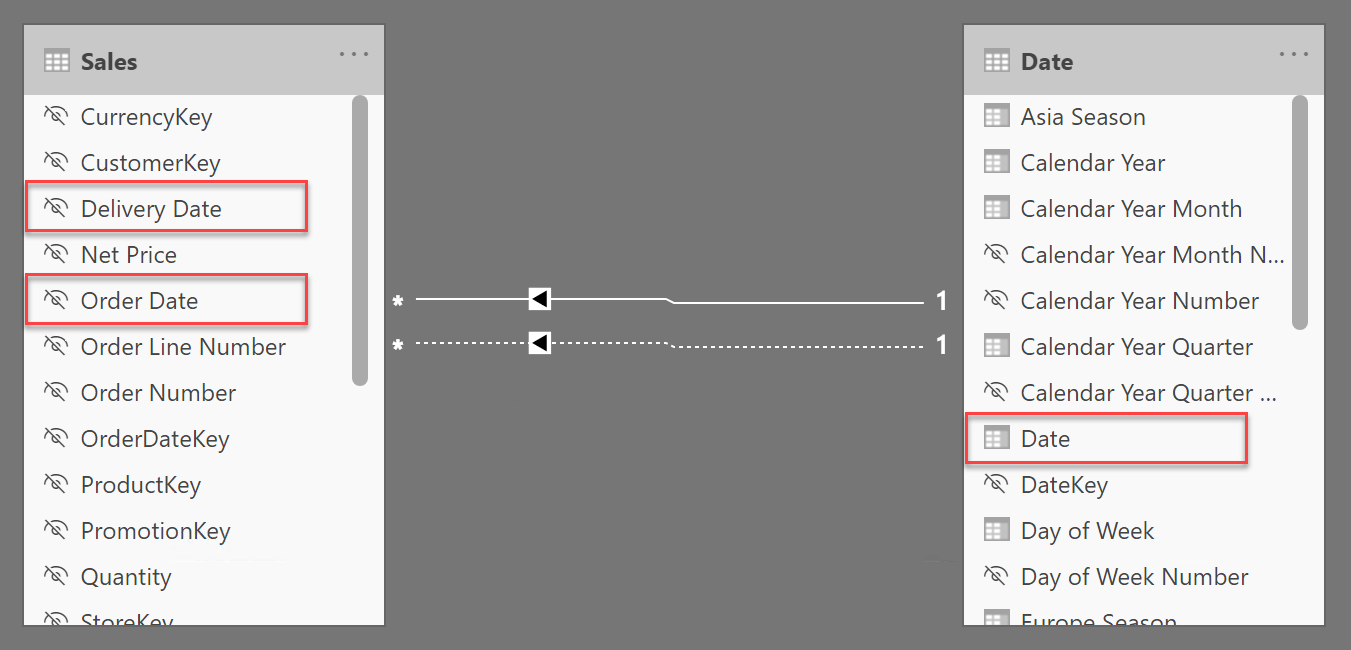
When you have multiple relationships in a model, the engine uses the active relationship by default. If needed, you can use CALCULATE and the USERELATIONSHIP modifier to change the active relationship. Thus, you can author these two measures to compute the sales amount and the delivered amount:
Sales Amount :=
SUMX (
Sales,
Sales[Quantity] * Sales[Net Price]
)
Delivery Amount :=
CALCULATE (
[Sales Amount],
USERELATIONSHIP ( Sales[Delivery Date], 'Date'[Date] )
)
This technique works just fine; it has the disadvantage of creating many measures, one for each combination of relationship to activate and base measure. Another solution is to create a calculation group that changes the active relationship of the selected measure. Doing this, you create one calculation item for each relationship and the user chooses the relationship to activate using a slicer or a report filter.
The result we want to obtain is the following, where the selection of DateToUse in the slicer changes the active relationship in the report.
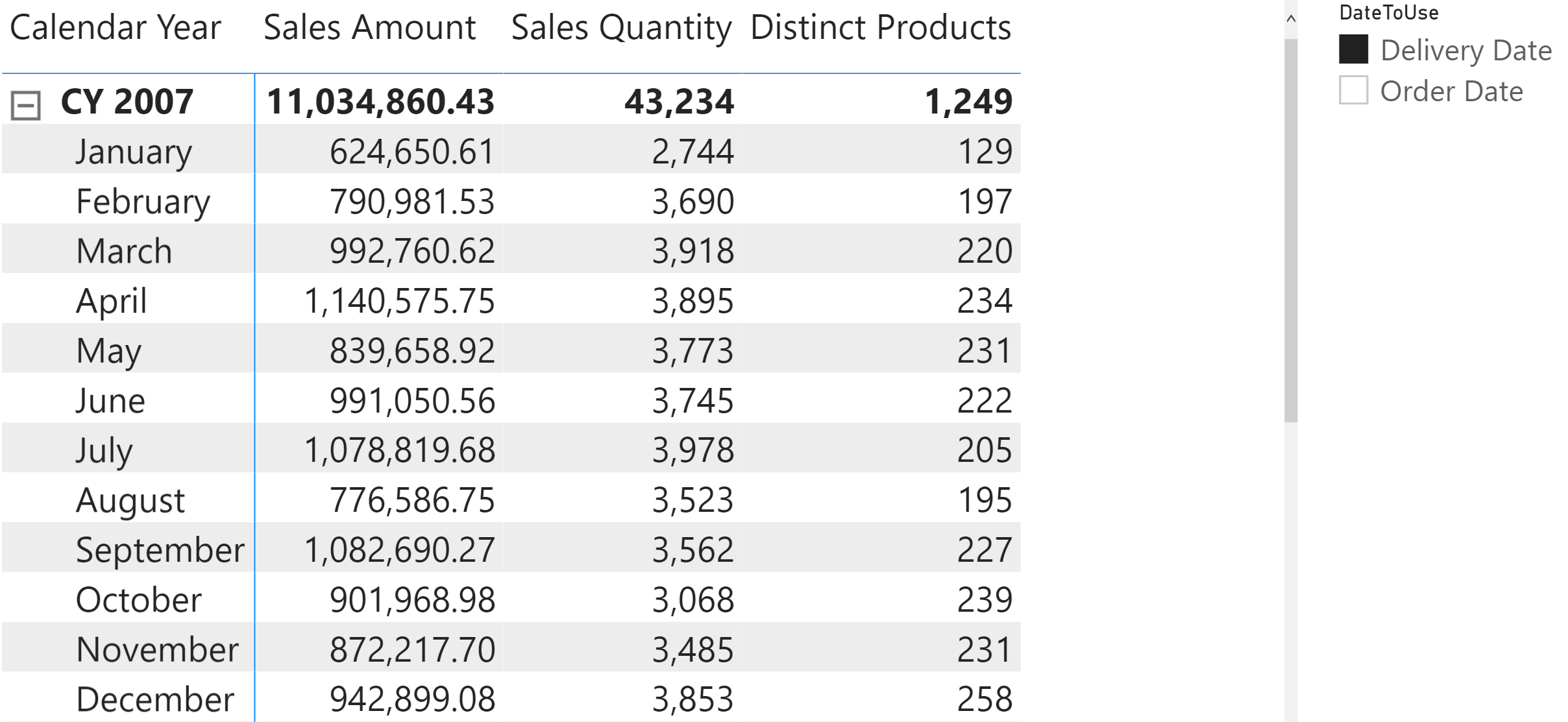
Using Tabular Editor, you can create a calculation group with two calculation items using the following code (the syntax is described here):
DateToUse[DateToUse]."Order Date" =
SELECTEDMEASURE ()
DateToUse[DateToUse]."Delivery Date" =
CALCULATE (
SELECTEDMEASURE (),
USERELATIONSHIP ( Sales[Delivery Date], 'Date'[Date] )
)
This way, all the measures in the report now use the relationship set by the calculation item. If the user does not make any selection, or if they choose Order Date, then the default relationship is used. When the user chooses Delivery Date, all the calculations are executed with the relationship between Delivery Date and Date as the active relationship.
Simple calculation groups like this one can make a huge difference in the usability of your reports, greatly reducing the maintenance effort of the model all the while improving the user experience.
Evaluates an expression in a context modified by filters.
CALCULATE ( <Expression> [, <Filter> [, <Filter> [, … ] ] ] )
Specifies an existing relationship to be used in the evaluation of a DAX expression. The relationship is defined by naming, as arguments, the two columns that serve as endpoints.
USERELATIONSHIP ( <ColumnName1>, <ColumnName2> )
Articles in the Calculation Groups series
- Introducing Calculation Groups
- Understanding Calculation Groups
- Understanding the Application of Calculation Items
- Understanding Calculation Group Precedence
- Controlling Format Strings in Calculation Groups
- Avoiding Pitfalls in Calculation Groups Precedence
- Using calculation groups to selectively replace measures in DAX expressions
- Using calculation groups to switch between dates
- Understanding the interactions between composite models and calculation groups
 Alberto Ferrari
Alberto Ferrari