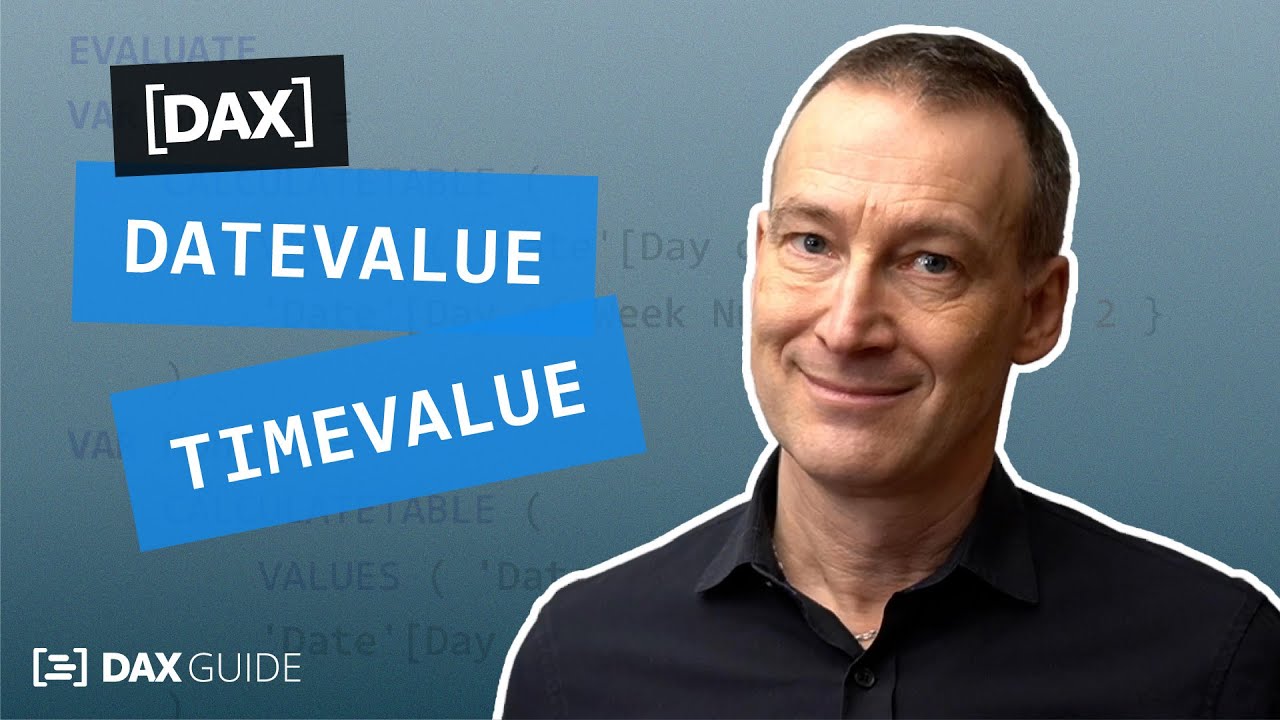-
EARLIER: Returns the value in the column prior to the specified number of table scans. https://dax.guide/earlier/ EARLIEST: Returns the value in the column for the very first point at which there was a row context. https://dax.guide/earliest/ Watch now
-
CALENDAR: Returns a table with one column of all dates between StartDate and EndDate. https://dax.guide/calendar/ CALENDARAUTO: Returns a table with one column of dates calculated from the model automatically. https://dax.guide/calendarauto/ Watch now
-
EDATE: Returns the date that is the indicated number of months before or after the start date. https://dax.guide/edate/ EOMONTH: Returns the date in datetime format of the last day of the month before or after a specified number of months.… Watch now
-
DATEDIFF: Returns the number of units (unit specified in Interval) between the input two dates. https://dax.guide/datediff/ YEARFRAC: Returns the year fraction representing the number of whole days between start_date and end_date. https://dax.guide/yearfrac/ Watch now
-
DATEVALUE: Converts a date in the form of text to a date in datetime format. https://dax.guide/datevalue/ TIMEVALUE : Converts a time in text format to a time in datetime format. https://dax.guide/timevalue/ Watch now
-
video
DATE, TIME - DAX Guide
DATE: Returns the specified date in datetime format. https://dax.guide/date/ TIME: Converts hours, minutes, and seconds given as numbers to a time in datetime format. https://dax.guide/time/ Watch now
-
video
SUM, SUMX - DAX Guide
SUM: Adds all the numbers in a column. https://dax.guide/sum/ SUMX: Returns the sum of an expression evaluated for each row in a table. https://dax.guide/sumx/ Watch now
-
PRODUCT: Returns the product of the given column reference. https://dax.guide/product/ PRODUCTX: Returns the product of an expression values in a table. https://dax.guide/productx/ Watch now
-
DISTINCTCOUNT: Counts the number of distinct values in a column. https://dax.guide/distinctcount/ DISTINCTCOUNTNOBLANK: Counts the number of distinct values in a column. https://dax.guide/distinctcountnoblank/ Watch now
-
Good news for existing Mastering DAX students! We just published new exercises and 8 additional hours of videos in the Mastering DAX video course, FREE for existing students. Practice, practice, practice! Mastering DAX Video Course Watch now