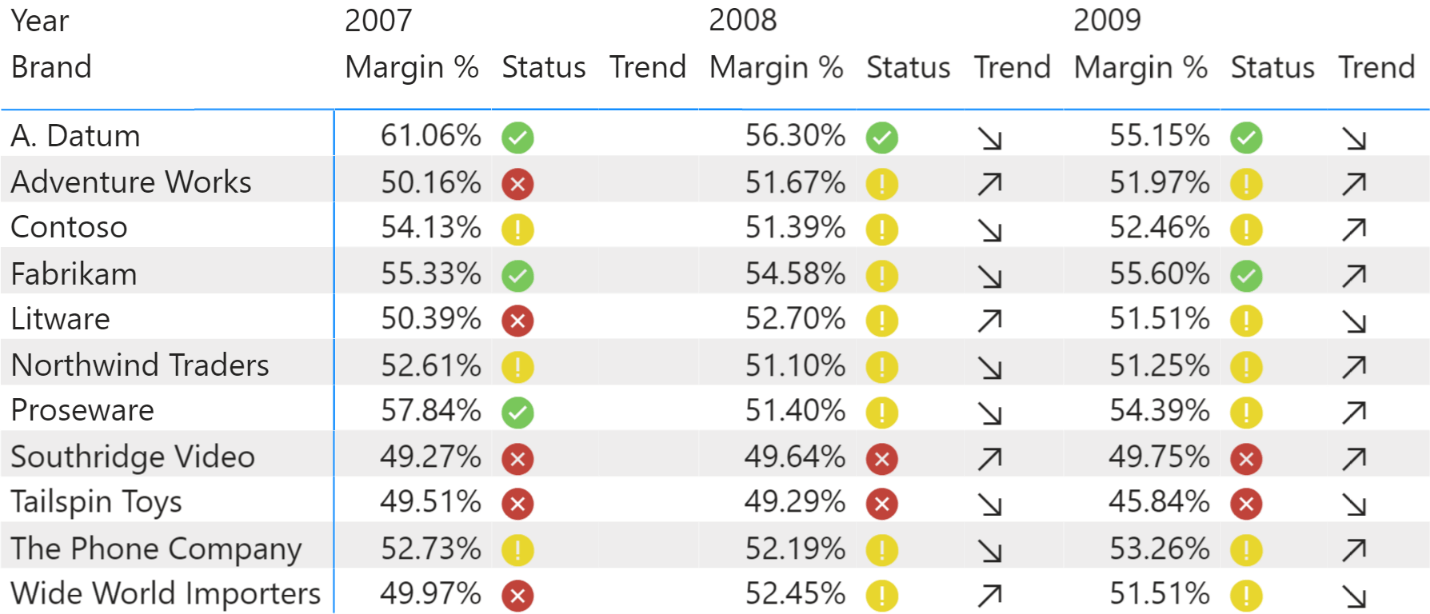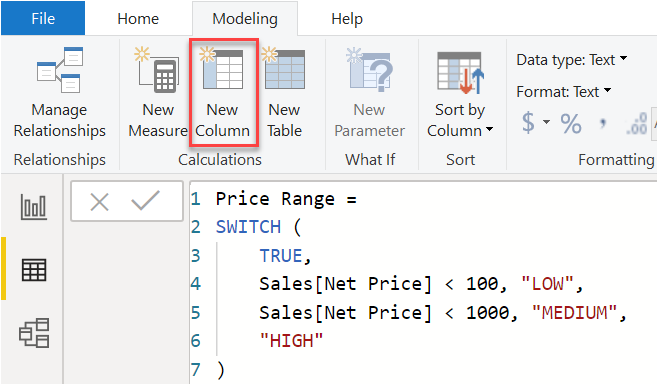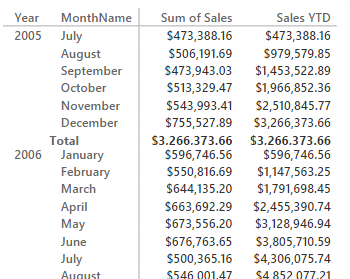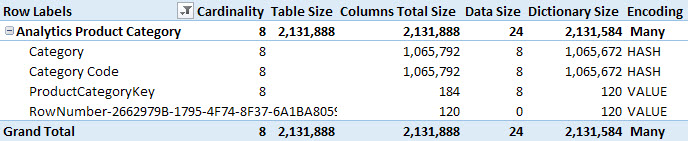-
A Tabular model can define a measure as a Key Performance Indicator (KPI), thus providing a visual indicator for status and trend. This article describes in detail the KPI settings needed to get the best result using Power BI and… Read more
-
When you create a data model in Power BI, you should consider how to properly use naming convention and what columns to include, in order to improve usability and performance. This article provides a quick list of best practices valid… Read more
-
I wrote this blog post with Alberto Ferrari. A few days ago, during the Build conference, Microsoft announced the availability, although still in preview, of Power BI Embedded. In a few words, Power BI Embedded lets you embed Power BI… Read more
-
blog post
On comparing Power BI with other tools
In the last few years, the Business Intelligence (BI) world has been moving towards self-service BI. As expected, several vendors created tools empowering regular users to gain insights from their data. Among the many, there is Power BI. Nowadays, users… Read more
-
Less than a month ago, Microsoft introduced the External Tools feature in the Power BI Desktop July 2020 release. By using DAX Studio, you were already able to create a PivotTable in Excel connected to the model hosted by Power… Read more
-
This article provides information to help choose between DAX and Power Query when a table needs to compute additional columns. Read more
-
In Power BI Desktop (as of February 2016) you have to use DAX to apply calculations over dates (such as year-to-date, year-over-year, and others), but you do not have the Mark as Date Table feature. This article describes which scenarios… Read more
-
blog post
The State of Power BI #powerbi
The 2015 has been an amazing year for Power BI. One year ago, I was commenting on this blog the public preview of Power BI dashboards. A few days ago, Microsoft released the December update of Power BI Desktop and… Read more
-
This article explains how to correctly measure the dictionary size of a column in a model created in Power BI, Power Pivot, or Analysis Services Tabular. Read more
-
If you import more than one table into Power BI or Power Pivot, you have a data model. When you have more than one table, you usually have relationships between tables. When you analyze data, you often have many choices… Read more