I recently had an issue in Power BI Desktop that started to display the error message “Uncertified Connectors”. What was really strange is that Power BI was not trusting… Power BI itself!
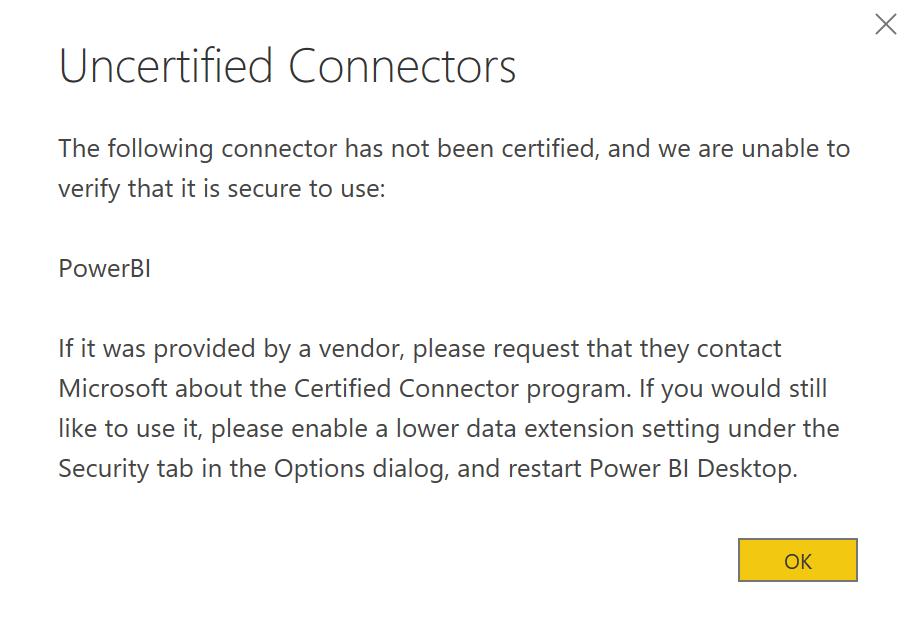
I am not sure whether this started after an update of Power BI Desktop or after a blue screen of Windows that required a restart of the operating system while I was using Power BI.
With the help of Alejandro Lopez-Lago I was able to solve the problem and it is a good idea to write a public note about that, in case someone else would experience a similar situation.
In my case, not having any custom connector active, the problem was solved by removing any CDSA.mez or CDSA.pqx file present on my disk. You should look at these paths:
- %LocalAppData%\Microsoft\Power BI Desktop\CertifiedExtensions
- %userprofile%\Documents\Power BI Desktop\Custom Connectors
Just in case, you could run a DIR /s C:\CDSA.mez and a DIR /s C:\CDSA.pqx from a command window, just in case. In case you find something, you can remove the file (saving a copy in another folder, just in case…) and verify whether at the next run Power BI Desktop runs without showing the warning.
For more information look at the documentation about Connector extensibility in Power BI.