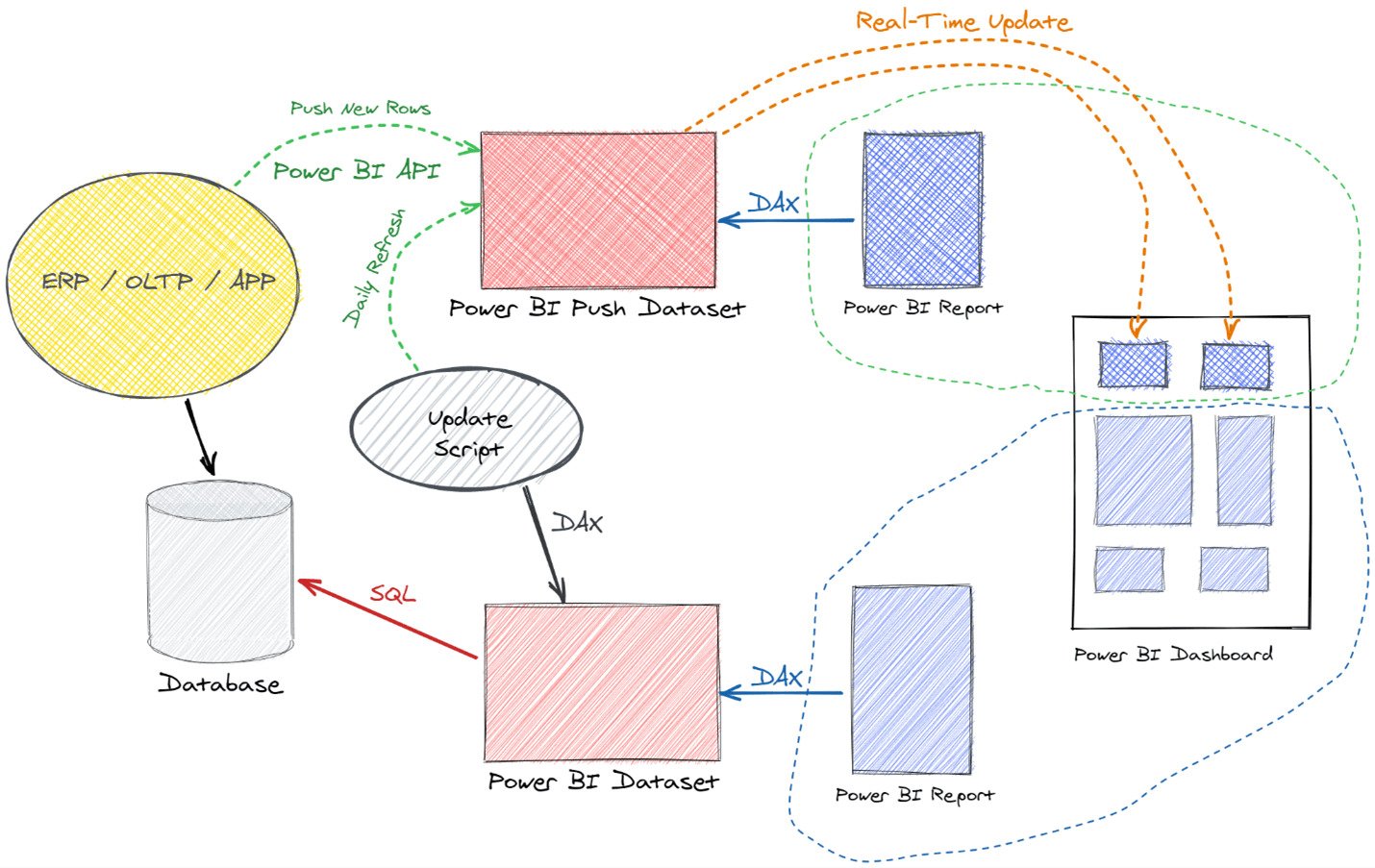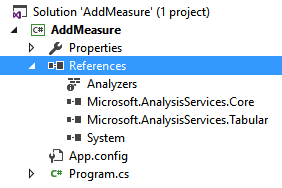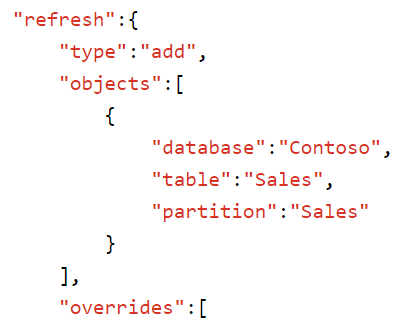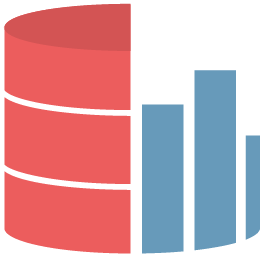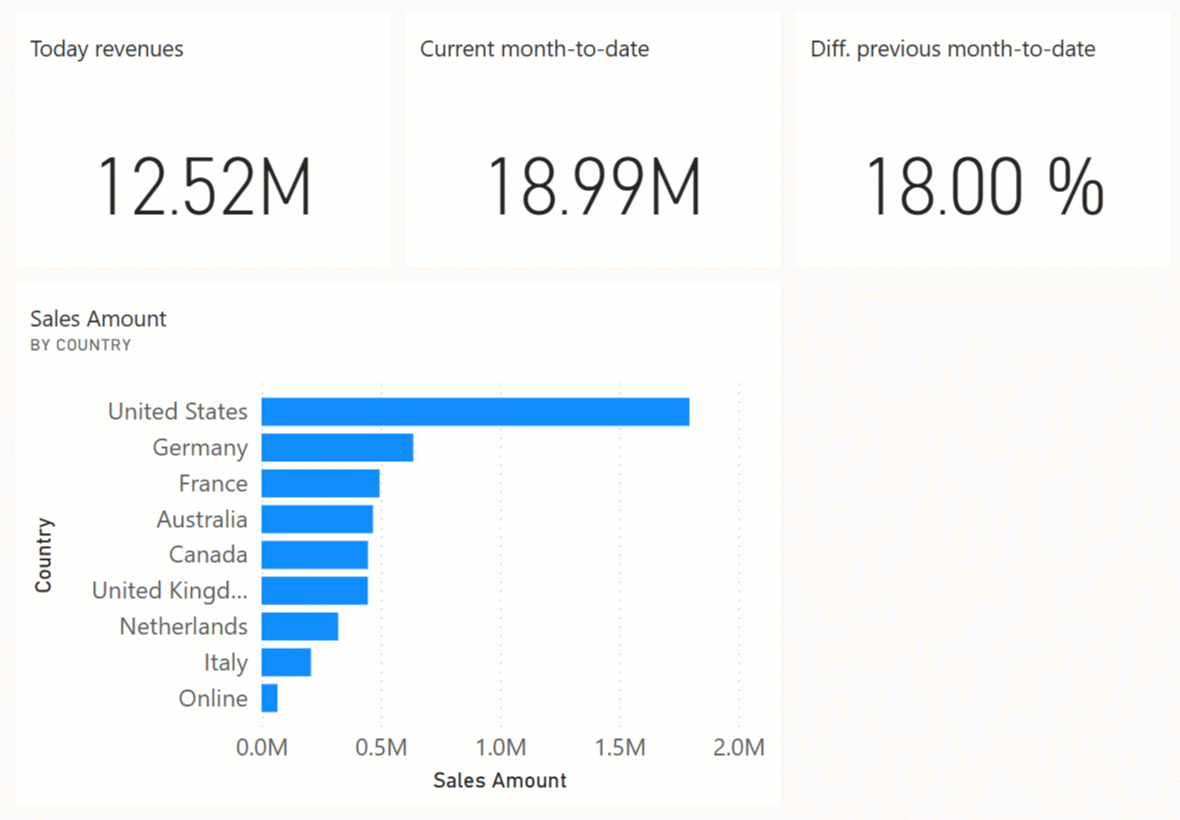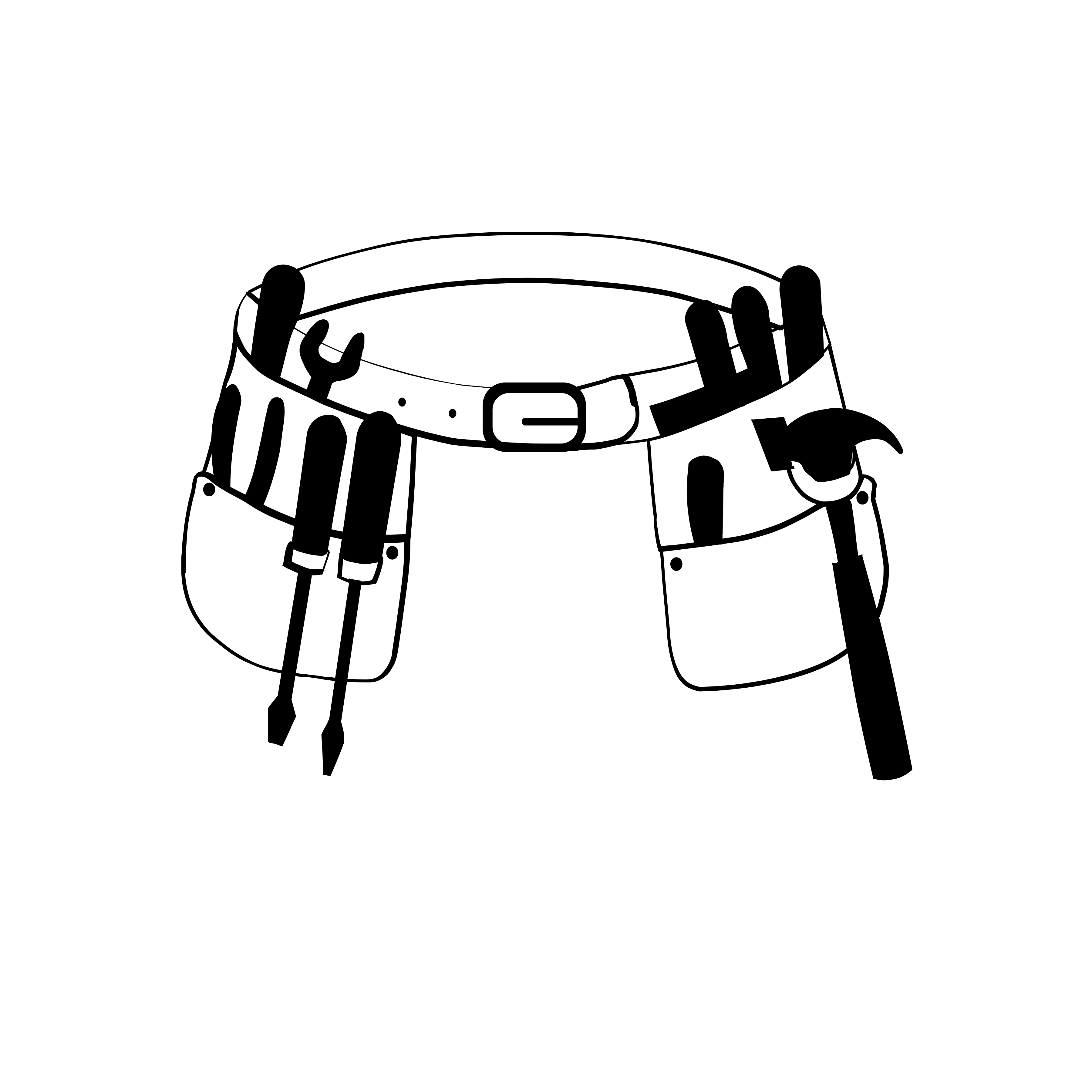-
Push datasets are an efficient and inexpensive way to implement real-time updates in Power BI reports and dashboards. They can provide better performance and scalability than DirectQuery at the price of a small development cost. Read more
-
This blog is usually dedicated to Business Intelligence and SQL Server, but I didn’t found easily on the web simple PowerShell scripts to help me deploying a number of virtual machines on Azure that I use for testing and development.… Read more
-
This blog is usually dedicated to Business Intelligence and SQL Server, but I didn’t found easily on the web simple PowerShell scripts to help me deploying a number of virtual machines on Azure that I use for testing and development.… Read more
-
This article describes how to add a measure to a Tabular model already deployed on Analysis Services by using C# or PowerShell. This can be useful to deploy user-defined metrics without deploying the entire database. Read more
-
In Analysis Services 2012 you can process a table in a Tabular model by several ways: you can process the whole table, you can split the table in several partitions and process a single partition, you can merge partitions and… Read more
-
This article describes how to implement incremental updates to an Analysis Services database in Tabular mode with compatibility version 1200 or higher. Read more
-
white paper
SSAS Tabular as Analytical Engine
This article describes the pros and cons of using SQL Server Analysis Services Tabular as the analytical engine in a service or application, based on the experience of companies who have adopted it. Read more
-
Though you can build real-time reports with DirectQuery, push datasets offer a more scalable, economical, and effective solution especially when combined with an Import model already in place. In this article we introduce the architecture of push datasets. Read more
-
This article is the state-of-the-art guide of the development tools for Power BI and Analysis Services models, providing guidance to improve productivity and access to new features. Read more
-
If you run SSAS Tabular or Power BI, please help me in gathering some performance data for a study I’m doing about Formula Engine performance following these steps: 1) Copy the PowerShell code below in a script Benchmark.ps1, modifying serverName,… Read more