In DAX, columns have lineage. Knowing when lineage is maintained in a DAX expression and when it is not, is an important skill to write effective code. As a general rule, column references maintain lineage whereas expressions lose it. This puzzle is a single and simple question, but you have to find the exact answer.
Scenario
The data model is straightforward: you have Sales and the usual chain of relationship through Product, Subcategory and Category.
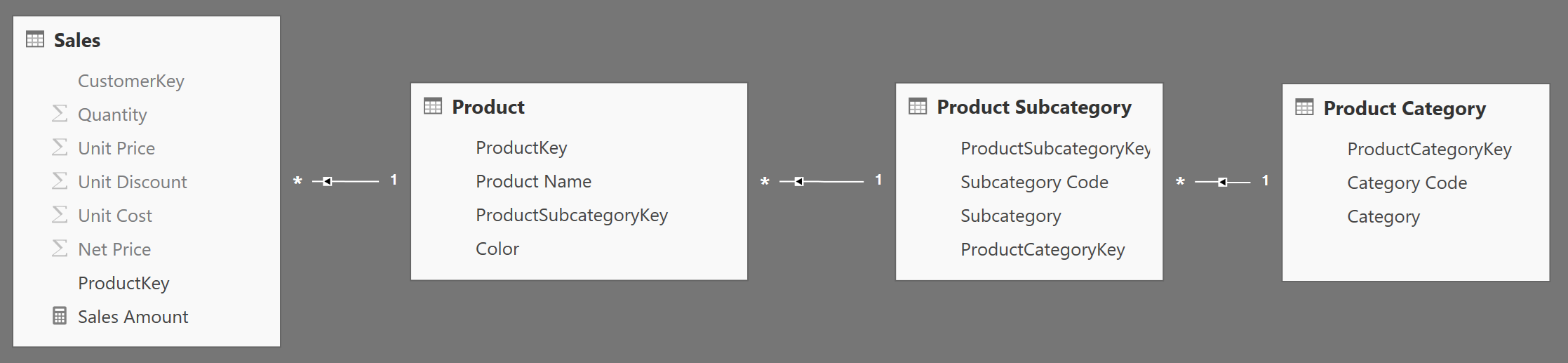
The Challenge
You know the result of the following calculated table:
EVALUATE
ADDCOLUMNS (
SUMMARIZE (
SELECTCOLUMNS ( 'Product', "ProductColor", Product[Color] ),
[ProductColor]
),
"TotalSales", CALCULATE ( SUM ( Sales[Quantity] ) )
)
Since you are referencing Product[Color] directly, without putting it inside an expression, lineage is maintained and you get as result the sum of quantity sliced by color.
Now the puzzle: what is the result of the following calculated table expression?
WhatWillBeTheResult =
ADDCOLUMNS (
SUMMARIZE (
SELECTCOLUMNS (
'Product',
"ProductCategory", RELATED ( 'Product Category'[Category] ),
"ProductColor", Product[Color]
),
[ProductCategory],
[ProductColor]
),
"TotalSales", CALCULATE ( SUM ( Sales[Quantity] ) )
)
Hints
Think twice… Product[Color] is a column reference, whereas RELATED is a function and transforms Category into an expression. Thus, the real question is: “is RELATED a function?”. If you are in doubt, it might be worth reading the Chapter 10 of The Definitive Guide to DAX and learn the details of expanded tables.
Solution
To see the solution, just press the button below.